Learn how to – How to Send a Fax Online for Free.
For those who do not have a fully equipped home office at their disposal, hearing the words “fax the document” quickly drudges up a sense of dread. Whether the paperwork is confidential in nature or needs to be received urgently, it can be tough to gain access to a secure fax machine on a whim. Naturally, those who encounter the need to send a fax on a regular basis may opt to purchase one and eliminate the dilemma altogether but for most, the sporadic need to fax does not justify the cost of the machine itself paired with the ongoing cost of a phone line. Fortunately, the marvels of modern technology make the need to rush to a local copy and fax store a thing of the past. Today, these individuals can send a fax from the privacy of their own computer, at any time of day or night, for free using the online fax application known as FaxDroid.
What is FaxDroid?
FaxDroid is an innovative online fax service that allows users to send and receive fax directly from their internet browser. Unlike other services who require subscriptions to get started, you can take advantage of the free faxing service in a matter of seconds without providing a credit card number or making a long-term commitment. Because there is no lengthy registration process, hidden cost or equipment required, it is one of the simplest ways to send a fax online for free.
How Do I Send a Free Fax Online?
To get started, you will first need a digital copy of the document that you wish to fax. To ensure the best quality, use of a scanner is recommended. In a pinch, however, you may be able to use a document scanning app on your smartphone or simply take a photo if the information can be viewed adequately. From there, save the document you scanned under a recognizable file name and ensure that it is accessible on the device that you will use to send the fax. FaxDroid supports an array of file types including .pdfs, .png, .jpeg, .txt, .tiff and many others.
Afterwards, visit FaxDroid from your internet browser on a smartphone, desktop or laptop to get started. Next, you will be presented with the option to upload the file (or files) that you wish to fax. Click the “upload” button and then locate the file you previously saved to the device. In a matter of seconds, the file will be attached on the web page in preparation for faxing. Next, you will need to complete the remaining blank fields on the form found below the “upload” button. Start with your name and email address and then proceed to enter the recipient’s fax number. Once this is finished, take a moment to read over the terms and conditions and then select “next” to proceed and send a fax online for free.
At this point, you will be redirected to a confirmation page which presents you with an opportunity to double check all the information that you entered in the previous step. Pay close attention to the fax number that you entered and be sure that you have included any necessary area codes. This will eliminate any avoidable problems when it comes time to send your free fax. Here, you can also preview the attached files as part of this confirmation stage to ensure that you included the correct documents. It is also important to note that all files will be converted to monochrome black and white during fax transmission, so be aware that color documents or photos may look differently upon arrival at their destination. In most cases, this will not alter the readability of the document sent; however, in some circumstances it may. You can check this if you are unsure by printing the document in black and white or by editing it directly on your screen to reflect how it will appear upon arrival to the recipient.
Once you have verified that all this information is correct and the document included is the one you wish to fax, click “next” to send the free fax. After clicking this button, you will receive a message that displays the estimated time it will take to send the fax. You will also be able to track the progress as the fax transmits. This process typically takes around one minute but may take several minutes depending on the type of file and how many pages you need to fax. Faxes that include several pictures, for instance, will take longer than those with text. When the fax has been sent, you will receive a message on the web page itself that displays a “fax complete” notification, along with a confirmation email that alerts you that your fax has been sent successfully. If an invalid fax number was entered, or a problem occurs, you will be alerted to this as well so that you can repeat your attempt with corrected information.
What If I Need to Send Frequent Faxes?
With FaxDroid, you can send 6 free pages per day with a guest account—the ultimate solution for those who do not need to fax often. If you find you need to send more faxes than this service allows, you can take advantage of other packages offered by the online fax service. The number of faxes included ranges widely, allowing a maximum of 400 pages per month, for a mere $24. This is ideal for businesses who fax regularly but do not have a dedicated phone line, fax machine or the space to accommodate one. Want to learn more about subscription plans for this inventive online fax service? Explore FaxDroid plans today or send your first fax online for free with no registration required.


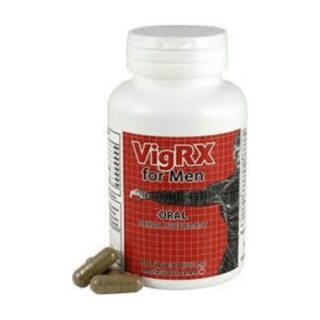














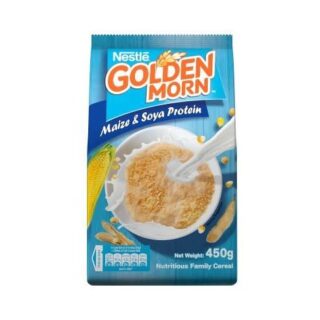


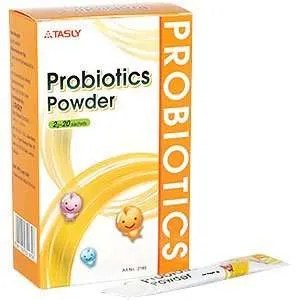



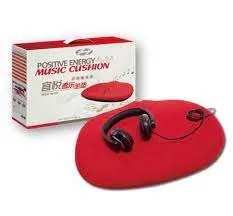
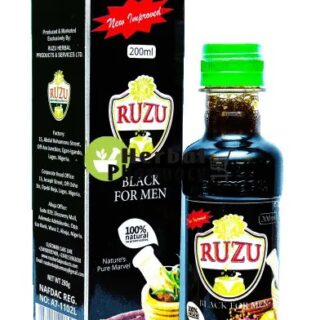



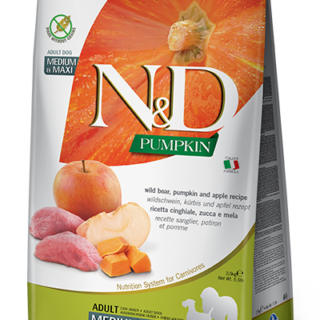






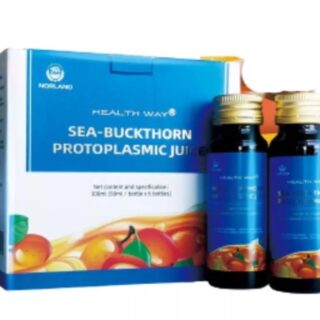




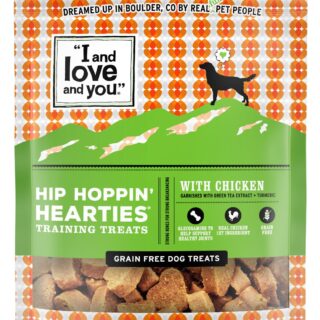


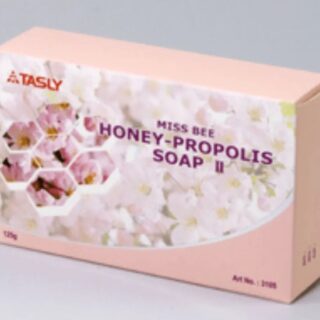



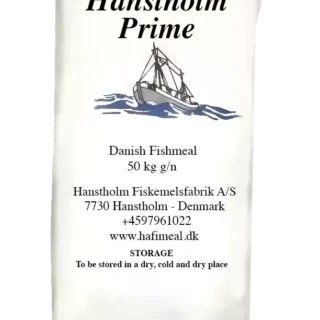

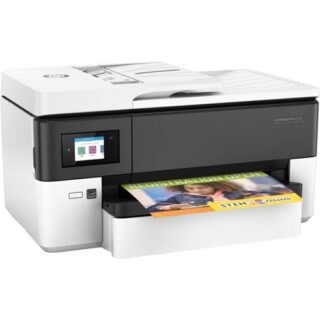




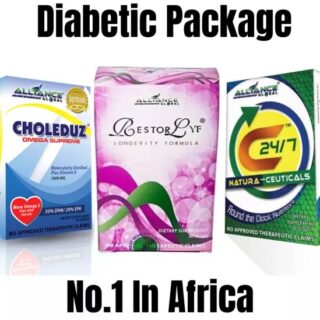











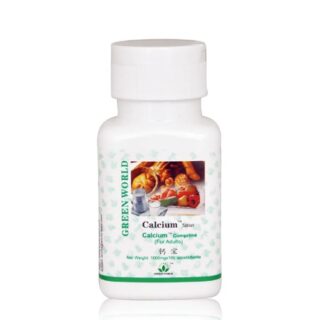
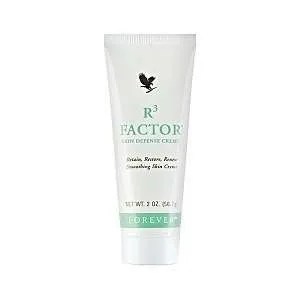



Leave a Reply
You must be logged in to post a comment.