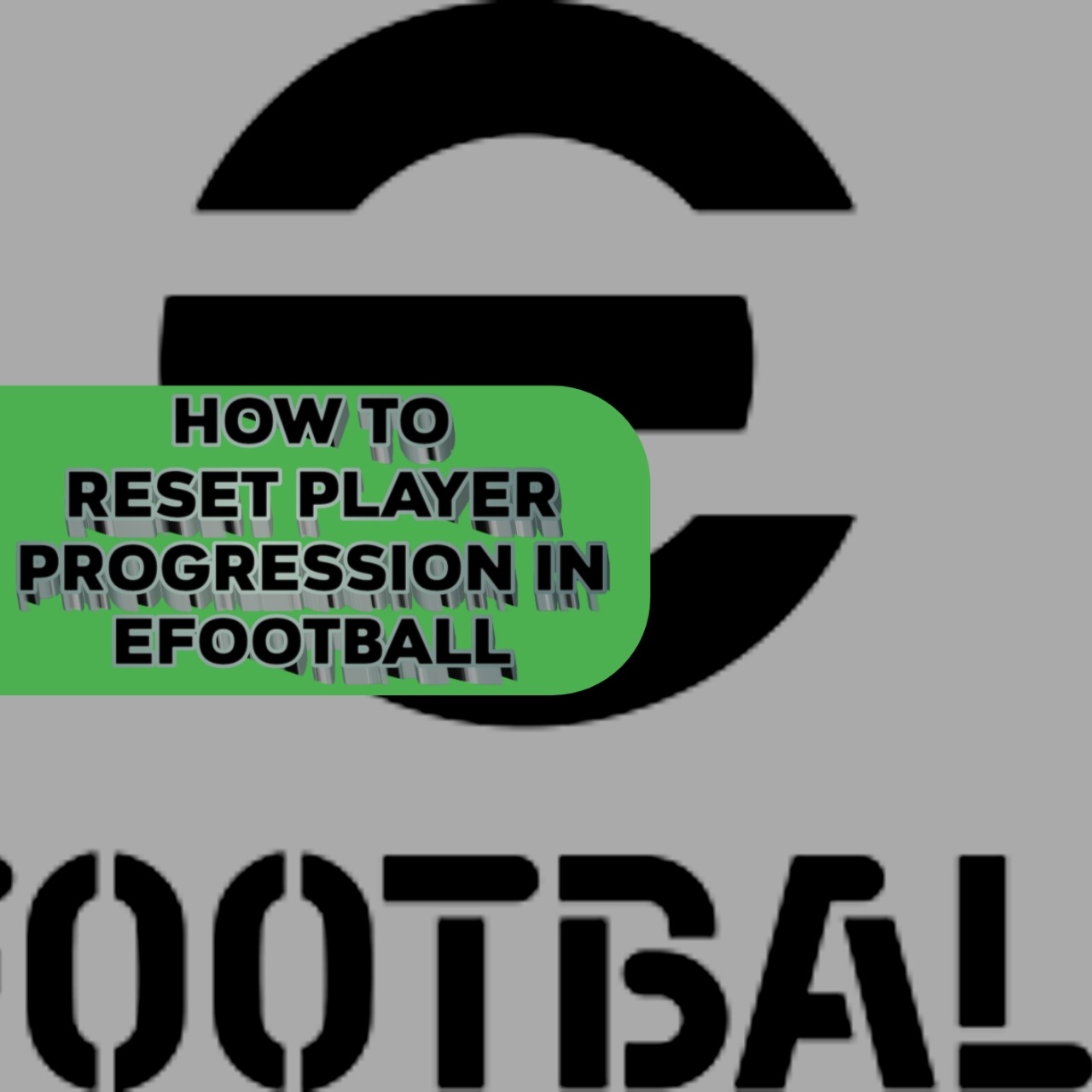
Following up with this article should be able to know how to reset player progression in efootball™ either for iPhone or iOS related devices and Android. This PES has drastically involved efootball that offers an imaginable and unique soccer game experience to two different players to draw out their creative minds.
Some related features like the renewal of the Barcelona FC and also gaining customization on the latest uniform featuring some other national and global clubs.
You should not be allowed to play the game as a soccer football game lover with some Legend and superstar that has been featured differently and presently on efootball.
Followed up with some AI matches that have been embedded in this game online from different match rankings that different players can engage in challenging each other on.
You can develop a new signing player and get it to a higher level through some training program and follow up with some progression points.
Earn Free Cryptocurrency From Crypto Airdrop (Bitcoin Ethereum & More)
Join Us On Telegram Now
In this post you should be able to learn how to reset player progression in efootball 2023, 2024, or a lower version of the game on any related devices ring from iPhone Android Xbox PS5 consoles, and so on.
The guy can also be used to reset player progression in efootball 2025, 2026, and some other related versions of the game that are to be Unleashed in the future.
How to Reset Player Progression in eFootball On All Devices
When we talk about all devices it refers to how to reset player progression in efootball for Android iPhone PC Xbox PS5 and other devices that support it.
So you can follow this guide to get the setup straightforward on the game after you have downloaded and installed it successfully to your device.
- Go to the game efootball and click on my team.
- From there you can now pick from the auction settings and select Players.
- Then you cannot pick from the players that you want to reset their progression.
- The next option is to select player progression.
- Then click on the action button and finally select reset player progression.
That’s just how you can reset player progression on efootball for any device and any type of version of the game precisely.
Bottom Line
There are some kinds of settings that you would like to carry out on the game but you might find it difficult to do that which is why we came up with something related to this article that can help you solve some kind of problem you might be facing.
Here on alitech blog, we are going to be sharing different soccer-related game tips settings and solutions to some issues that you might be facing.
Apart from resetting player progression on efootball, we also have some other set of things like how to change players that you can also look into so you also have to know about some other settings or setup for your game.
If you also have some other settings you would like to share with our audience or your colleagues, you can state them below in the discussion section.
Leave a Reply
You must be logged in to post a comment.