Learn how to – How To Install Standalone oVirt Engine on CentOS 8.
There are two common ways of installing oVirt Engine, one is as self-hosted engine and the other method is as Standalone instance. The standalone Engine installation method is manual and highly customizable. It means you can run oVirt Engine in a different virtualization platform such as VMware or as a physical server. We’ll be using the same local server for Engine database and Data Warehouse database to achieve an automated installation.

oVirt Engine is a service that provides a graphical user interface and a REST API to manage the resources in the environment.
Hosted Engine installation has been covered in below guide:
Install and Configure oVirt on CentOS 8
Install Standalone oVirt Engine on CentOS 8
You must install an Enterprise Linux machine – This can be CentOS or RHEL for oVirt Engine. A configuration script (engine-setup) is provided to ease the installation and configuration of oVirt Engine components. Once the Engine is up, you can add hosts and storage after the Engine is running. At least two hosts are required for virtual machine high availability.
Setup minimum hardware requirements:
- CPU: 4 cores
- Memory: 16 GB of system RAM.
- Hard Disk: 50 GB of locally accessible, writable disk space.
- Network Interface: 1 Network Interface Card (NIC) with bandwidth of at least 1 Gbps.
Step 1: Enable oVirt 4.4 and PostgreSQL Repositories
Update your Server to ensure latest packages are pulled.
sudo dnf -y updateAdd oVirt repositories to CentOS 8.
sudo yum -y install https://resources.ovirt.org/pub/yum-repo/ovirt-release44.rpmEnable the javapackages-tools module:
sudo yum module -y enable javapackages-toolsEnable the pki-deps module:
sudo yum module -y enable pki-depsEnable version 12 of the postgresql module:
sudo yum module -y enable postgresql:12
Step 2: Install and Configure oVirt Engine on CentOS 8
Update all packages in your CentOS 8 server.
sudo yum -y updateThe do an installation of the ovirt-engine package and dependencies:
sudo yum -y install vim tmux ovirt-engineStart a new tmux session for performing the installation. This will prevent configuration termination in case of network issues.
$ tmuxRun the engine-setup command to begin configuring the oVirt Engine:
$ sudo engine-setup
Press Enter to configure the Engine on this machine:
Configure Engine on this host (Yes, No) [Yes]:Follow other prompts to complete the configuration of oVirt Engine on CentOS 8 machine.

Confirm validation.

If the installation was successful you should get print of access URL to both Admin console and Grafana monitoring dashboard.

Use given Web access URL with configured Password for admin user.

Use below article to add Virtualization hosts in your oVirt Engine dashboard.
Active Directory integration:
Related articles.
- How To Kill / Abort a Task in oVirt / RHEV
- How To Add NFS Data, ISO and Export Storage Domain to oVirt / RHEV
- Install oVirt Guest Agent on CentOS 8 | RHEL 8




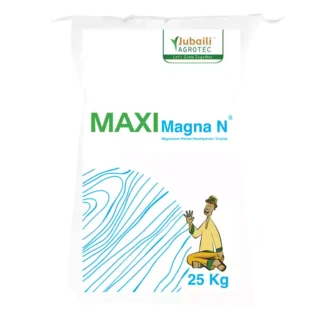



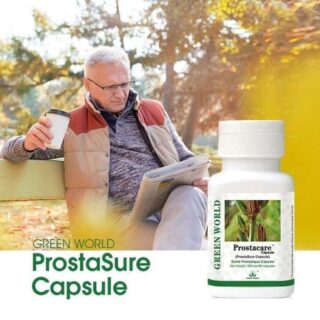



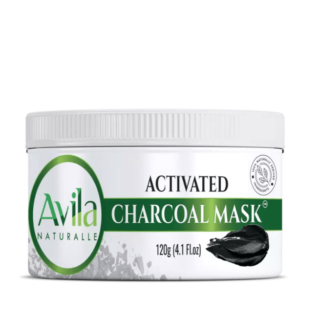


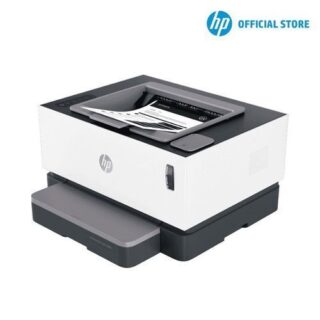






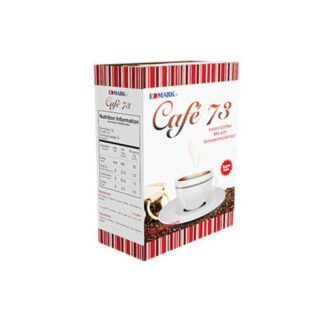



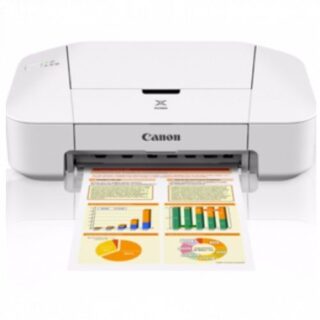














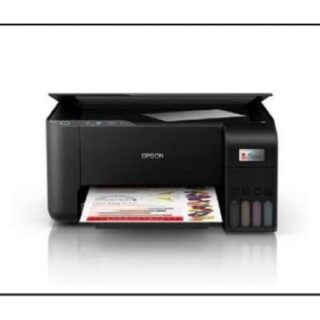
Leave a Reply
You must be logged in to post a comment.