Learn how to – How To Install MySQL Workbench on Ubuntu 22.04|20.04.
The MySQL Workbench is a GUI application that enables database administrators and Developers with administration, development, design, creation and maintenance of MySQL database systems. This tool is developed by same team that is behind MySQL relational database management system. In this short article we’re going to discuss on the installation of MySQL Workbench on Ubuntu 22.04|20.04 Desktop operating system.
MySQL Workbench is offered in the following Editions:
- MySQL Workbench Community Edition – This is an Open Source (GPL License) edition
- MySQL Workbench Standard Edition – Commercial, License required to operate
- MySQL Workbench Enterprise Edition – Commercial, License required
As a Developer, most features required for application design and integration with database are available in the Open Source edition. These features includes but are not limited to below.
- Visual SQL Development: You’ll get SQL Code Editor, Completion, Formatter, Syntax Highlighting, Code Generation, Snippets, and use of history.
- Visual Database Administration: You’ll be able to Stop/Start servers locally and remotely, View key server diagnostic information, View and parse slow and error logs, view and edit server settings, View and edit MySQL Replication settings.
- User and Session Management: Manage application roles, users and sessions from graphical interface.
- Data Management: Import and export, Quickly locate hard to find rows or cells and table Data Search.
- Connection Management: Configure connections to MySQL Servers and Configure SSH connections to local and remote servers.
- Visual Data Modeling: Auto Layout, Model Stored Procedures, Triggers, Functions, Model User Security and Auto Layout.
- Reverse Engineering from SQL Script and from Live Database.
- Schema Synchronization
- and many other features
Install MySQL Workbench on Ubuntu 22.04|20.04
This guide is geared towards the installation of MySQL Workbench Open source edition on Ubuntu Linux system. There is a MySQL repository for Focal Fossa that will be used for the installation of MySQL Workbench on Ubuntu 22.04|20.04.
The first step is to add the MySQL repository to your Ubuntu system. This can be quickly done by running the following commands in your terminal.
sudo apt update && sudo apt -y install wget
wget https://dev.mysql.com/get/mysql-apt-config_0.8.22-1_all.debConfirm the file has been downloaded locally.
$ ls -lh mysql-apt-config_0.8.22-1_all.deb
-rw-rw-r-- 1 jmutai jmutai 35K Feb 20 11:55 mysql-apt-config_0.8.22-1_all.debRun the installer script which will configure MySQL APT repository for you. For this you can use apt package manager or dpkg. I’m using apt as it can install any required dependencies without user interaction.
### Installation with dpkg ###
sudo dpkg -i mysql-apt-config_0.8.22-1_all.deb
### Installation with apt ###
sudo apt install ./mysql-apt-config_0.8.22-1_all.debWhen the execution is ongoing you’re asked to choose MySQL product that the repository will be configured for its installation. I recommend you select MySQL Server if you would like to install the Server packages later.

You can pick the version of MySQL in the installation screen. Please go with the latest version since the Client always have backward compatibly as opposed to using an older version which might miss features of recent releases.

Command installation output will be similar to below if the installation was successful.
Need to get 0 B/35.5 kB of archives.
After this operation, 35.8 kB of additional disk space will be used.
Get:1 /home/jmutai/mysql-apt-config_0.8.22-1_all.deb mysql-apt-config all 0.8.22-1 [35.5 kB]
Preconfiguring packages ...
Selecting previously unselected package mysql-apt-config.
(Reading database ... 220088 files and directories currently installed.)
Preparing to unpack .../mysql-apt-config_0.8.22-1_all.deb ...
Unpacking mysql-apt-config (0.8.22-1) ...
Setting up mysql-apt-config (0.8.22-1) ...
Warning: apt-key should not be used in scripts (called from postinst maintainerscript of the package mysql-apt-config)
OK
You can now install MySQL Workbench on Ubuntu 22.04/20.04 with apt command. You can see we’re updating the package index before installation to ensure we’re pulling the package from the repository we added in the previous step.
sudo apt update
sudo apt install mysql-workbench-communityPress the y key to begin the installation of MySQL Workbench on Ubuntu.
Reading package lists... Done
Building dependency tree
Reading state information... Done
The following additional packages will be installed:
libatkmm-1.6-1v5 libcairomm-1.0-1v5 libglibmm-2.4-1v5 libgtkmm-3.0-1v5 libpangomm-1.4-1v5 libsigc++-2.0-0v5 libssl-dev libssl1.1 libzip4
Suggested packages:
libproj-dev
The following NEW packages will be installed:
libatkmm-1.6-1v5 libcairomm-1.0-1v5 libglibmm-2.4-1v5 libgtkmm-3.0-1v5 libpangomm-1.4-1v5 libsigc++-2.0-0v5 libzip4 mysql-workbench-community
The following packages will be upgraded:
libssl-dev libssl1.1
2 upgraded, 8 newly installed, 0 to remove and 804 not upgraded.
Need to get 24.1 MB/27.0 MB of archives.
After this operation, 133 MB of additional disk space will be used.
Do you want to continue? [Y/n] y
Using MySQL Workbench on Ubuntu 22.04 / Ubuntu 20.04
After installation launch MySQL Workbench on Ubuntu you can launch the application and connect your database server to begin management from a graphical interface.

You can connect as root user or database specific user with limited access and privileges.

If the connection is successful, you should be able to enjoy MySQL Workbench features. I recommend you go through the usage guides if this is the first time you’re using the tool.
Installation on CentOS 8: How To Install MySQL Workbench on CentOS 8
Best Video Courses to Learn MySQL / MariaDB Databases:
- The Ultimate MySQL Bootcamp: Go from SQL Beginner to Expert
- SQL – MySQL for Data Analytics and Business Intelligence
- MySQL, SQL and Stored Procedures from Beginner to Advanced
- SQL for Beginners: Learn SQL using MySQL and Database Design
- The Complete MySQL Developer Course
- MySQL Database Administration: Beginner SQL Database Design
- Learn Database Design with MySQL
More guides:
Setup Mail Server on CentOS 8 With Postfix, Dovecot, MySQL and RoundCube
Install RavenDB NoSQL database on Ubuntu
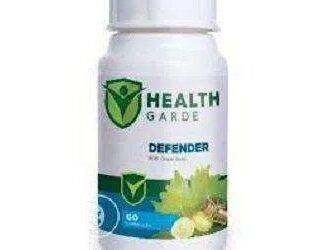




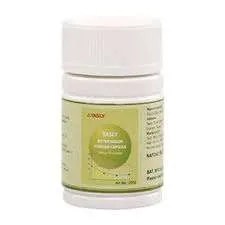



Leave a Reply
You must be logged in to post a comment.