Learn how to – How To Install Flash Player on Windows.
In this post, we will cover how users can download Adobe Flash onto their system, or update an existing installation. Note that some versions of Windows come with Flash installed, but this doesn’t necessarily update automatically. We also have guides available for many other operating systems.
Step 1:
Head to the Website
Follow this link to the Flash download section of the Adobe website.
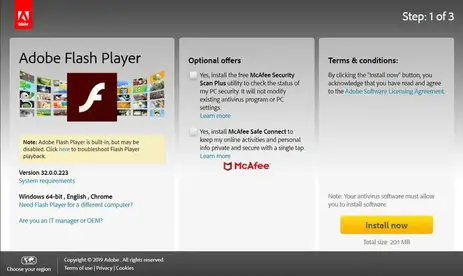
Once on this webpage, decide whether you want the Optional
Offers bundled with the software and tick or untick the boxes as required. Once
this is complete, click Install Now.
Step 2:
Download the Installer Program
This will bring you to the following page:

On this page, you will see the process working, and within
a few moments, the Flash Player app should download onto your computer. You may
be prompted to accept before this can begin.
Step 3:
Run the Installer
Once the download is complete, open the downloaded file.

Select Allow Adobe to Install Updates, and click next.
This will download any additional necessary files, and then ask you to restart your browser. Click Finish.

Step 4:
Process Complete
After your browser resets, you should be greeted with a page confirming Flash’s installation.

The process is now complete.
Additional
Information
Originating all the way back in 1995, the program now known
as Adobe Flash has been an internet mainstay for decades. The primary use of
this software is to allow interactive experiences directly through an online
browser. In many cases, this can eliminate the need for full-fledged program
downloads, offering what is instead an efficient alternative.
Flash games are a common example of this, such as those available from the multitude of online casinos. These are small, run quickly, and are well suited to both mobile and traditional desktop play. Similar systems can be found on many other popular flash gaming websites, some of which have been staples of online entertainment since dial-up. Stickdeath animations were one of the more famous examples of this, as were the fighting animations of Xiao Xiao.
Other advantages of Flash software include:
- Easy-to-learn programming system
- Flexibility of uses
- Strength of integration with other web systems
- High level of bandwidth efficiency
- Large community of support
The disadvantages of Flash systems, like many systems, arise from potential issues caused by poor development practices. This is especially the case for mobile translations of desktop websites.
While some developers, such as in the casino example, keep
this issue in mind, others do not. This can lead to situations where Flash
systems are almost unusable on mobile devices due to poor scaling, or lack of
viable input options.
Other issues here include:
- SEO incompatibility
- Plugin reliance
- Impaired usability for some otherwise standard functions
Like so many other web technologies, the quality of
flash interaction comes down to the care of the developers. The good is very
good, and the bad is often enough to make users abandon websites and services
entirely.
Leave a Reply
You must be logged in to post a comment.