Learn how to – How To Install Chef Workstation on CentOS 8 / RHEL 8.
How can I install Chef Workstation on RHEL 8 / CentOS 8 Linux system?. Chef Workstation is created to provide you with all the tools you need to get started with Chef Infra and Chef InSpec. This is where you will write cookbooks, recipes, do ad hoc remote execution, remote scanning, and all other configuration tasks, as well as perform robust dependency and testing.
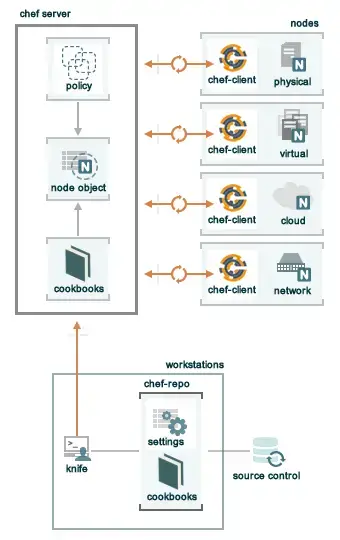
The Chef Workstation can be installed on Windows, macOS and Linux machine. This installation can be done on a local machine, a Virtual machine, or a Cloud instance accessible remotely. The Chef Workstation provides all the tools included with the Chef Development kit (ChefDK).
You should have installed Chef server from How To Setup Chef Infra Server on CentOS 8 / RHEL 8.
Install Chef Workstation on CentOS 8 / RHEL 8
Install Chef Workstation on CentOS 8 / RHEL 8 by downloading the latest release on Chef Workstation releases page.
sudo yum -y install wget
wget https://packages.chef.io/files/stable/chef-workstation/20.7.96/el/8/chef-workstation-20.7.96-1.el7.x86_64.rpmAfter the download, install Chef Workstation on CentOS 8 / RHEL 8:
$ sudo yum localinstall chef-workstation-20.7.96-1.el7.x86_64.rpm
Updating Subscription Management repositories.
Last metadata expiration check: 0:01:19 ago on Fri 20 Sep 2019 04:49:10 AM EDT.
Dependencies resolved.
===================================================================================================================================================
Package Arch Version Repository Size
===================================================================================================================================================
Installing:
chef-workstation x86_64 20.7.96-1.el7 @commandline 143 M
Transaction Summary
===================================================================================================================================================
Install 1 Package
Total size: 143 M
Installed size: 672 M
Is this ok [y/N]: y
Ensure that you can access Chef Workstation from the command line by running the command below to verify the version:
$ chef --version
Chef Workstation version: 0.9.31
Chef Infra Client version: 15.3.14
Chef InSpec version: 4.16.0
Chef CLI version: 1.0.13
Test Kitchen version: 2.3.2
Cookstyle version: 5.6.2Knife should be installed as well.
$ knife --version
Chef Infra Client: 15.3.14Configure Knife and Chef Workstation on CentOS 8 / RHEL 8
Knife is the command-line tool that provides an interface between your workstation and the Chef server. Follow our guide below to configure Knife and Chef Workstation environment to begin writing cookbooks for your Infrastructure automation
How to configure Chef Knife, Upload Cookbooks and Run a recipe on Chef Client Nodes
Learning course:
Similar articles:
How to install Chef Development Kit / Workstation on Ubuntu
How to install Chef Development Kit on Arch Linux

Leave a Reply
You must be logged in to post a comment.