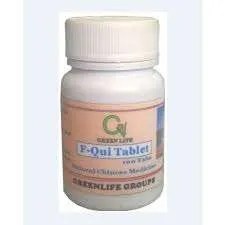In case Your Friend Is Stingy with his/her wifi hotspot here is how to gain access to the mobile hotspot, actually some friends seema to be stingy which reach to the extent of sharing things with there other friends just like the one we stated above sharing of wifi hotspot without request been granted from your friend to his mobile wifi device.
The main purpose that lead to this article is for educational purposes and not to misuse it negatively, we just
add some controversial to it just to gain attention that’s all, we will help you gain access to any of your friend
wifi hotspot on there mobile hotspot device.
The tricks or methods that will be use to gain access to the wifi hotspot is quite simple and straight forward and we explain to you several methods that you will use to gain the access.
The method we are about to share only work on Android devices that range from Android 9, 10 and upwards the method can’t work for IOS users for we might find way’s to that later, for now let deal with the android device aspect.
First Method: How To Gain Access To Wifi Hotspot With Access Being Granted
The number priority before you can think of gaining access to anyone wifi hotspot on there Mobile hotspot device is to get there hotspot password and that’s what we will talk about now.
Since is from your friend device you might or will have been gain connection to his hotspot before so that
make it easy to gain the access.
- Just goto your phone setting under Wifi setting or wireless settings then.
- Click on the wifi settings select Available network from the wifi setting menu bar.
- Then select the save network option, you will be provided with the list of wifi network your device
have connected to before and also remember it. - Select the one you will like to get the password or access to then you will see some option listed go
for the option of Share at the top right Conner of the menu. - You will be ask to by-pass your mobile device security just as fingerprint or pass finally you
will be provide with the wifi QR Code for Scanning and Password of the wifi.
Incase these don’t work for you that implies that your android device is running on low version of device
like 9 downward to make these option available for you, you can just go straight and root your Android Device.
Now we move to the second method which is method two.
Second Method: How To Gain Access To Wifi Hotspot With Access Being Granted
The method is quite simple and straight forward but it through the help of app called: Wifi password viewer.
- You can get the app download from play store
- After successful download and installation of the app.
- Open the app and grant the app any access or request it might ask of.
- The app will take you to the list of device that have been saved to your device.
- Click on anyone and you will be provided with the wifi password on your mobile device.
Hope this article is of help to you?
Let know view the comment section in case you where unable to get the app install join go straight to our telegram channel search for the app and you will be provided with a result.
Stay tune keep supporting and share us as you always do.