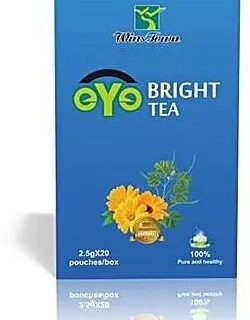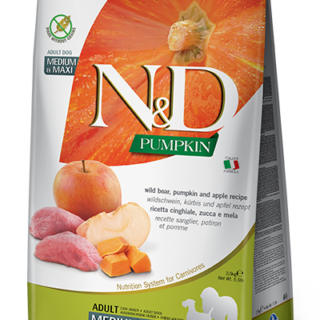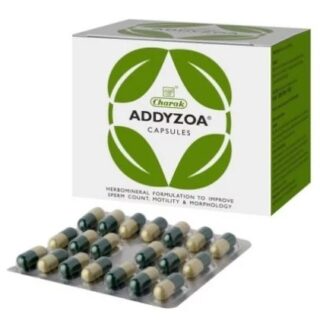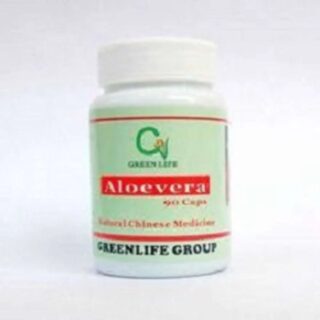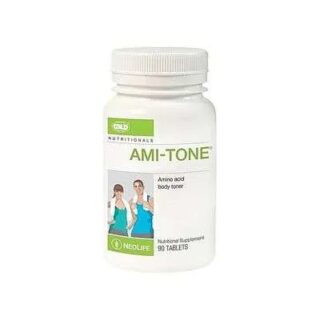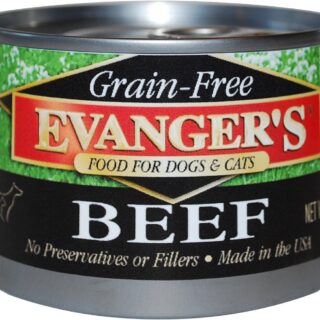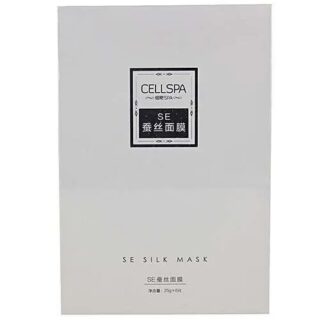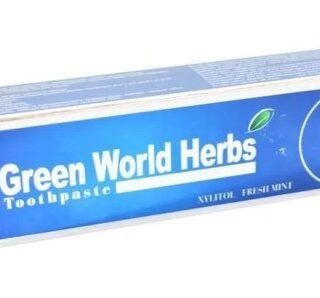We recently made an article on how to post voice note on WhatsApp status which most people seem to find difficult but now easier for them. Now we are still going to look into some WhatsApp tech-related issues such as how to download voice note from WhatsApp status for android & iOS.
You might have posted your voice note on WhatsApp status and you wish you could also download it either as mp3 or as a video-related record file, so why no more you are going to learn how to download voice note on WhatsApp status from this post.
This is what we do mostly on our blog to fix tech-related issues or provide some Tech Tips. This aspect is on social media that is called what’s up with the latest VoiceNote status features that were added.
In the post that talks mostly on how to post voice note on WhatsApp status, we have explained how the WhatsApp voice note status or WhatsApp voice note on status now we are going to share some other related chips with it.
Download WhatsApp Status Voice Note
If you don’t know how you can post voice note on your WhatsApp status before then you should check out our previous post which will lead you through the way that we can get the features added to your WhatsApp.
And the article will also show you how you can start posting voice note on your WhatsApp status straight away but now we are going to be talking about how you can actually download WhatsApp status voice note.
We are going to be making use of two different methods using your mobile phone settings and some other third-party apps.
These third-party apps will allow you to download WhatsApp status Voice Note or get a voice note from your WhatsApp status.
Which is what you will actually want to do or actually wish you can do with your mobile device straight forward.
The process how downloading WhatsApp status voice note will work for both Android and iOS users if you are making use of an iPhone the steps should also work for you.
And if you think you are a major fund or Android device or any related one then this state should also work for you.
Now we would like to move to the first method on how you can get your VoiceNote downloaded in an MP4 video file or MP3 music file.
How To Download WhatsApp Status Voice Note Using Your Phone
Most an Android phone come with what we call a screen recorder nowadays which features most Android 10 versions or more.
List Android features on your phone will help us to get the WhatsApp status voice note and the screen recorder option on your iPhone or iOS will also help us to extract our WhatsApp status voice note.
All you need to do is to follow up with the steps that we are about to state below so as to get the full list or not about the Tech Tips we are about to share with you.
Steps / Procedures
- Go to your phone either on Android or your iPhone device and scroll down.
- All screw around your phone majorly under the notification bar and look for the screen recorder button.
- Once you find the button on an icon on your phone notification bar section go to your WhatsApp status.
- And try to visit the WhatsApp status voice note that you just uploaded or updated on your WhatsApp.
- It does not matter if you are going or if you wish to extract your own WhatsApp status Voice Note or your friend’s WhatsApp status voice note.
- Just go to any of the voice note you wish to extract in an MP4 or MP3 file.
- Once you get to the WhatsApp status, scroll up and select your screen recorder icon.
- That should start recording once you visit the WhatsApp started voice note that you wish to extract.
- Then after you have completely also carefully listen to the whatsapp status VoiceNote completely you can now stop the screen recorder.

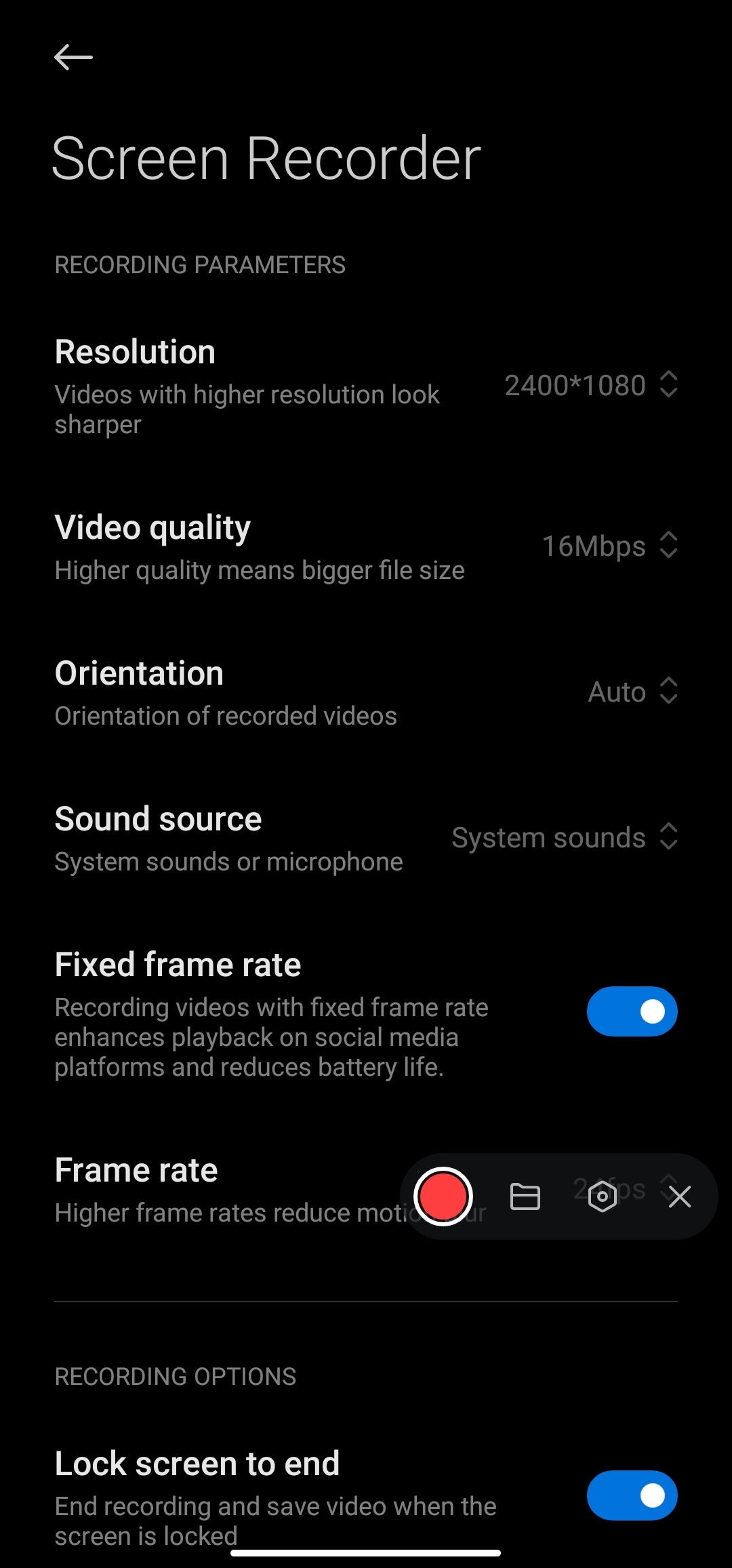
- This process referred to people that are making use of an Android device or iPhone device.
- Then you cannot go to your phone gallery for all photos so as to get the video that you just finished recording.
- You can play the MKV version for video or MP4 version for video.
- Then if you wish to convert the voice note to an MP3 file.
- you can download any related audio converter app online.
- That should help you to convert your audio from MP4 to MP3 file which is what you are looking for.
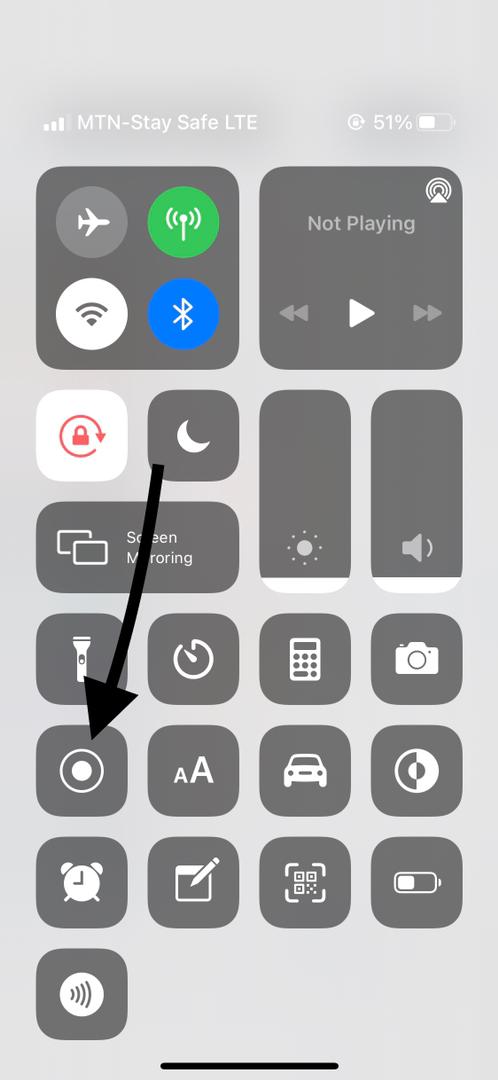
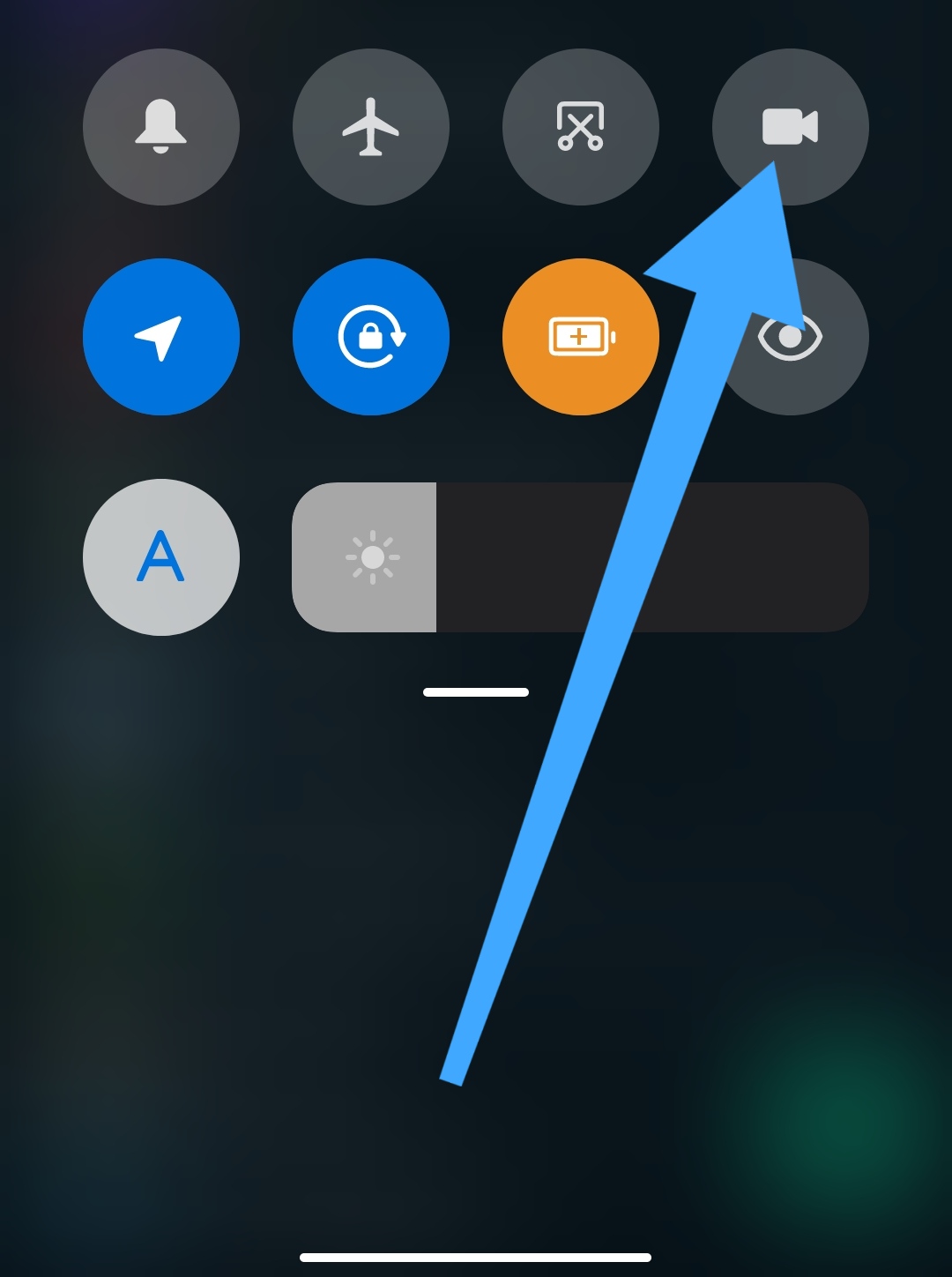
Alternatively, if your phone does not come with a screen recorder feature which is not added to lower versions of Android devices then the latest method that we are about to share.
Using third-party apps to download voice note on WhatsApp status or to download voice note from WhatsApp status should help you get what you are looking for in this article.
How To Download Voice Note From WhatsApp Status Using Third-party Apps
There are many third-party apps out there that can provide you with the screen recorder feature.
This process referred majorly to Android users with lower Android versions and can also be downloaded for iOS or iPhone Users.
- Try to download a popular screen recorder app from Play Store or just look for du screen recorder and install it to your device.
- That should help you to record your phone screen which is what we will be making use of to download voice note from WhatsApp.
- After you download the screen recorder app and install it to your device make sure you Grant it every permission request.
- Then go ahead to your WhatsApp status for the WhatsApp status voice note you wish to download.
- Turn on the screen recorder so that it can start recording once you visit the particular WhatsApp voice note on the status we are referring to.
- Once the screen recorder starts recording that entails that you are now downloading a voice note from WhatsApp status.
- After the WhatsApp voice note on status is completed you can now go to your phone video file storage Explorer.
- Open the video that should be provided in the MP4 video file.
- Then use any mp3 converter or audio converter to convert these WhatsApp voice notes that are just downloaded using the screen recorder.
That’s just how you can download voice note from WhatsApp status using a third-party app.
Final Say
We have just provided you with some general information or some Tech Tips you should know about the latest WhatsApp features, the WhatsApp status voice note, and how you can download it.
Is not too late for you to know how you can make use of this information that has been specified majorly for information purposes.