Facebook is one of the biggest and largest social media platforms in the world and a lot of us to connect with friends and family. Facebook can be used as a source of entertainment through Comedy Clips, movies, and also football highlights. In this tutorial, I’ll be sharing with you guys simple ways on how to download Facebook videos to your mobile devices (both Android and iPhones) for offline viewing. So let us get straight to it.
How to download Facebook videos on Android
For this tutorial, we’ll be making use of an app called FB Video Downloader
- Go to Play Store and download the app

- After downloading the app you’ll be required to sign in with your Facebook details. Don’t worry it’s safe to do so😉
- Minimize FB Video Downloader app and Return to your main Facebook app
- Copy the Video link (Video URL) by tapping on “Copy Link”.

- After Copying the Link paste it in the URL section of the app and click on “Download”

6. Select the Video Quality (resolution) of your choice and click on Download.

7. Wait for the downloads to finish and then you can watch it your video offline. It is as easy as that 😃
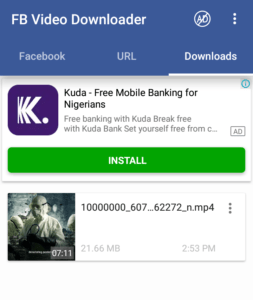
How to easily download Facebook videos on iPhone
The Process of downloading Facebook videos on iPhones is a bit different from that of Android. For the iPhone Version, We’ll be using Video Saver App
- Install Video Saver App from the App Store.

2. Open the Video Saver App
3. Minimize the Video Saver app and open your Facebook App
4. Navigate to the video you want to download and copy the Video Link (Video URL)

- After copying the Link, return to Video Saver app and it will automatically detect the Video Link you’ve copied from your Facebook app

6. Wait for the app to resolve your Video download and after a short while, your video will be automatically downloaded to your iPhone for offline viewing.

- That’s the easiest way to download Facebook videos to your phone for offline viewing.
Join our Telegram Channel for more tips and tech news and also don’t forget to check out our review of Pi Network