This post contains full information on how to check MTN night data balance.
How would you subscribe to a data plan and didn’t check your balance if truly you are credited with the data volume?
MTN Night sub is cheaper than many regular data plans on the telecom network, but the main challenge after subscribing to MTN NightLife is how to check your data balance.
If you don’t keep track of your data, sometimes you may bump into your regular subscription thinking that you’re still using the MTN night sub.
If you don’t want that to happen, then you must know how to check MTN night plan balance and the code to check MTN night data balance.
Well, I’ve explained everything you need to know about that in this post. After, reading this guide, you will no longer worry about how to check MTN night data balance.
Let’s get started!
How to Check MTN Night Data Balance
You can check your MTN night data balance by following these guidelines.
- Open the dialer app on your phone.
- Then, dial *406#
- Reply with “4” – NightLife Bundles
- Reply with “3” – Balance
- Then, a pop-up will display stating your NightLife data balance.
- Almost immediately, your data balance details will be sent to you via SMS.
The message you’ll receive usually includes information about your other data plan. Therefore, look very closely until you find the “NightLife Balance”.
Related: MTN Night Plan Not Working – 9 Quick Fix
Code to Check MTN Night Plan Balance
The code to check your MTN night data plan balance is *406*4*3#, and a pop-up will show on your screen stating your available MTN night data volume alongside other data plans you may have subscribed to.
Then in just a few seconds, you’ll get your complete data balance information sent to you via SMS.
Don’t Miss The MTN Yafun Yafun Night Plan Code
How to Check MTN Night plan Balance via myMTN App
Apart from the code to check MTN night plan balance, another method that best answers the question; how to check my MTN night plan balance is the MTN app.
You can check your MTN night sub balance via the MTN App by downloading myMTN app from play store or App Store, then log in (sign up if it’s your first time), and on your account dashboard, you’ll see your data balance.
Whether you’re from Nigeria, Ghana, South Africa, Benin Republic, etc. This method on how to know MTN night data balance works anywhere in the world.
How to Check Night Data Balance on MTN
Similar to checking your Airtel night plan balance, there’s also an advanced method on how to check MTN night plan balance, and this method doesn’t require you to dial any code or send any message to any number.
You can use this method via the settings app on your phone.
See the explanation on how to check night plan balance on MTN via your phone’s settings.
- Go to the settings app on your phone.
- Click on “Network & Internet
- Tap on “Data Usage”
- You’ll see the amount of data volume you’ve used for that period. You can check back from time to time to keep track of it.
- Then, subtract the data you’ve used from the volume you bought initially. And you’ll get the total volume of data left.
- Now, go set your data limit to 1 or 2 megabytes less than the night data bundle you subscribed to.
- And you’ll receive a notification once your data is about to finish.
And that’s how to check night data balance on MTN using your phone. This method can also be referred to as “monitoring your data balance.
How to Check MTN YouTube Night Balance
You can check MTN YouTube night data balance by simply dialing *406*4*3# and you’ll see a pop-up notification on your screen stating your MTN YouTube night data balance.
After a while, you’ll also get a notification message from MTN with your YouTube night data balance details.
Note: please keep in mind that the MTN YouTube night data plan is different from the MTN NightLife bundles.
Therefore, if you’re looking for how to check MTN night data balance for YouTube, that’s the short code above.
Frequently Asked Questions
Is it possible to check my night data balance on MTN?
Yes, it is possible to check and know your night data plan balance on MTN. As a matter of fact, this can be done in multiple ways and I’ve explained all above.
How do I check my night plan balance on MTN?
You can check your night data plan balance on MTN by simply dialing *406# > Select 4 “NightLife Bundles” > Select 3 “Balance” and your MTN night data plan balance will show up in a pop notification on your screen.
Code to check my MTN night sub balance?
*406*4*3# is the code to check your MTN night sub balance. Upon dialing this code, a notification message stating the night data volume you have left will be sent to you by MTN via SMS.
Conclusion:
Without a doubt, MTN is one of the most used networks in Nigeria, and they’ve always got their customers solutions to what they’ve been struggling about. And among their solutions is how to check night data balance on MTN.
I believe by now, you will have know how to check your MTN night data balance, code to check night plan balance on MTN, and how to check MTN YouTube night plan balance.
I hope you don’t have any questions concerning how to check MTN night data balance. If there are, then feel free to drop them in the comment box.
Cheers!………


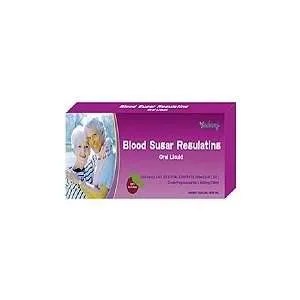


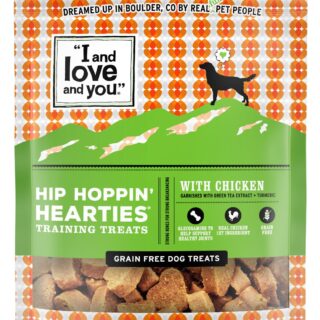


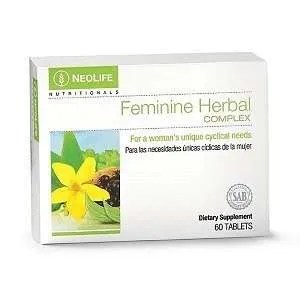


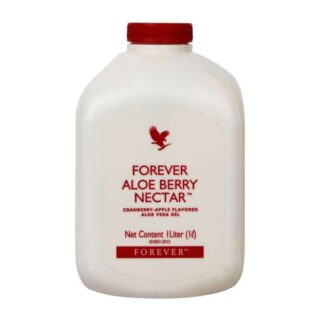






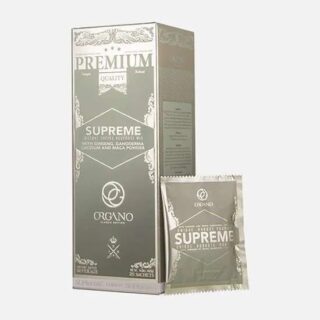


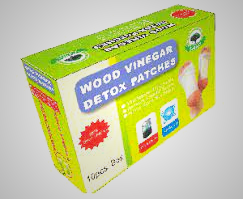
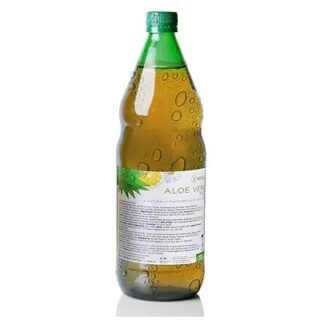
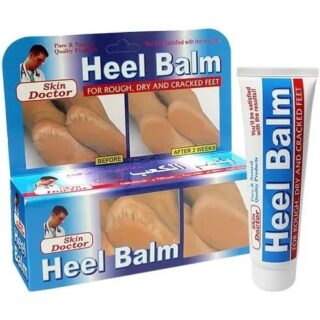

Leave a Reply
You must be logged in to post a comment.