How to Check Data Balance on 9mobile: Did you just subscribe to a 9mobile data plan, and want to know your data balance? Maybe you thought your data balance is almost finished, and you want to know how much data you have left. Networkwayout has got you covered.
In the era of digital connectivity, understanding your data usage is as crucial as the data itself. This understanding allows you to manage your data efficiently, prevent abrupt data exhaustion, and help you avoid any unexpected charges.
As one of the leading telecommunications providers in Nigeria, 9mobile offers various services to its subscribers. One of these services is the ability to check your data balance.
This blog post will provide a comprehensive guide on how to check data balance on 9mobile, giving you the power to stay on top of your data usage with ease.
Check 9mobile Data Balance
9mobile offers a wide range of data plans catering to the diverse needs of its subscribers. Each plan comes with unique features, tailored to fit different data usage patterns.
However, just subscribing to a data plan is not enough. It’s important to regularly check your data balance to avoid exhausting your data package without notice, thereby incurring unexpected charges. The significance of checking your data balance on 9mobile regularly cannot be overstated.
Methods for Checking Data Balance on 9mobile
Starting from the USSD code to check 9mobile data balance and using SMS to checking it online, there are several methods of knowing how much data you have left on your 9mobile line. But first, let’s start with the 9mobile data balance code.
Read Also: How to Borrow Data on 9mobile
How to Check 9mobile Data Balance Using USSD Code
One of the easiest ways to check your 9mobile data balance is by dialing a USSD code. Here are the simple steps you need to follow:
- Dial *228# on your 9mobile line.
- Wait for a few seconds.
- Your data balance will appear on your screen.
In order words the USSD code to check data balance on 9mobile is *228#.
This USSD code for checking 9mobile data balance is a convenient, fast, and reliable way to stay updated on your data usage.
Check Out: Code to Transfer Airtime on 9mobile
How to Check Data Balance on 9mobile via SMS
Another way to check your data balance on 9mobile is by sending an SMS. Here’s the format:
- Compose a new SMS and type “Bal” (without quotes).
- Send this message to 228.
- You will receive an SMS containing your data balance.
Remember to save this SMS format to make future checks easier and quicker.
How to Know Your 9mobile Data Balance Via Mobile App
9mobile provides its subscribers with a dedicated mobile app. This app offers several features, including the ability to check your data balance. To do this:
- Download and install the 9mobile mobile app from your device’s app store.
- Log in using your 9mobile number.
- Navigate to the data balance section to see your remaining data.
The 9mobile app offers additional benefits such as data plan subscriptions and customer support.
How to Check 9mobile Data Balance Online
9mobile also provides an online portal for its subscribers. To check your data balance via this portal:
- Visit the 9mobile website and log in with your details.
- Navigate to the account dashboard.
- Here, you can view your data balance along with other account details.
This method provides a comprehensive view of your data usage and other 9mobile services you’re subscribed to.
Code to Check 9mobile Data Balance – FAQs
How do I check my Etisalat data balance?
You can check your Etisalat data balance by simply dialing *228#, or *232#, then your data balance will be displayed on your screen.
How to check data balance on 9mobile MiFi?
To check your 9mobile Mifi data balance, simply visit the 9mobile website, navigate to the users’ portal, and login in. Once successfully logged in, navigate to the mifi area, and you’ll find your data balance.
Conclusion
Regularly checking your data balance on 9mobile is a smart way to manage your data usage effectively. By using the USSD code, SMS, mobile app, or online portal, you can stay informed about your data balance and avoid unexpected charges. So, make the most of these methods and manage your 9mobile data services like a pro.
Remember, the code to check 9mobile data balance is *228#. Whether you’re using the 9mobile data balance code, the SMS method, the mobile app, or the online portal, keeping tabs on your data usage has never been easier.


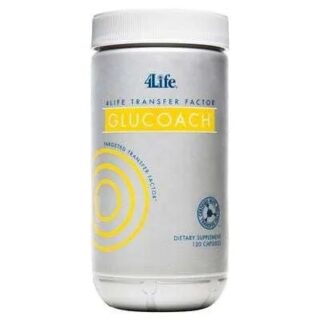
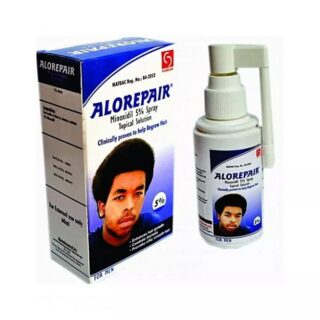


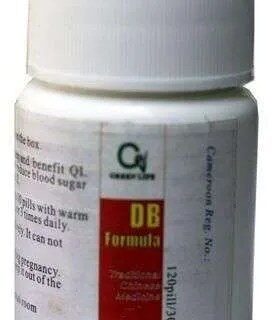



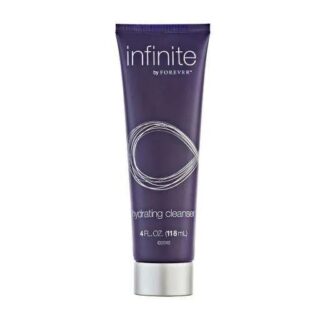




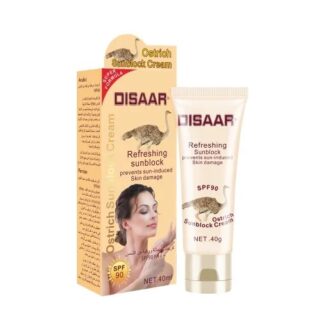



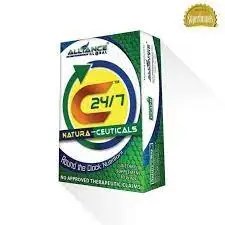



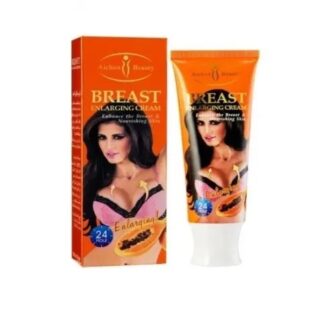







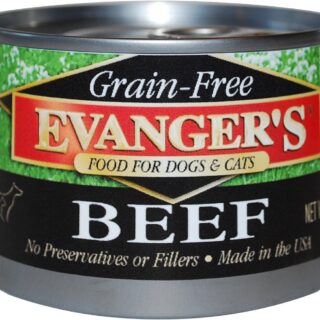


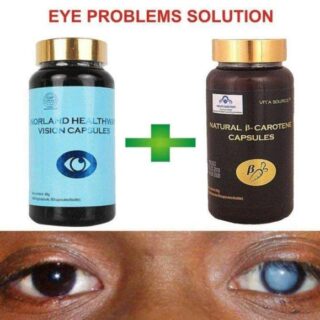


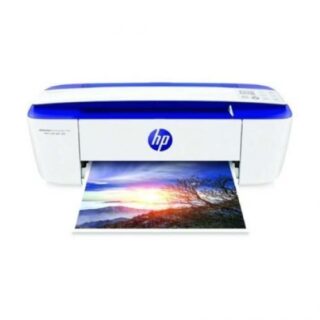

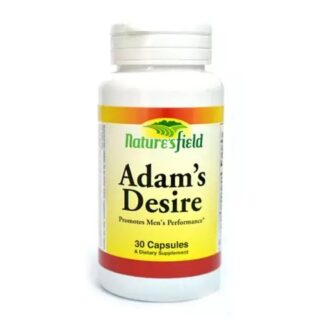





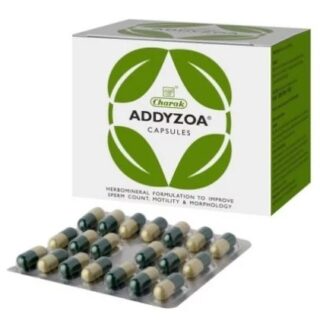

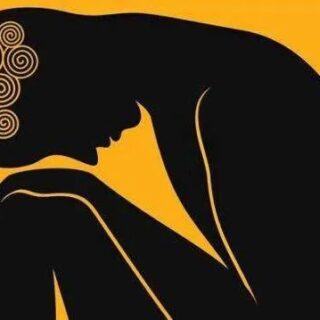
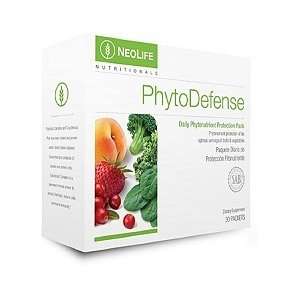
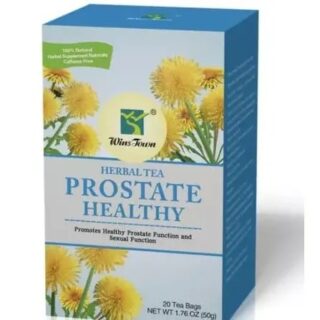

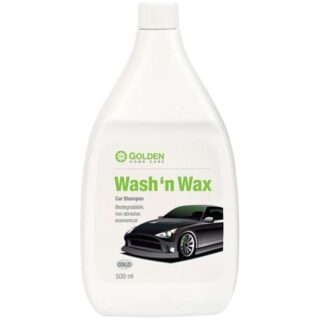
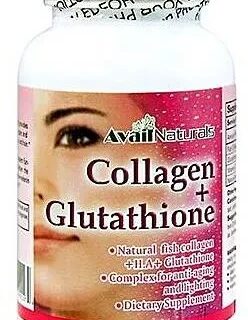





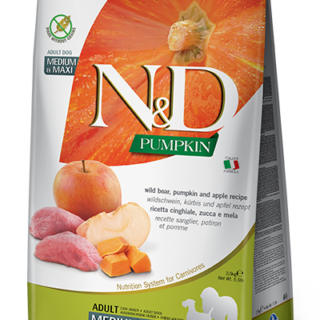

Leave a Reply
You must be logged in to post a comment.