Learn how to browse with airtime on Glo if you have enough credit and prefer browsing the internet instead.
There’s no point in trying to waste airtime on calls you don’t want to make. If you’re not the calling type, it just can’t work.
I am aware of how frustrating it is to have a lot of unused airtime on your account. You’re probably not the phone call type and you’ll like to browse the internet with your airtime.
It’s not a major concern because neither Learn_How_To (NP) nor we connect via phone calls. I prefer to use my favorite social media platform to communicate with friends and family, browse the internet, and send emails.
Are you one of the people requesting the Glo code to browse with airtime? You’ve been waiting for the best guide, and here it is.
About Glo PAYG & Browsing With Your Airtime
There’s a service calles the Glo PAYU or PAYG. These terms means:
- PAYU – Pay As You Use.
- PAYG – Pay As You Go.
Having airtime on your account that you don’t use might be really unpleasant. And the majority of the time, you received these airtimes for no charge.
Call someone or visit the Internet? Maybe to browse the internet with your airtime is what you’re think about right now.
You can start browsing from your airtime balance if your Glo data plan balance is empty. Yes, you may use this PAYG service to browse directly from your airtime balance. To activate the Glo Pay-As-You-Go service, just call *108*1#.
How To Browse With Airtime on Glo
- Simply dial *108*1# to enable PAYG browsing. That’s exactly how to start browsing with your airtime on Glo Network.
- Alternatively, you can load your Glo airtime using the Flexi recharge code *123*Airtime PIN# to surf with airtime on Glo.
By doing that, you will be able to browse using your Glo airtime. When your data usage is finished, just keep your internet connection ON and keep browsing. Any additional charges will be deducted from your airtime at N1/MB.
Regardless of whether you have data or not, simply turn on your internet connection and begin browsing. Just make sure you have airtime.
When browsing with data remaining after it has been used up, the connection will immediately transition to your Glo airtime, where additional data deductions will be charged at N1/MB.
Every time you turn off your internet connection, the entire amount of airtime used for browsing will be shown to you.
How to Stop Browsing With Airtime on Glo
You will be charged for internet usage from your airtime if you use the Globalcom network on your smartphone. You find that you have a data plan and the proper GloFlat APN configuration on your device.
What should you do if you already have a data subscription to stop browsing with your airtime on Glo?
- Send CANCEL to 127 in a text message to cancel the Glo PAYU service. After that, you won’t be using your airtime to browse the internet anymore.
Alternately, proceed to the closest Gloworld exit and request that Glodirect be turned off (aka Glosecure). Once you’ve completed that, you’re connected and won’t ever need to worry about using up all of your airtime on the internet.
Related:
- How to borrow airtime on Glo
- How to browse with airtime on mtn
- Please, how can I use my Glo bonus to browse?
- How to browse with airtime on Airtel
- How does the Glo night bonus work
FAQs – Browse With Airtime On Glo
How can I use Glo PAYG?
To use PAYG on your Glo line, open your phone Caller app and simply dial *108*1#. This is the same method to browse with airtime on Glo as shown in this post.
That’s also how to activate Glo pay-as-you-go service if you’re struggling with that too.
How much is 1TB Glo?
According to Globacom, home broadband users who require more data usage, such as Small Office Home Office (SOHO) and Small and Medium Enterprise clients, will find the 1TB (terabyte) data package.
It costs N100,000 and has a 12-month validity, particularly helpful. Well, since this post covers the guidelines to browse with airtime on Glo, you don’t really need data this info.
What is the best Glo data plan?
There is no best data plan on Glo. The question is meant for you to answer. Which Glo data plan works best for you? You can check out the list of Glo data bundles here and their activation codes.
What is the benefit of Glo always on?
No matter what, your line will be kept active on the Glo network for 365 days. It’s not a matter of whether you browse with your airtime on Glo or not.
This means that even if you don’t place or receive calls, send or receive texts, or use the internet for the entire year, your line won’t be suspended, disconnected, or deactivated.
Conclusion
Glo gives you the option to use a data plan or airtime to browse. You truly don’t need to do anything if you want to browse on Glo with airtime. Have you ever gotten the following notification that your data plan is about to expire?
Dear Customer, Your data plan will soon expire, and then you’ll only be able to use it for N1/MB at the FLEXI rate. Use it the way you like. Visit hsi.glo.com to purchase a different data package, or call *777#.
That notification explains what happens when you need to use the Internet on the Glo network without an active data plan: your airtime will be deducted at a rate of N1 per MB for your Internet usage.
I hope you’ve learned how to browse with airtime on Glo. Ask questions if you have any challenges.
Read More Helpful Guides Below:

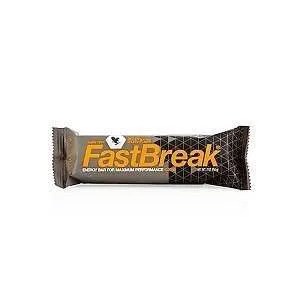




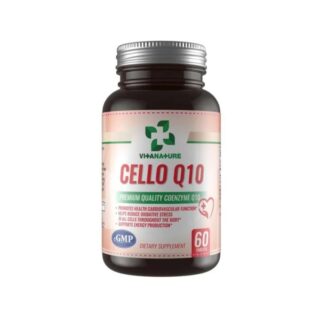
















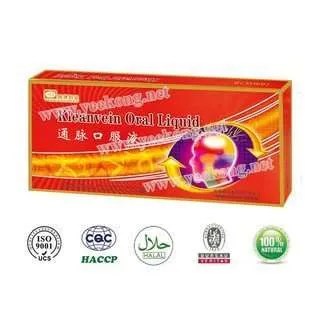
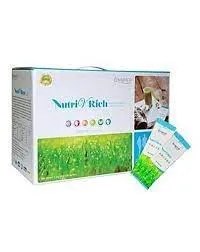

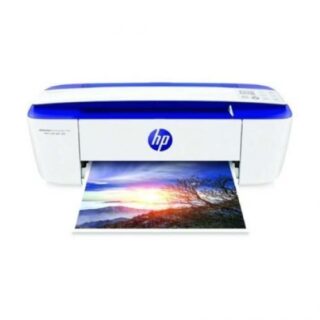





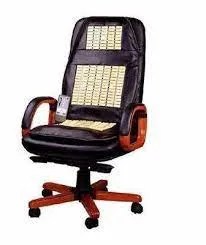

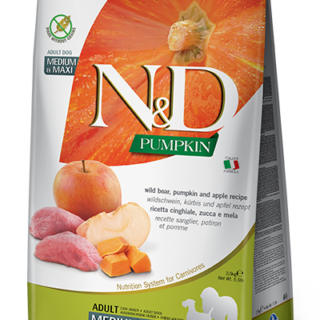




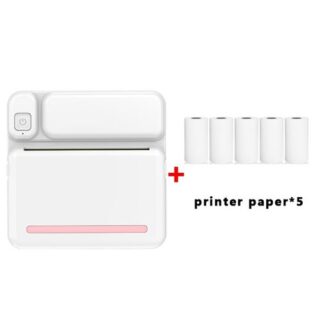

Leave a Reply
You must be logged in to post a comment.