Is your Glo data not working? Then, this post is for you.
Glo data plan not working is one of the common problems that pop up about Glo data plan, and this leads people to ask questions “why is my Glo data not working” or “my Glo data is not working, what is the problem?”.
If you’re facing this problem, you’re not alone.
I also asked myself this question not long ago when I bought a data bundle on Glo, and it didn’t work while I was about to use it.
I was really annoyed because I wanted to use the data bundle to watch a live football match. Lol!
That’s what motivated me to find a way by all means to make the data work. And fortunately, it worked at last.
Now, I don’t want to keep the solution to myself alone. That’s why I decided to come up with this post to supply answers to those asking, why is my Glo data not working.
If you’re one of them, then, keep reading for I’ve explained why Glo data is not working sometimes, and how to make it work.
Reasons Why Your Glo data is Not Working
There are many problems that could result in your Glo data not working, and some of them are.
- Unsuccessful Subscription – Your subscription to the Glo data plan isn’t successful.
- Data Connection is Turned Off – You didn’t turn on your data connection.
- Preferred Network Type Problem – Your prefer network type is needed to be reset.
- Expired Data Plan – Your Glo data plan is expired.
- Data Volume is Finished – Your data bundle is exhausted.
- Network Problem – Bad or unstable network coverage.
- Not Subscribed to any Glo Data Plan – You do not have an active Glo data.
Those are some of the major problems why your Glo data is not working. Now, let’s find out the solutions to those problems.
Glo data Not Working – Solution
We’ve earlier discussed the problems that could make your Glo data not work, now what are the solutions to those problems?
- Unsuccessful Subscription – Check your Glo data balance to confirm that you’ve received the data volume you paid for.
- Data Connection is Turned Off- Switch on your data connection, or make sure you turn off your data connection and turn it on again.
- Reset Your Preffered Network Type – Sometimes when you subscribe to Glo data plan and your preferred network type is 4G, you’ll need to change it to 3G before it activates.
You can reset your preferred network type by simply going to the settings app on your phone > Click Network & Internet > Click Mobile Network > Click Preferred network type. Then, reset it.
- Expired / Exhausted Data Plan – Check your data balance to know if it is expired or exhausted.
- Network Problem – Sometimes, there may be a bad network connection or an outage, so you’ll have to wait until the connection is bad to normal
- Reboot your phone.
- Call the Glo customer care.
Also Read: How to activate paused night plan on Glo
Those are the solutions to Glo data not working. If you’ve implemented all those solutions and it isn’t still working, then visit a nearby Glo office with your Glo line, and lay your complaint.
If you’re among those asking the question, why is my Glo data not working, or why is data not working on Glo, I believe you’ve gotten the answers you seek.
I hope this post is helpful?
If any of these solutions worked for you, please let me know in the comment section below.
Cheers!!!


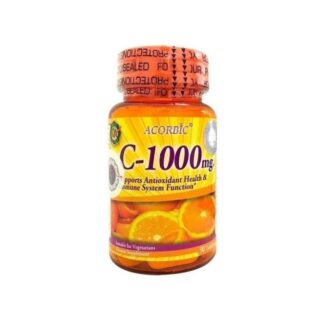






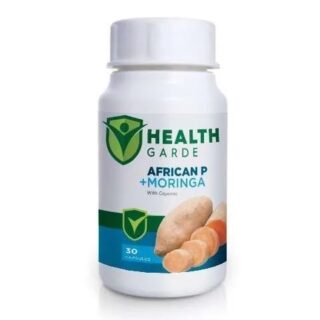





















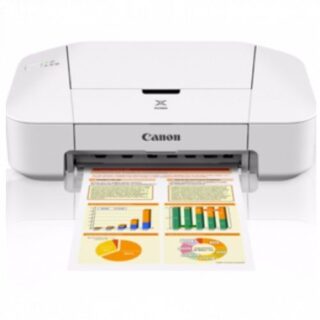
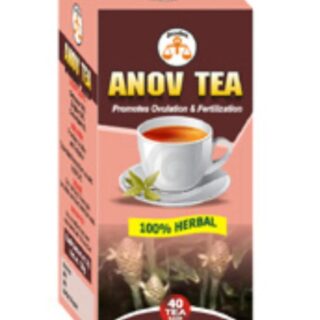
Leave a Reply
You must be logged in to post a comment.