As conversational AI becomes more prevalent in various industries, the demand for chatbots and virtual assistants continues to grow. To keep up with this trend, many businesses and developers are turning to ChatGPT models to create more sophisticated conversational AI experiences.
However, creating a ChatGPT model that delivers accurate, relevant, and engaging responses requires more than just training it on a large dataset. It also involves fine-tuning the model to optimize its performance based on your specific use case.
In this article, we’ll discuss how to fine-tune a ChatGPT model to deliver more accurate and personalized responses. We’ll cover everything from the basics of ChatGPT models to specific techniques you can use to improve your conversational AI. Let’s get started.
What is a ChatGPT Model?
ChatGPT (Generative Pre-trained Transformer) is a type of machine learning model used for conversational AI. It’s based on the Transformer architecture, which was introduced by Google in 2017 for language translation tasks.
The ChatGPT model is pre-trained on a large corpus of text data and then fine-tuned for specific tasks, such as answering customer queries or providing personalized recommendations. It uses a deep neural network to generate text responses that sound natural and human-like.
How to Fine-Tune a ChatGPT Model?
Fine-tuning a ChatGPT model involves retraining it on a smaller dataset that’s specific to your use case. Here are the steps you need to follow:
Step 1: Choose the Right Pre-Trained Model
There are several pre-trained ChatGPT models available, such as GPT-2 and GPT-3. Choose the one that’s most appropriate for your use case based on the size of your dataset and the complexity of your task.
Step 2: Collect and Clean Your Dataset
To fine-tune your ChatGPT model, you’ll need to collect a smaller dataset that’s specific to your use case. This dataset should be clean and well-structured, with a clear and consistent format.
Step 3: Train Your Model
Once you have your dataset, you can start training your ChatGPT model using transfer learning. Transfer learning is a technique that involves reusing pre-trained models and modifying them to perform new tasks.
Step 4: Test and Evaluate Your Model
After training your model, you need to test it and evaluate its performance. Use a validation set to measure the accuracy and relevance of your model’s responses.
Step 5: Fine-Tune Your Model
Based on the results of your evaluation, you can fine-tune your model by adjusting its hyperparameters, such as the learning rate and the number of epochs. You can also add more data to your training set or change the architecture of your model to improve its performance.
Fine-tuning is currently only available for the following base models: davinci, curie, babbage, and ada. These are the original models that do not have any instruction following training (like text-davinci-003 does for example). The below example uses davinci model for fine-tuning.
Example on Fine Tuning a Model on Financial Data
Here is a general guide on fine-tuning GPT-3 models using Python on Financial data.
Firstly, you need to set up an OpenAI account and have access to the GPT-3 API. Make sure have your Deep Learning Architecture setup properly.
Install the openai module in Python using the command “pip install openai”.
pip install openaiImport OpenAI and add your OpenAI API key by creating a python file and replacing <YOUR_API_KEY> with your actual API key:
import openai
import pandas as pd
# Authenticate with OpenAI API
openai.api_key = "YOUR_API_KEY"Load the pre-trained GPT-3 model by adding the below code.
model_engine = "davinci" # You can choose any model from the list provided by OpenAI
model = openai.Model(engine=model_engine)Fine-tune the GPT-3 model on financial data using a sample dataset. Here is an example of how to fine-tune the model on a financial dataset:
data = pd.read_csv("financial_data.csv")
# Create a training set by selecting a subset of the data
train_data = data.sample(frac=0.8, random_state=123)
# Create a test set using the remaining data
test_data = data.drop(train_data.index)
# Convert the training set into a list of strings
train_strings = train_data["text"].tolist()
# Fine-tune the model on the training set
model.finetune(train_strings)
# Test the model on the test set
test_strings = test_data["text"].tolist()
results = model.generate(test_strings)Evaluate the performance of the model by calculating its accuracy, precision, recall, and F1 score. Here is an example of how to evaluate the model on the test set:
from sklearn.metrics import accuracy_score, precision_score, recall_score, f1_score
# Convert the generated strings into a list of labels
generated_labels = [result.choices[0].text for result in results]
# Convert the actual labels into a list of labels
actual_labels = test_data["label"].tolist()
# Calculate the metrics
accuracy = accuracy_score(actual_labels, generated_labels)
precision = precision_score(actual_labels, generated_labels)
recall = recall_score(actual_labels, generated_labels)
f1 = f1_score(actual_labels, generated_labels)
print("Accuracy:", accuracy)
print("Precision:", precision)
print("Recall:", recall)
print("F1 Score:", f1)If the model’s performance is not satisfactory, you can fine-tune it further by adjusting the hyperparameters such as the learning rate, batch size, and number of epochs. You can experiment with different combinations of hyperparameters to find the optimal ones.
Here are some other examples about doing some analysis on financial data.
Sentiment Analysis
The first step to analyzing financial data is to determine the overall sentiment. Sentiment analysis is a way to determine whether the news or financial reports are positive or negative. Here is an example of how to fine-tune a GPT-3 model on financial data for sentiment analysis:
import openai
import pandas as pd
# Authenticate with OpenAI API
openai.api_key = "YOUR_API_KEY"
# Load financial data into a DataFrame
df = pd.read_csv("financial_data.csv")
# Fine-tune GPT-3 on financial data
model_engine = "text-davinci-002"
prompt = "Sentiment analysis of financial data: "
fin_data = df["news"].tolist()
results = []
for data in fin_data:
prompt = prompt + data + " "
response = openai.Completion.create(engine=model_engine, prompt=prompt, max_tokens=50)
results.append(response.choices[0].text)
# Print the results
for result in results:
print(result)Stock Price Prediction
The next step in financial analysis is to predict stock prices. Here is an example of how to fine-tune a GPT-3 model on financial data for stock price prediction:
import openai
import pandas as pd
# Authenticate with OpenAI API
openai.api_key = "YOUR_API_KEY"
# Load financial data into a DataFrame
df = pd.read_csv("financial_data.csv")
# Fine-tune GPT-3 on financial data
model_engine = "text-davinci-002"
prompt = "Predicting stock prices: "
fin_data = df["financial_reports"].tolist()
results = []
for data in fin_data:
prompt = prompt + data + " "
response = openai.Completion.create(engine=model_engine, prompt=prompt, max_tokens=50)
results.append(response.choices[0].text)
# Print the results
for result in results:
print(result)Financial Trend Analysis
Another important aspect of financial analysis is trend analysis. Here is an example of how to fine-tune a GPT-3 model on financial data for trend analysis:
import openai
import pandas as pd
# Authenticate with OpenAI API
openai.api_key = "YOUR_API_KEY"
# Load financial data into a DataFrame
df = pd.read_csv("financial_data.csv")
# Fine-tune GPT-3 on financial data
model_engine = "text-davinci-002"
prompt = "Analyzing financial trends: "
fin_data = df["financial_reports"].tolist()
results = []
for data in fin_data:
prompt = prompt + data + " "
response = openai.Completion.create(engine=model_engine, prompt=prompt, max_tokens=50)
results.append(response.choices[0].text)
# Print the results
for result in results:
print(result)Note that you need to be very cautious when using financial data. Accessing, storing, or processing financial data may require proper certification and compliance with legal and regulatory requirements. Please consult with a financial or legal expert before using financial data.
Learn how to use ChatGPT API with Python
FAQs about Fine Tuning a ChatGPT Model
What is fine-tuning a GPT-3 model?
Fine-tuning a GPT-3 model is the process of training the model on a specific task or domain by using a smaller dataset that is more specific to the task at hand. This process is used to optimize the performance of the model for a particular use case.
How can I fine-tune a GPT-3 model?
To fine-tune a GPT-3 model, you need to provide the model with a specific training dataset that is relevant to your task. You can then use this dataset to train the model on your specific task, by using a variety of techniques such as transfer learning and optimization algorithms.
What are the benefits of fine-tuning a GPT-3 model?
The benefits of fine-tuning a GPT-3 model are that it allows you to optimize the performance of the model for a specific use case. This can lead to better accuracy, faster processing times, and a reduction in the amount of data required to train the model.
How long does it take to fine-tune a GPT-3 model?
The time it takes to fine-tune a GPT-3 model can vary depending on the complexity of the task and the size of the training dataset. However, in general, fine-tuning a GPT-3 model can take anywhere from a few hours to a few days.
What are some common techniques used for fine-tuning a GPT-3 model?
Some common techniques used for fine-tuning a GPT-3 model include transfer learning, which involves using a pre-trained model to train a new model on a specific task, and optimization algorithms such as gradient descent, which help to improve the accuracy and speed of the model. Other techniques include regularization, data augmentation, and early stopping.
What are some best practices for fine-tuning a GPT-3 model?
Some best practices for fine-tuning a GPT-3 model include selecting a relevant training dataset, using transfer learning, optimizing the hyperparameters of the model, and monitoring the performance of the model during training. It is also important to have a clear understanding of the limitations of the model and to regularly test the model’s performance on new data.









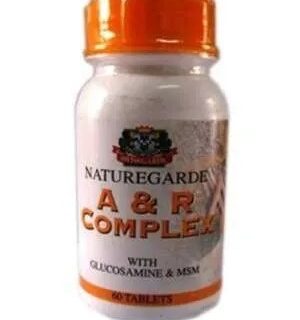







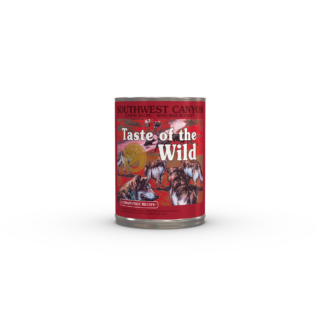






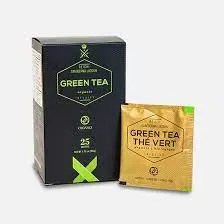
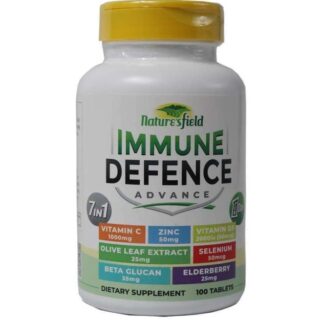
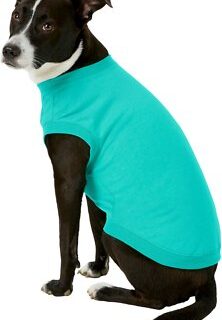







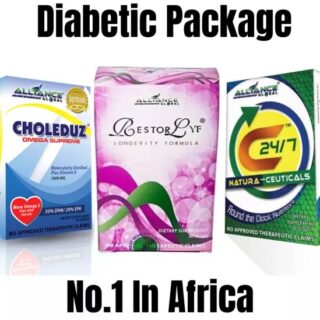

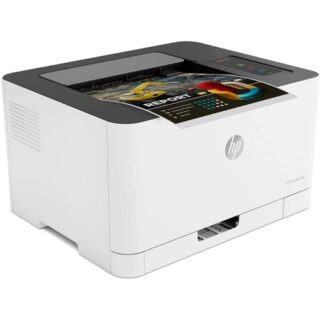




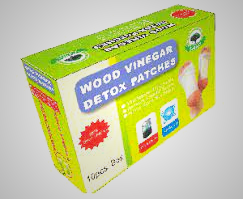

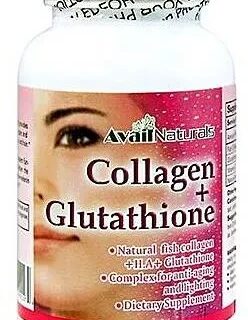



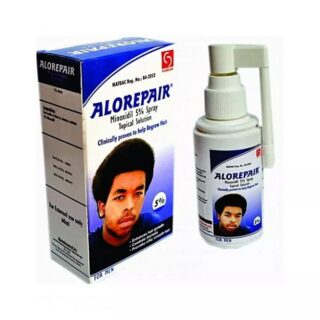

Leave a Reply
You must be logged in to post a comment.