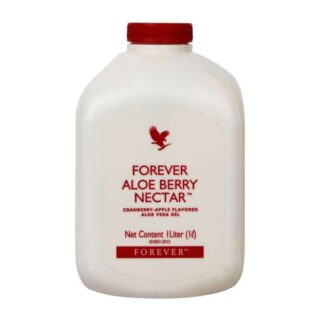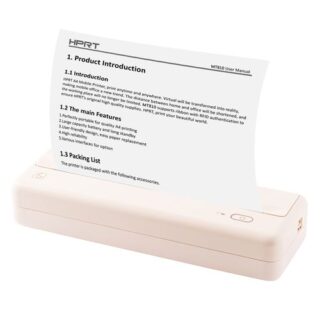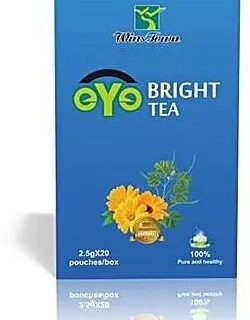Still on this Facebook Avatar of a thing. Most people aren’t able to locate or create Facebook Avatars even after we posted some articles about it a few days ago. The process of creating Avatars on Facebook is not very obvious, but when you know what to look for, making your Avatar will be very much easier.
We’ve compiled a very comprehensive guide with a lot of screenshot illustrations on how to make a Facebook Avatar and how to use them on Facebook comments or Messenger, just for you!
Where to Find the Facebook Avatar Feature?
Firstly, to locate the Avatar feature on your Facebook
- Open the Facebook app.

- Tap on the three horizontal lines as shown above.
- Then tap on See More.
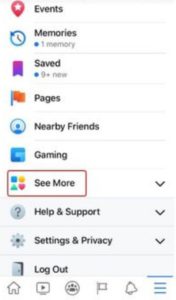
- After that, some other options will come up in which Avatars are part. Tap on Avatars.
- You should now be in the Avatar Maker interface.
Here you can set skin tone, hairstyle, face shape, facial features, body shape, and clothing for your Avatars.
How to personalize and customize Facebook Avatars to your taste
- Right in the Avatar Maker, tap on Next.

- Choose your Skin tone. Then tap Next.


- After that, you are to choose your hairstyle.

- Tap on the paint drop icon to choose your hair color.

- Tap on the face icon to select the shape of the face.

- Then select your complexion.

- Tap on the other face icon to select face lines.

- Tap on the eye icon to select eye shape.

- Tap on the paint drop icon to select the eye color.

- Now for makeup, tap on the makeup icon to select makeup ( you can choose not to use if you don’t want to, in this case just leave it at default).

- Tap on the eyebrow icon to choose shape of your eyebrows.

- Tap on the paint drop icon to select eyebrow color.

- If you want, tap on the glasses icon to select eyewear.

- Tap on the nose icon to select the shape of your nose.

- Tap on the clip icon to select the shape of your lips.

- If you want to apply lipstick, tap on the paintdrop icon to select a lip color.

- For beards, tap on the mustache icon to select any facial hair of your choice.

- Tap on the paintdrop icon to select color of facial hair.

- Now, tap on the body icon to select your body shape.

- Tap on the clothes hanger icon to select the dress you want to wear.

- Tap on the hat icon to select a headwear if you want one.

Finally, in the upper right-hand corner, tap on the checkmark sign.
- Viola, you’re done creating your Avatar!, tap on Next and then Done to save it.

To share your Avatar on your Facebook timeline or set as a profile picture, tap on the arrow icon. To view all of your Avatar stickers, tap on the Sticker icon.

How to use your Avatar in Post Comments
To do that.
- Open the Facebook post you’d like to drop an Avatar comment on and locate the comment box
Tap on the smiley face icon (the one next to the GIF). 
- Tap on the Avatar icon that’s next to the search bar that tap on any sticker you want to send as a comment, then tap the send button.


How to use Facebook Avatars in Messenger
To do this.
- Tap on the Avatar icon at the button of your screen.

- Tap on the Avatar icon that’s next to the search bar that tap on any sticker you want to send as a comment, then tap the send button.

- Then, tap on the sticker you’d like to send. Hit the send button
Have you created your Facebook Avatar?
So have you created your very own Avatar? Do you love the feature?
Drop your comments and join us on telegram for more Facebook Avatars reviews