Learn how to – Commander One 3.0 review – A multipurpose dual-pane file manager and FTP client for Mac OS.
Are you tired of using Finder for managing files and folders in Mac?
Well, let’s introduce you to Commander One.
Commander One is a one-stop file management solution for Mac. It is the best alternative to Finder that you’ve been looking for.
It is a dual-pane file manager allowing you to work on multiple platforms at the same time. You no longer have to open separate windows and switch back and forth to do your work. You can also open an unlimited number of tabs in each panel.
Programmed in the Swift language, this file manager blends seamlessly with the Mac OS user platform.
It provides all the basic features of a file manager, such as creating, deleting, moving, altering, and renaming files and folders.
You can search files by Regex or even use the advanced Spotlight search feature. Commander One also allows you to set hotkeys and customize them according to your requirements to make your job easier.
A handy toolbar button allows users to view all the hidden files. In addition to this, you can also use your favorite fonts and colors to customize the set-up.
You can also use Commander One to manage and access your cloud accounts and network servers in one place with minimum effort. For example, you can access your OneDrive account directly by setting it up as a local drive and using Commander One to manage the files and folders.
You can work on multiple Google Drive accounts and even access the ‘Shared With Me’ section directly from the file manager itself.
This file manager for Mac is also highly preferred because it is compatible with the iOS platform and can easily transfer files and folders. You can also connect your Android device to Mac and access it in the form of a mounted drive in Commander One.
To add to all these features, the file manager also works as a Mac archiver and supports multiple types of files, including but not limited to ZIP, RAR, TBZ, and TGZ.
Don’t miss the new version release
With new users subscribing to Commander One every day, a new version of the file manager has been launched with attractive and improved features – Commander One 3.0
What is new in Commander One 3.0?
- All new Commander One 3.0 comes with support for macOS 16 Big Sur.
- It is completely compatible with macFUSE 4.
- It is equipped with an option to use path-style addressing to access S3 connections.
While all the versions of this file manager have proved to be a huge success, certain features have been improved upon in Commander One 3.0. It supports better overall performance and stability on macOS 11 systems.
Also, the following features have been improved in this latest version –
- Work with Google Drive
- Work with Dropbox
- Work with pCloud
- Work with Amazon S3
You can take file management to an all-new level with this latest version of Commander One.


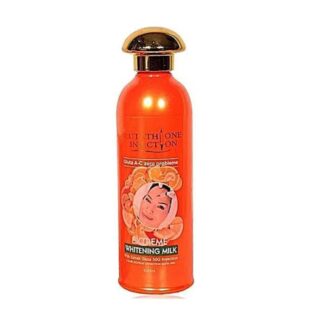

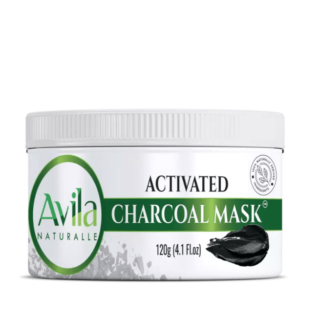

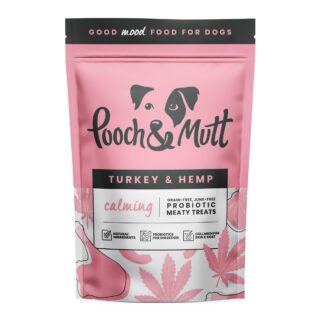




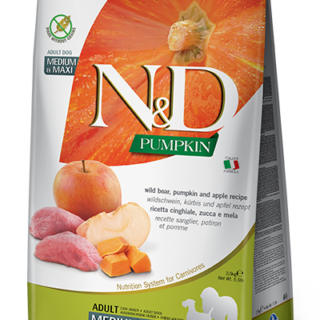
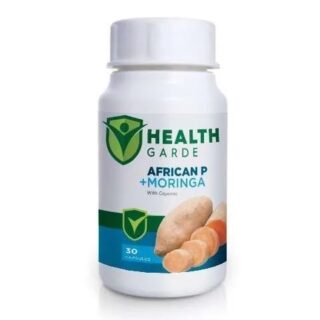

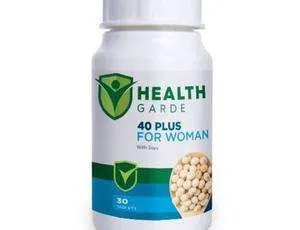






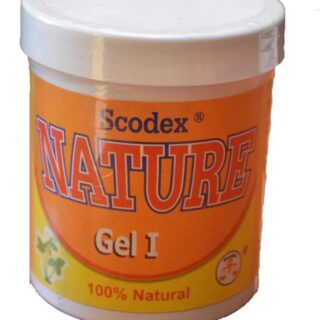

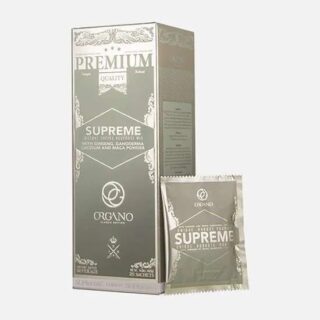


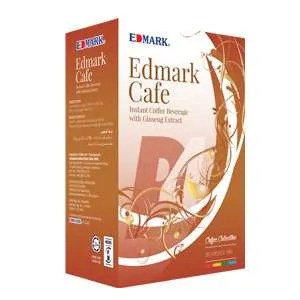


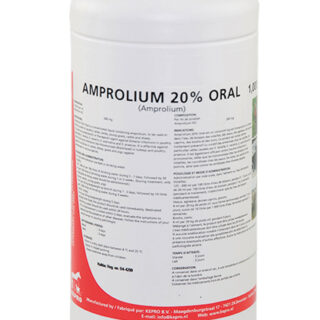
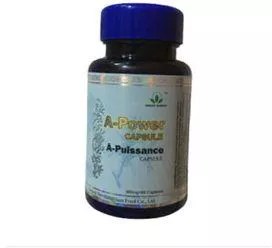






Leave a Reply
You must be logged in to post a comment.