Chatbots have grown in popularity as a way for businesses and people to communicate with their customers, website visitors, and social media followers. ChatGPT, which is based on OpenAI’s GPT-3.5 architecture, is one of the most advanced chatbots accessible today. While ChatGPT is a powerful tool, creating and implementing a ChatGPT clone can be difficult, especially for individuals without technical knowledge. This post will walk you through the process of creating and deploying your own ChatGPT clone using open-source tools and technologies.
Table of Contents
This article will teach you how to create a ChatGPT clone application using React.
ChatGPT Clone Development
Installing client and server dependencies
To do so, you’ll need to run some commands in your terminal.
First, navigate to the client directory by running:
cd client
Once you’re in the client directory, you can install the required dependencies by running:
npm i
Next, navigate to the server directory by running:
cd server Once you’re in the server directory, you can install the required dependencies by running:
npm i
Server Configuration:
- Obtain an OpenAI API key from the OpenAI website.
- Navigate to the “server” directory.
- Copy the “.env.example” file to “.env” (you can do this by running
cp .env.example .envin your terminal). - Open the “.env” file in a text editor.
- Add your OpenAI API key to the “OPENAI_API_KEY” variable in the “.env” file.
- Save the changes to the “.env” file.
- Make sure to add “.env” to your “.gitignore” file so that it doesn’t get committed to your repository.
Client Configuration:
- Navigate to the “client” directory.
- Copy the “.env.example” file to “.env” (you can do this by running
cp .env.example .envin your terminal). - Open the “.env” file in a text editor.
- Add your Firebase config and server URL to the appropriate variables in the “.env” file.
- Save the changes to the “.env” file.
- Make sure to add “.env” to your “.gitignore” file so that it doesn’t get committed to your repository.
Set up Firebase and have a server URL to use. If you haven’t done those steps yet, you’ll need to do that before you can complete the client configuration.
Running a Client-Server Application
To run the client and server concurrently, you need to open two separate terminal windows and run each command in a different window:
- Navigate to the “client” directory.
- Run the command “npm run dev” to start the client and server concurrently.
cd client
npm run dev
- Navigate to the “server” directory.
- Run the command “npm start” to start the server.
cd server
npm startTo run the client only, you need to navigate to the “client” directory and run the “npm start” command:
cd client
npm startTo run the server only, you need to navigate to the “server” directory and run the “npm start” command:
cd server
npm startBefore running these commands, ensure that you have installed all required dependencies and that your environment variables are correctly configured.
You can find the app here

This ChatGPT clone may allow you to create a variety of materials, including text, code, and even images using DALL-E. This chatbot has been trained using a significant amount of data and can answer your queries in a human-like manner.
In terms of coding, the ChatGPT clone may generate code snippets based on your requirements. The clone can also make images using DALL-E, an image creation AI model that can generate realistic visuals from textual descriptions.
Overall, the ChatGPT clone is an excellent tool for anyone who needs assistance writing text, scripting, or creating images using DALL-E. Its sophisticated artificial intelligence capabilities can save you time and effort while improving the quality of your work.
This article is to help you learn about how to create a ChatGPT clone. We trust that it has been helpful to you. Please feel free to share your thoughts and feedback in the comment section below.

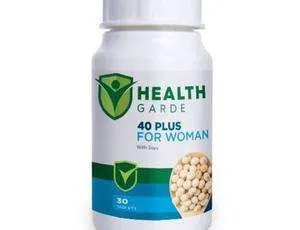

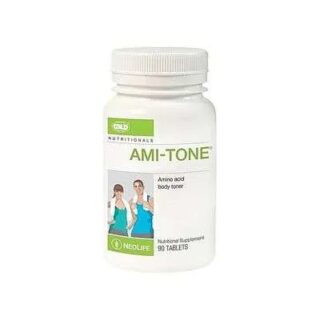

Leave a Reply
You must be logged in to post a comment.