Learn how to – CentOS 7 vs CentOS 8 – Feature Comparison.
Introduction
When CentOS 8 was officially released on the later parts of this year (2019), it is likely that many wondered what would have remarkably changed from CentOS 7. This article tries to hunt and uncover what differences exist between the two versions of this beast of a distribution. Let us unmask this bit of mystery and proceed to see if unleashing CentOS 8 was worth it.
CentOS 7 as it can be remembered was the first RedHat’s distribution to come ship with “systemd“. Released back in 2014, RHEL 7/CentOS 7 has many features that has served well for the past 10 years so far. CentOS 8 came with other new features and the table below shows some of the differences that exist between the two.
The differences
| Feature | CentOS 7 | CentOS 8 |
| Kernel | Based on Fedora 19 and upstream kernel 3.10 | Based on Fedora 28 and upstream kernel 4.18 |
| Git | Git version 1.8 | Git version 2.18 |
| Security | Comes with support for OpenSSL 1.0.1 and TLS 1.0 | Comes with support for OpenSSL 1.1.1 and TLS 1.3, TLS 1.0 and TLS 1 |
| Software Management | Used YUM v3, distributed with RPM 4.11 | YUM package manager is now based on the DNF technology and it provides support for modular content. Uses YUM v4, distributed with RPM 4.14 |
| httpd/Apache | HTTP Server 2.4 | HTTP Server 2.4 |
| Python | Python 2.7.5 and limited support for Python 2.7 | Python 3.6 and limited support for Python 2.7 |
| php, ruby, perl | PHP 5.4.16, Ruby 2.0.0, Perl 5.16.3 | PHP 7.2, Ruby 2.5, Perl 5.26. PHP uses FastCGI Process Manager (FPM) by default |
| Desktop Environment | Default GNOME Display Manager is X.Org server | Default GNOME Display Manager is Wayland, GNOME Shell version 3.28 |
| Databases | MySQL 5.5, MariaDB 5.5, PostgreSQL 9.2 | MariaDB 10.3, MySQL 8.0, PostgreSQL 10, PostgreSQL 9.6, and Redis 5 |
| Virtualization | Uses qemu-kvm and virt-manager | Distributed with qemu-kvm 2.12, virt-manager deprecated and Cockpit taking over |
| Firewall | Uses iptables packet filtering framework | Uses nftables packet filtering framework |
| Nginx | Nginx not available by default. | CentOS 8 introduces Nginx web server. Version 1.14 |
| Networking Framework | iptables | nftables which is used by firewalld as its default backend. |
| Java | OpenJDK 8 | Both OpenJDK 11 and OpenJDK 8 |
| NTP | Both ntp daemon and chronyd available | Only chrony NTP protocol |
| Storage Management | LVM default | LVM and Stratis |
| Containers | Docker for CentOS 7 available | Docker is not included. For working with containers, use the podman, buildah, skopeo, and runc tools. |
Conclusion
As can be seen from the few differences done above, major changes can be seen to be done on the new CentOS 8 Release. All the way from security to how to manage virtual machines, you should anticipate finding major enhancements all in a bid to make Server management for CentOS 8 as easier and as secure as possible.
Go over to CentOS 8 installation guide to get started with CentOS 8. The articles below are tailored for CentOS 8, please check them out and enjoy.
Setup LVS (Linux Virtual Server) Load Balancer on CentOS 8 / RHEL 8
How To Install PHP Composer on CentOS 8
How To Install and Use Podman on CentOS 8 / RHEL 8
Configure Master / Slave BIND DNS Server on CentOS 8 / RHEL 8
Install and Configure Icinga 2 and Icinga Web 2 on CentOS 8
How To Configure iSCSI Target and Initiator on CentOS 8 / RHEL 8
How To Configure iSCSI Initiator on CentOS 8 / RHEL 8
Install and Configure Redis Server on CentOS / RHEL 8
How to Install and Configure Ansible on CentOS / RHEL 8
How to Install and Configure Memcached on CentOS / RHEL 8
How to Configure NTP Server Using Chrony on CentOS / RHEL 8
How to Install ELK Stack on CentOS / RHEL 8


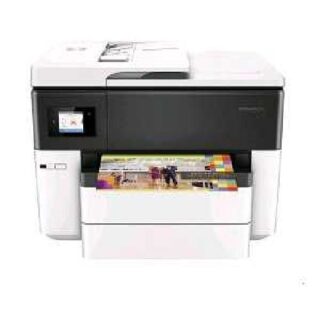



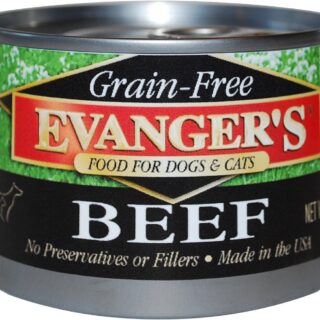
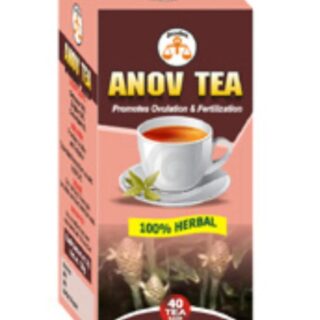

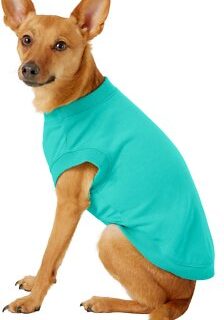

Leave a Reply
You must be logged in to post a comment.