Learn how to – Bypassing Geo-Blocking with Cutting-Edge VPN Technology.
Did you know that you can avoid geo-blocking by choosing the right VPN server? You only need to log your device into one of the options from the server list. It changes your IP address to one that’s permissible into the service you’re trying to enjoy.
Geo-blocking isn’t the friendliest phenomenon, especially to the curious internet explorer. It limits us by dictating where we can visit on the World Wide Web.
We’ll get more into that later. But first, let’s show you how to skip all future experiences with geo-blocking. Keep reading!
How to bypass geo-blocking with a VPN
It’s becoming prevalent for streaming hubs, games, sports, and wagering sites to offer region-based services. That’s why your requests to access these parts of the internet often get denied.
However, a few countries experience a higher degree of this phenomenon. Media censorship in China is an excellent reference. A survey from 2016 revealed china would again be taking the last position among the sixty-five countries that partook. These countries represent eighty-eight percent of internet users globally.
Thankfully, there’s a way to overcome the varying forms of geo-blocking – it’s by connecting to a VPN.
IP addresses are used to separate the authorized users from those to be restricted. But when you use a VPN, it temporarily replaces yours with a country-specific one. You can access it through the server list. Depending on the service provider you choose, you can have as many as 500 plus.
Are you ready to truly enjoy unlimited access to the nooks and crannies of the World Wide Web? Follow these steps to get started because we know you are:
Step 1: Choose a VPN
You’ll seamlessly access region-blocked content when you complete your VPN signup process. However, you must choose a suitable VPN. It should be based on your needs, such as streaming, gaming, and torrenting.
This is mainly in respect to the server options. Often, these entertainment preferences require access to quality and robust servers, which should at least be available in the major countries around the globe.
We’re saying that you don’t need a VPN provider with too many servers. A long list isn’t as beneficial as a short one with quality services. Despite the smaller number of servers, you’ll still be able to access premium content worldwide.
You can give BlufVPN a try. An absolute no-log policy, a fast internet connection and quality server list, and military-grade data encryption are all just a fraction of what will be brought to your fingertips.
Step 2: Download and Install the App
Once you’ve checked BlufVPN out, visit the App Store to download the version that’s compatible with your device. Installing it shouldn’t take more than a few minutes, depending on how fast your internet connection is.
You can sign up on the website if you aren’t ready to download the app for the record. Either way, you’ll be maximally protected while exploring all the exciting parts of the internet.
Step 3: Create an Account
The required steps for creating an account are seamless. You enter your email address and select a unique password. This is also where you choose your payment plan, which is relatively affordable when you peruse the BlufVPN pricing list.
Step 4: Activate Your Account
You can activate your account by connecting any five devices to a country-specific region to get access to the content you were unable to enjoy previously. For instance, if you want to explore BBC iPlayer, you’ll connect your device to a British server.
Want to enjoy Indian Netflix? Connect to an Indian server! With BlufVPN, more than 500 servers take you to the different continents at the click of a button.
When Does Geo-Blocking Occur?
Geo-blocking occurs in two circumstances. If you try to access a streaming service from another country, access may be denied if your IP address does not tally with the acceptable ones. This may be because of region-specific libraries or because the streaming hub isn’t available in your country.
Either way, you’re missing out on content that you desire to stream.
You may also experience geo-blocking when you visit some betting sites, which only serve country-specific users.
If you also reside in a country that has passed laws against using some social media hubs, websites, and other internet services, you may experience geo-blocking. Some call it an advanced form of censorship.
Having stringent laws against visiting some parts of the internet doesn’t mean a country is bad; it may merely be a sign that the different values guiding our cultures don’t tolerate these activities.
When you visit or live in some parts of the world, some services like Skype, Netflix, FaceTime, Twitter, among many others, may not be immediately accessible to be. But of course, you can easily change this by getting a VPN.
How do Websites Know the Country You’re In?
There are billions of internet users worldwide, so how do websites know your device shouldn’t be granted access because of your location?
Well, it’s because of a technology called an Internet Protocol Address, or IP address. Every device has a unique one. When you try to access the internet from a country in Europe, your IP address gives away your physical location, device type, and other information that should never fall into the wrong hands.
Unless you use a VPN, your device’s identifier will be apparent to everyone interested in looking. It will be detected via GPS services.
In some cases, the government may be responsible for preventing access, like the Great Firewall of China. This technology has been amply developed to eliminate access to many websites and internet services against the Chinese government’s policies.
Bottom line
Unfortunately, the phenomenon of geo-blocking affects all. Even if it’s occasionally, you don’t deserve to be blocked from accessing content on the World Wide Web.
Moreover, when you sign up for your BlufVPN account, geo-blocking will seamlessly become a thing of the past.



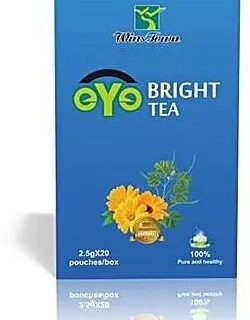





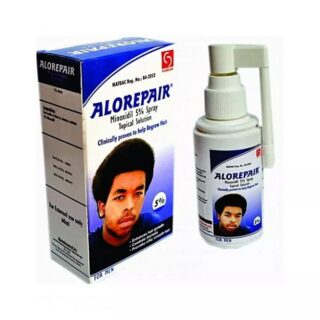






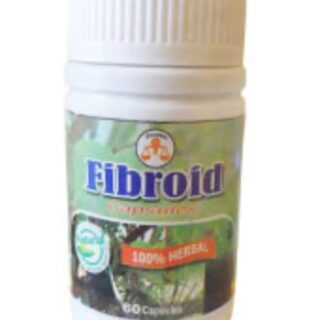












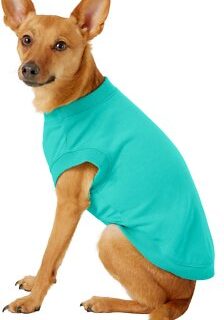
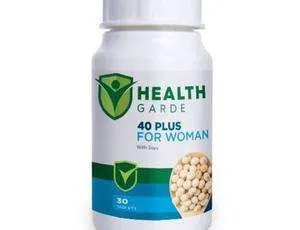









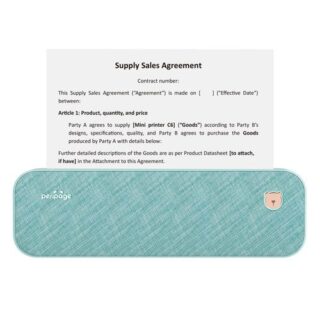

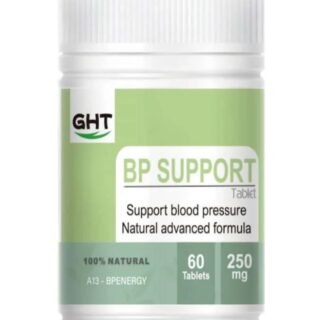


Leave a Reply
You must be logged in to post a comment.