Best WordPress Hosting in 2020, Shared or Managed or Cloud. With this guide you will get an overall idea about choosing the best hosting from a number of providers for your business.
For a website to be available on internet for public view you need a host or server to host your website. WordPress will have its files on the server and stores all data in a MySQL database. Nowadays there are 3 most popular types of hosting available all over the world.
- Shared WordPress Hosting
- Managed WordPress Hosting
- Cloud Hosting
Shared WordPress Hosting
This is the most commonly used hosting type for WordPress. Here you will share your website with other websites. Multiple websites will be hosted on a single server. But you will have access to your website and no one can access your website without your credentials.
To achieve this kind of setup the hosting provider buys a very large server and installs a hosting automation software like Plesk, or Cpanel or they can use their own software like SiteGround.
Using these softwares the hosting providers limits the server resources for each websites like bandwidth, disk space, visits and etc. So the shared hosting comes with limitations but they are more than enough of a startup business website.
Here are some of the top hosting providers of 2020
1. SiteGround
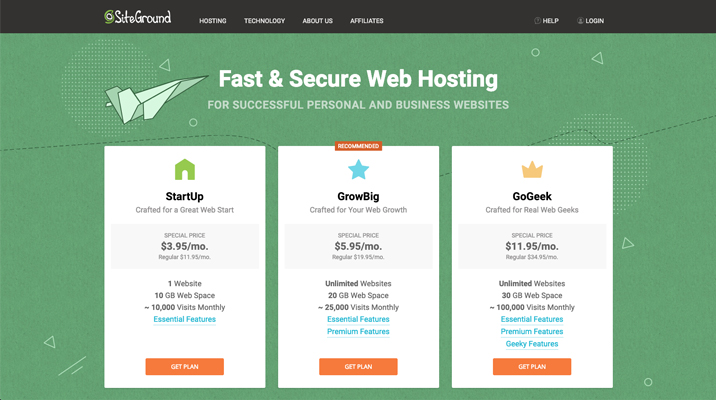
SiteGround is one of the best hosting provider with a best customized user interface to manage your website files and PhpMyAdmin to manage your database. You will also get additional benefits like Free SSL, automatic backups and restore options and many more.
Features of SiteGround
- Beautiful user interface to manage your website files, database.
- Free CDN, SSL on all plans
- Free backup and restore on all plans
- Free website migration – available on GrowBig and GoGeek plans
- Staging environment
- Hack and malware protection
- 24/7 expert system administration support
- Website speed boost with SiteGround cache
- 30 day Money Back Guarantee
Using the below link you can get upto 70% off on your purchase. I recommend you to choose GrowBig plan for 3 years.
2. Bluehost

Bluehost is the top choice for WordPress hosting mainly for blog based websites. In Bluehost you can buy once hosting package and host many websites on it.
The hosting plan starts from $3.95 with Free domain, unlimited disk space, unlimited bandwidth with a value for the money.
Bluehost Features
- Free Domain
- Free SSL
- Unlimited Disk space
- Unmetered Bandwidth and traffic
- Optimized for WordPress websites
- 30 day Money Back Guarantee
Grab your hosting with Free domain now
Managed WordPress Hosting
Managed WordPress hosting is for business who are growing big or an enterprise level website.
In this type of hosting the server is optimized specifically for WordPress with easy to setup staging, pushing changes from staging to production without downtime, easy scaling to handle more traffic and many more.
Kinsta
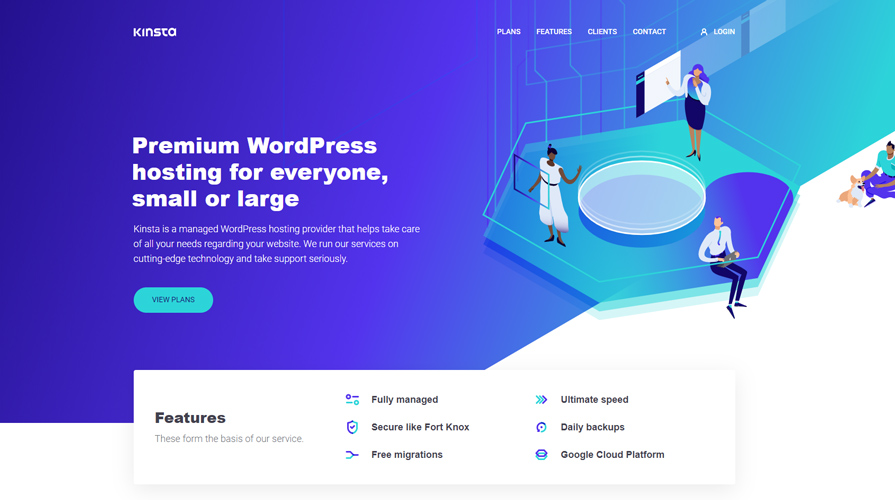
Kinsta is one of the best hosting services when it comes to Managed WordPress hosting. Kinsta’s servers are built over Google Cloud Platform and each websites are isolated using LXD Containers.
Kinsta also has premium DNS management provided by Amazon Route 53.
At Kinsta you can get started with $30/month for 1 WordPress install and goes the way upto $1500 for 150 WordPress installations.
Kinsta uses Nginx, a high performance web server, so your server will respond very quickly and also secured with Google securities because your website will be hosted on Google Cloud and managed by Kinsta.
Features of Kinsta Managed WordPress Hosting
- Multiple server locations
- Free Site Migration
- Isolated Staging environment
- Free CDN
- SSH, SFTP access, PhpMyAdmin
- High performance setup
- Best customer support
Cloud Hosting
If you wish to manage your own server then you can choose from a variety of Cloud Hosting service providers like Google Cloud Platform, AWS, Azure, DigitalOcean, etc.
Google Cloud Platform
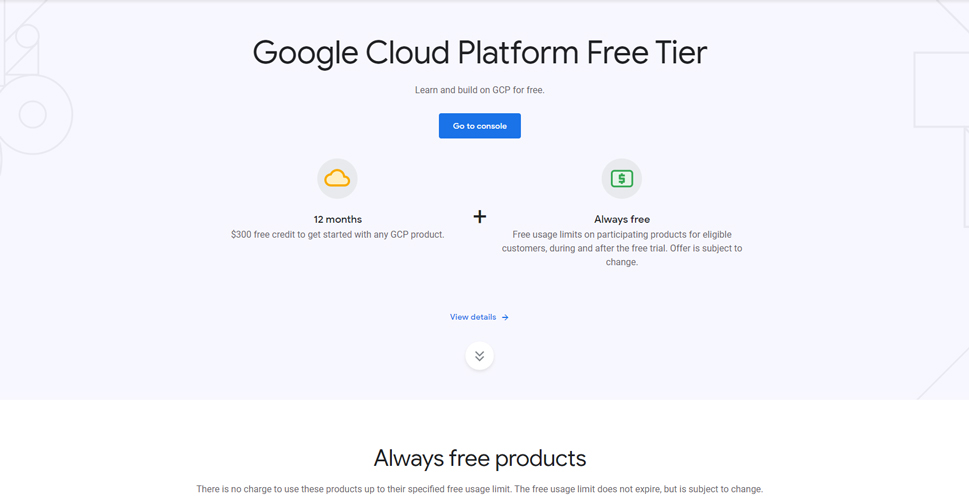
Google Cloud provides $300 free credit to get started with any GCP product and use that credit for a period of 12 months.
If you are planning to setup CI/CD with Jenkins for your website then Cloud Hosting will definitely be the best solution in this case.
So how can you use Google Cloud for your WordPress?
To have your WordPress website hosted on Google Cloud you need some technical experience with Linux Operating System or you can hire a professional to make a setup for you.
For WordPress you can have a lowest machine setup on Google Cloud with VM and Cloud SQL which costs $12/month. With proper cache this setup can serve 4000 visits/day.
Compute Engine VM Instance
- Region: Your desired region
- Machine Type: Your Desired Machine Type
- OS: Ubuntu 18.04 LTS
- Web Server: Apache 2 + Nginx reverse proxy
- PHP: 7.4
- WordPress Media: Google Cloud Storage
- Security: UFW + Fail2Ban
- SSL: Let’s Encrypt Auto-renewable setup
- SFTP: Manage WP files
- Backups: Snapshots with last 7 days retention period
- Reserved Static IP
Cloud SQL
- MySQL: 5.7
- Authorized only to allow connections from the above created VM Instance
- Backups: Instance backups with 7 days retention period
- Secured with Google Securities.
Learn the most Advanced Techniques of WordPress with this easy to learn course now.
Conclusion
Here I have carefully listed some of the best hosting types and best server setup for your WordPress website.
These are the final recommendations for choosing your host.
Getting Started
Growning Big
Self Managed – Highly Scalable (For Small/Medium/Enterprise)
Hope this post helps you finding the right platform for your website.
Leave a Reply
You must be logged in to post a comment.