Learn how to – Best software to make a video in Windows 10.
A lot of tools are suitable for video editing. But how can you find a perfect one ? Here is the list of the 10 most featured tools for windows 10. They are marked by a trusted tech magazine PCMag. Of course Adobe is one of the most known tools for video editing, but if you are not a professional videographer you may want something affordable and easy to use, like Movavi or even a free app for your phone. Read the article and choose the best software for your needs.
1. Adobe Premiere Elements 2021
Adobe’s offering of video editing tools boasts a huge user base and is a mainstay in almost any professional tool kit, which makes it perfect for making videos on Windows 10.
Adobe Premiere Elements 2021 includes automated elements such as a brand new mask selection tool that is applied through motion tracking, as well as 21 fresh background music tracks, two new guided edits, and GPU accelerated editing boasting one of the strongest packages around.
Whilst it does include the overwhelming majority of features and is cross-platform, there are stronger windows-only offerings that beat it to the punch in terms of the number of tools available.
2. Magix Movie Edit Pro Premium
Magix movie editor boasts some of the most advanced effects and tools on the market and is a solid offering for those looking for video editing software for Windows 10.
The software offers 360-degree & 4K content. The 2021 edition also sees the software get new additions such as vertical video formats, 8K editing, NewBlue Filters 5 effects, and social media templates. As well as stabilization, motion tracking, action-cam templates, beat-based editing, and an in-app plug-in store.
Magix’s big-ticket item for those who demand professional-level editing is their Video Pro software which adds three-way color correction, broadcast-quality sound editing, and four-point editing, as well as an extension to the supported formats.
Free 30-day trial versions are available for all versions. However you will find yourself limited only to 3 minutes of output per project, and you will not have access to every tool.
3. Nero Video
Nero Video is an offering that is built around ease of use and offers a low-cost Windows 10 editing software to the market.
It achieves what it sets out to do and makes the process easy and effortless for a novice editor. You can grab footage from any AVCHD-compatible camera, as well as the usual formats with the surprising ability to import PowerPoint files!
With the ease of use in the forefront of its offering, Nero offers two different editing options, “Express editing” and “Advanced editing” with express making things as simplified as possible, which is great for a complete novice.
Exporting can be frustrating as it is not possible to upload directly to social media, and your only option is to save the audio/video to your drive first and manually upload the video yourself.
Movavi Video Editor is a sleek solution that focuses on both its capability as well as its overall design and smooth looks.
You can import from a wide selection of media sources, and it is even possible to import directly from your camera and start recording straight away from within the application. You can also import AVCHD media, so almost everyone should be satisfied on that front.
Movavi also includes a generous offering of filters and transitions that enable you to preview them by simply clicking on their icon. Adding them is just as simple with a drag and drop feature.
Professional content creators will also be pleased to know that Movavi provides all of the export options you would expect, including MP4 and many other codecs, as well as direct upload to Youtube, Google Drive, or Vimeo directly from the interface.
Movavi offers a 7-day free trial.
5. Filmora X
One of Filmora X’s highlights is its motion tracking, which allows you to select a moving object in a video and add text, images or even set other objects that follow the same movement.
The software has also put a lot of work into its audio editing capabilities. From within the app you can access free samples and royalty-free music that you can then apply neat features such as audio ducking (the process of reducing volume for voice overs for example) and advanced audio mixing.
Export wise all of the options you would expect are offered, including uploading to social media platforms Youtube and Vinemo, as well as Facebook with custom sizes.
Filmora X doesn’t offer the traditional free trial. Instead, you get access to the whole suite. However, your work is watermarked and if you want to remove it, you will need to subscribe to one of the software’s plans.
Vegas Movie Studio can be considered a powerhouse in its capabilities, but its ease of use is one complaint many users have with the software.
Vegas Movie Studio may not always be the most user-friendly tool, but it can boast a powerful arsenal that includes a vast array of effects, transitions, and plug-in capabilities, as well as advanced features such as color grading, slow-motion, in-depth effect and editing tools, and a customizable interface.
Corel Video Studio is a popular choice among video editors, and it’s easy to see why.
Its import functions are quick and allow you to import from a webcam or other compatible camera directly into your project, as well as give you the ability to record your computer screen via the Capture section.
Corel has placed emphasis on usability with one novel feature enabling users to alter the speed of a clip by altering its length directly.
You get a good selection of effects and transitions with the option to preview them before use.
In terms of exporting your work, you can export to mobile devices, save it to a DVD or Blu-ray, and, of course, direct upload to social media sites like YouTube or Facebook.
Corel also offers a convenient 30-day trial so you can check out the features for free.
PowerDirector is one of the top-rated video editing software for Windows 10, and for a good reason.
It combines the power of professional editing with the ease of use that can inspire any novice and wraps it all up in a sleek interface that you want to go back to every time.
What’s nice about Power Director is that, like Adobe Cloud, new features appear throughout the year to subscribers, so the offering never feels outdated.
The list of tools is almost as endless as its updates boasting motion tracking, Photoshop-like selection tools to video, LUT-filters support, split toning, HDR effects, automated audio ducking, and much more!
The software offers a 30-day free trial.
9. Lightworks
Lightworks is actually one of the only free tools that enables you to edit videos on Windows 10.
This freeware solution boasts all of the things you would expect from a video maker for Windows 10 and even includes a few innovative features such as the ability to directly interact with clips and edit them with innovative handles that make changing clips on the fly an easy task.
Transitions and effects are controlled by a graph section that enables you to alter the effects duration, which is a nice feature.
As a freeware offering, Lightworks does have some limits, the main one being the fact that you can only export to 720p. It can be problematic if you’re looking for full HD quality. That said, Lightworks still gives you full software completely free, and if you plan on using the software for professional projects, you can upgrade either through subscription or a one-time payment.
10. ShotCut
To finish our list, here is another freeware product that is also FOSS (Free and Open-Source Software) with no limitations on import, use, or export.
ShotCut can import any format, including 60fps+, and its features help you to produce a professional video on Windows 10.
ShotCut has basic hardware requirements and will work on specs as low as a Core 2 Duo 32 bit Windows 7 PC with no crashes, according to users’ feedback.
ShotCut does have some drawbacks. The interface is not the most friendly, and whilst it does give you full control over exporting, it does not come with presets, meaning novices may need to do some guesswork to export their videos correctly. Another downside for those looking for professional editing software for Windows 10 may be the lack of speed ramping.
Conclusion
That concludes our list of the top Windows 10 editing software. Each option has its pros and cons, but the selection available should mean that anyone wanting to make videos using Windows 10 should find something they like.

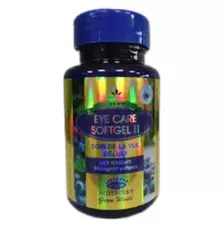
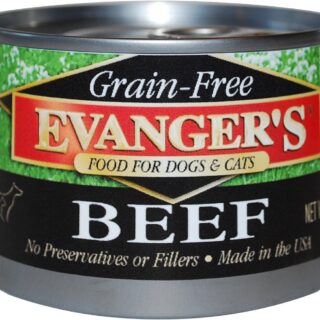




Leave a Reply
You must be logged in to post a comment.