Learn how to – Arch Linux Installation Cheatsheet With LUKS Encryption.
Here is Arch Linux Installation Cheatsheet i made for my own reference. This Arch Linux Installation Cheatsheet uses UEFI and LVM on LUKS for the installation. It is not detailed and only useful for Advanced Linux users.
Create Partitions
parted /dev/sda
mklabel gpt
mkpart ESP fat32 1MiB 200MiB
set 1 boot on
name 1 efi
mkpart primary 200MiB 800MiB
name 2 boot
mkpart primary 800MiB 100%
set 3 lvm on
name 3 lvm
print
Configure LUKS
modprobe dm-crypt
modprobe dm-mod
cryptsetup luksFormat -v -s 512 -h sha512 /dev/sda3
cryptsetup open /dev/sda3 luks_lvm
Configure LVM
pvcreate /dev/mapper/luks_lvm
vgcreate arch /dev/mapper/luks_lvm
lvcreate -n home -L 70G arch
lvcreate -n root -L 120G arch
lvcreate -n swap -L 1G -C y arch
Format Partitions
mkfs.fat -F32 /dev/sda1
mkfs.ext4 /dev/sda2
mkfs.btrfs -L root /dev/mapper/arch-root
mkfs.btrfs -L home /dev/mapper/arch-home
mkswap /dev/mapper/arch-swap
Mount Partitions
swapon /dev/mapper/arch-swap
swapon -a ; swapon -s
mount /dev/mapper/arch-root /mnt
mkdir -p /mnt/{home,boot}
mount /dev/sda2 /mnt/boot
mount /dev/mapper/arch-home /mnt/home
mkdir /mnt/boot/efi
mount /dev/sda1 /mnt/boot/efi
Install Arch Linux:
pacstrap /mnt base base-devel efibootmgr vim dialog xterm btrfs-progs grub --noconfirm
genfstav -U -p /mnt > /mnt/etc/fstab
arch-chroot /mnt /bin/bash
Configuring mkinitcpio
vim /etc/mkinitcpio.conf
Modify the line to add encrypt and lvm2:
HOOKS="base udev autodetect modconf block encrypt lvm2 filesystems keyboard fsck"
Generate a new initramfs image:
mkinitcpio -v -p linux
Install grub
pacman -s grub --noconfirm
grub-install --efi-directory=/boot/efi
Configure LUKS kernel parameters
vim /etc/default/grub
Add the line:
GRUB_CMDLINE_LINUX_DEFAULT="quiet resume=/dev/mapper/swap cryptdevice=/dev/sda3:luks_lvm"
Auto-unlock luks encryted partition
dd if=/dev/urandom of=/crypto_keyfile.bin bs=512 count=10
chmod 000 /crypto_keyfile.bin
chmod 600 /boot/initramfs-linux*
cryptsetup luksAddKey /dev/sda3 /crypto_keyfile.bin
Remodify mkinicpio.conf
Now include /crypto_keyfile.bin file under FILES directive in mkinicpio.conf file.
vim /etc/mkinitcpio.conf
Add the Line
FILES=/crypto_keyfile.bin
Regenerate ramdisk file.
mkinitcpio -p linux
Regenerate grub.cfg file:
grub-mkconfig -o /boot/grub/grub.cfg
grub-mkconfig -o /boot/efi/EFI/arch/grub.cfg
Post installation configurations.
Remember to modify live-setup.sh accordingly:
pacman -S git --noconfirm
git clone https://github.com/jmutai/dotfiles.git
cp dotfiles/setup/pacman.conf /etc/pacman.conf
cp dotfiles/setup/live-setup.sh .
chmod +x live-setup.sh
./live-setup.sh
Unmount Partitions and reboot
exit
umount -R /mnt
reboot





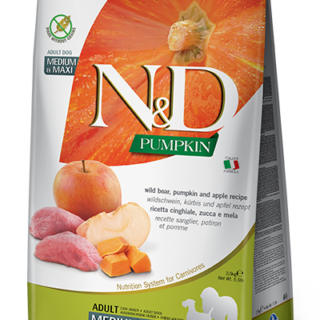
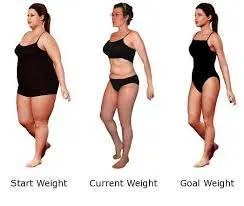



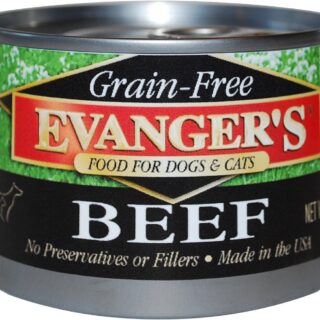

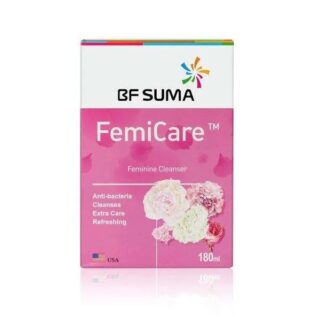







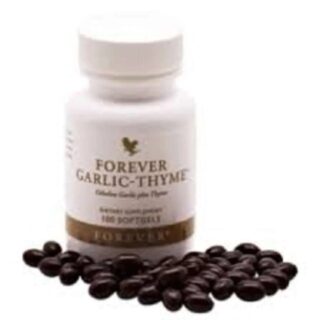


Leave a Reply
You must be logged in to post a comment.