Chat GPT Playground is a web app that lets you interact with different models of conversational AI. You can choose from various modes, settings and prompts to customize your chat experience. In this article, I will show you how to use Chat GPT Playground and what are some of the benefits and challenges of using it. I will also share some tips and tricks to make your chats more engaging and fun.
Chat GPT Playground is a web app that lets you interact with different models of conversational AI. Learn how to use it and what are some of the pros and cons of chatting with AI.
Table of Contents
What is Chat GPT Playground?
The Chat GPT Playground not only enhances the capability of the ChatGPT chatbot, but it also provides many other features and control over the output created. It can write anything and reply to anything you give it. It may be used to summarize a lengthy article, compose a whole blog, translate the content, or even produce your own books.
GPT4 Playground is now accessible, however access is limited; however, the earlier GPT 3.5 Playground is free.
How to use Chat GPT Playground?
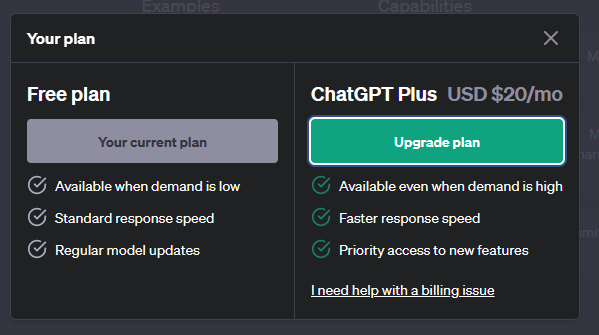
The Chat GPT 4 Playground is only accessible if you have a ChatGPT Plus subscription, which costs $20 per month. After subscribing, you will have full access to the Chat GPT 4 Playground.
If you already have a ChatGPT Plus subscription, you will have immediate access to the ChatGPT Playground. If you have not yet subscribed, please do so by following these steps:
Step:1 Visit OpenAI ChatGPT‘s Website.
Step:2 Select “Upgrade to Plus” from the left-hand menu.
Step:3 A popup window will appear, displaying the benefits of the Plus membership. Select the “Upgrade plan” option.
Step:4 It will take you to the payment page, where you may pay for the plan and subscribe to it.
ChatGPT 4 Playground will have the same functionalities as the free GPT-3.5 Playground, but it will include the new model “gpt-4” in the Model dropdown.
To use or access the APIs in Playground, you must join the waitlist, which will be limited to a few individuals. The OpenAI chatbot is working to make GPT-4 available to the public, but this will take time. Without API access, you can only utilize a few modes in Playground for now.
You cannot utilize APIs on the GPT4 Playground without API access, even if you have a Plus membership.
Also Read ChatGPT Login Made Easy: A Quick Guide to Free OpenAI Access.
Limitations of Chat GPT Playground
Even while GPT-4 is a significant advance over GPT-3.5, it has limits. The chatbot is still capable of making mistakes in factual replies and reasoning. “Hallucinations” are the term for these inaccuracies. Sometimes the reaction is illogical or out of context. This problem continues, however the mistake rate has lessened.
Various organizations have expressed concerns about social prejudice coming into AI chatbot answers. OpenAI has acknowledged this problem and is attempting to mitigate it. Because of limited access and a waiting for integrating APIs, Chat GPT4 Playground is still not available to the public with full features.
Potential use cases of ChatGPT Playground
The best improvements in the Chat GPT Playground come from increasing word count, improving logical thinking, and increasing visual input. Playground can be useful in the following scenarios:
- Creating long-form material such as blogs and article summaries
- Coming up with social media post ideas
- Learning certain topics that may be difficult to understand using traditional ways
- Creating image explanations and captions
GPT3.5 vs GPT4: What’s improved in ChatGPT 4 Playground?
ChatGPT 4 Playground can now accept images as input and classify, make captions, or analyze the image to produce a response to your requests. The chatbot can also handle long texts of up to 25,000 words. The standard version of ChatGPT 3.5 allows for a maximum of 3000 words before the discussion is terminated.
According to OpenAI, the GPT4 chatbot will be more creative and have enhanced reasoning abilities, allowing you to give more complicated requests and obtain a satisfying response. According to OpenAI, the factual accuracy of the responses has grown by 40% as compared to GPT3.5.
GPT-4 is used in apps such as Duolingo, Bing Chat, Stripe. You can utilize the regular ChatGPT with GPT-4 if you have access to the ChatGPT Plus membership.
FAQs
What is Chat GPT Playground?
Chat GPT Playground is a web-based tool that allows users to experiment with GPT models in an interactive and engaging environment.
What is NLP?
Natural Language Processing (NLP) is an area of artificial intelligence that deals with the interaction of computers and human language.
What kind of models does Chat GPT Playground offer?
Chat GPT Playground has a large selection of pre-trained models to pick from, including GPT-2 and GPT-3.
Can I develop my own applications using Chat GPT Playground?
Yes, Chat GPT Playground provides a variety of tools and resources for developing new NLP applications.
Can I use Chat GPT Playground for commercial purposes?
Yes, you are permitted to utilize Chat GPT Playground for business reasons. However, you must ensure that you follow the platform’s terms and conditions.
How can I get started with Chat GPT Playground?
You may begin using Chat GPT Playground by going to their website and registering an account. The platform provides both a free plan with limited functionality and premium options for more experienced users.
This article is to help you learn about Chat GPT Playground. We trust that it has been helpful to you. Please feel free to share your thoughts and feedback in the comment section below.
Leave a Reply
You must be logged in to post a comment.