Our personal and professional data stored in our computers, if lost, can cause us financial and emotional distress. There are many scenarios that can lead to such data loss; some of them include accidental deletion, hard drive failure, software crashes, virus attacks etc. 5 Best Free Data Recovery Software
To prevent such mishaps, it is advised to regularly backup the data on your computer. You can do that by uploading your data on an external hard drive or to a cloud utility tool such as One Drive etc. Having a backup of your data gives you peace of mind against sudden data loss and its consequences.
If you fail to backup your data and if you suffer data loss (due to any reason), then you need to take the help of a data recovery tool to recover your data.
A data recovery software recovers lost files from any storage media. The tool looks through the storage media to trace and recover your lost documents, PDFs, audio, video, emails, documents, etc.
In the post below, we will look at the best free data recovery software for Windows PC systems.
-
Stellar Data Recovery Free Edition for Windows
Stellar Data Recovery offers a free data recovery software for PC i.e. Stellar Data Recovery Free Edition, which is designed to recover all types of files such as documents, folders, photos, videos, audio, etc. from all kinds of storage devices, such as PC hard drives, external hard drives, memory cards, SSD drives, SD cards, etc.
The software scans your Windows PC, previews the lost files, and allows you to recover up to 1 GB of deleted data.
Features:
- Recover lost or deleted documents, photos, videos, audio, email & more
- Preview-before-you-recover feature.
- Easy to use interface
- Save up to 1GB of deleted data with the Free version.
- With the professional version, you can enjoy unlimited and advanced recovery of data.
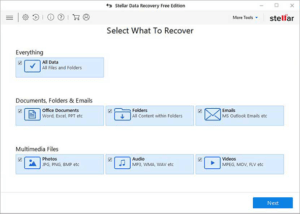
Image 1: Stellar Data Recovery Free Edition for Windows interface
2.Recuva for Windows
Recuva is a light, free data recovery tool, which recovers various file types. It can also recover data from damaged disks. The tool is also able to recover lost file directories and if you are looking to recover two files of the same name then the software automatically renames them.
Features
- Supports several file types
- Deep scan feature
- User friendly interface
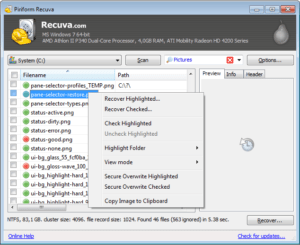
Image 2: Recuva for Windows interface
-
AnyRecover for Windows
AnyRecover for Windows is an advanced data recovery software, tailor-made to recover lost or deleted files from multiple data loss scenarios.
Features:
- Recover more than 1000+ file types on Windows with a single click
- Access multi-level scan features
- Recover from all loss scenarios such as emptied trash, corrupted device, partition error, etc.
- Get free technical support and lifetime free updates with the Pro plan.

Image 3: AnyRecover for Windows Interface
-
Disk Drill for Windows
Disk Drill for Windows is designed to recover files seamlessly on your Windows PC. The software also comes with advanced data recovery features, which enables you to also recover archived, hidden, and compressed, or encrypted files.
Features:
- Supports a wide range of file formats and systems for your Windows PC.
- Additional utilities such as diagnostics, cleanup, duplicate finder, etc are also present
- Multi-level scans functionality
- Intuitive user interface with a preview feature.
Image 2: DiskDrill for Windows Interface

5) Recoverit for Windows
Recoverit Data Recovery Free is an intuitive data recovery tool that helps you to recover your lost data from all types of Windows device and storage media. It also supports external USB storage media, memory cards, SSDs and any internal or external hard drive.
Features
- Recovers more than 1000+ file formats and types
- Recovers data from corrupted or formatted partitions.
- Upto 100MB of free recovery
Image 5: Recoverit for Windows Interface
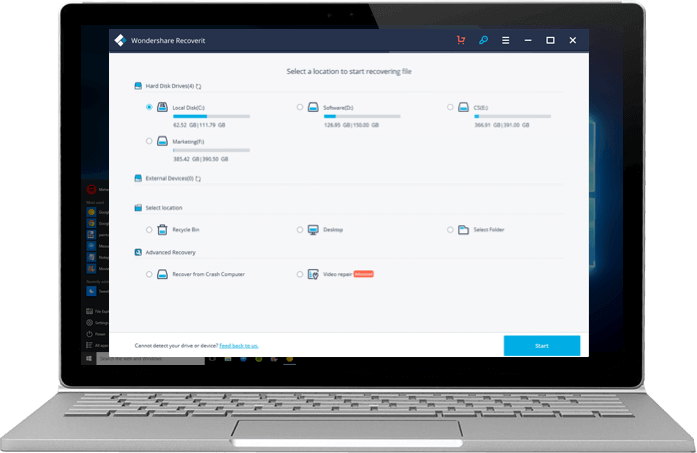
How to safeguard your data?
Let us explore few easy methods which can help you safeguard your valuable data
- Regularly backup your data: As discussed earlier in the post, doing regular backup is essential in safeguarding your valuable data
- Invest in good antivirus/spyware: Computer viruses are a prominent threat and having a good antivirus defense system can protect your computer from unwanted attacks
- Properly shutdown your computer: Ensure that you properly shut down your computer after you have completed your tasks. Save your data, close all applications and then shut down your system. This adds longevity to your device.
Conclusion
It is essential to protect your valuable data against accidental loss, hardware/software crashes, virus attacks, etc. The first defense is backing up your data, so that you don’t lose your valuable info, even if there is fatal damage to your Windows device. In case of no backup, a data recovery software can be your ally by recovering your lost data. In this post, we looked at the prominent free data recovery software available in the market and explored their features. These free tools are easy to deploy and work in multiple loss scenarios.