Learn how to – 4 Best Open Source Alternative To Communication Proprietary Software.
The best open-source software makes it simple and easy to do everyday digital tasks on Windows, Mac, and Linux without paying license fees as freedom of use is the most essential aspect of open source.
Open source means the software is released under a license that permits anyone to use it. Also, the code is distributed along with the software for enthusiasts to customize and develop. These features have revolutionized the software development initiative.
Some of the most commonly used software systems in the world are open source such as the Firefox web browser.
The Importance of Open Source in Communication Software
Businesses today rely on communication software to help them connect with customers, employees, and partners. Communication software could be any of a variety of applications, such as e-mail, instant messaging, VoIP, video meetings, etc.
In today’s day and age, there’s no shortage of communication tools available, but with so many options out there, it can be tough to know which one is right for you. Open source software has many benefits that give it an advantage over classical proprietary software and might just be the right choice for individuals and companies.
Open-source software is a type of computer software in which source code is released under a license in which the copyright holder grants users the rights to study, change, and distribute the software to anyone and for any purpose. Open-source software is usually developed as a public collaboration and made freely available.
While there are many commercial options available for communication software, there is also a growing number of open-source alternatives with several benefits for businesses.
First, open source software is often more reliable and secure than commercial alternatives. This is because the code is open to scrutiny by anyone who wants to look at it. As a result, bugs and security holes are usually found and fixed more quickly.
Second, businesses can save money by using open-source communication software. Since these programs are typically free to download and use, businesses don’t have to worry about paying license fees. They also don’t have to pay for support or upgrades.
Third, businesses can customize open source communication software to meet their specific needs. For example, they can add or remove features, or change the way the software looks and feels. This flexibility can be very helpful for businesses that have unique communication needs.
Fourth, businesses can be sure that they will always have access to the latest version of an open-source communication program. When a new version of the program is released, anyone can download and use it immediately. With commercial software, businesses often have to wait for the next release before they can get the latest features and bug fixes.
Overall, open source has become increasingly important in business today due To these factors It provides many benefits over traditional commercial options.
This article will share the four best open source alternatives to communication proprietary software.
Signal – Open Source Alternative to WhatsApp
The signal can do everything WhatsApp can and even more. It sends end-to-end encrypted messages – voice messages, images, or videos – to individuals and groups via wifi or your phone’s data connection. Signal, like WhatsApp, allows you to make one-to-one voice and video calls as well.
In September 2017, WhatsApp co-founder Brian Acton left the company to establish the Signal Foundation, which later developed the WhatsApp competitor Signal. As Brian Acton put it himself “Our plan is to pioneer a new model of technology nonprofit focused on privacy and data protection for everyone, everywhere,”
The app’s end-to-end encryption means any message sent is turned into indecipherable code until it reaches the receiver’s phone – removing the chance for a third party to intercept it.
One aspect that makes Signal one of the most reliable messaging apps is transparency as specialists can dig into the source code and find any sort of unwanted or suspicious activities. However, with the proprietary software, there is no way to audit the source code. This is believed to be one of the pillars of the Signal Foundation.

Strong points of Signal takes to maintain user privacy and security :
- Auditability – source code can be thoroughly examined for suspicious activities.
- Safety numbers – confirm the authenticity of your chat contact
- Screen locking at the app level – use a passcode, pin, or biometric data to open the app
- Message notification shielding – keep the name and message information from displaying on your phone’s locked screen
- Call relay option – hide your IP address during calls made within the app
- Disappearing messages – choose how long a message you send is visible to the recipient
To be honest, WhatsApp has some of the same functionalities – but not all of them.
Element – Open Source Alternative to Microsoft Teams
Element is a secure collaboration and messaging app based on the Matrix protocol – an open standard and communication protocol for real-time communication. It’s decentralized to deliver digital sovereignty and based on an open standard for easy connections and interoperability. It is end-to-end encrypted by default.
The biggest difference between the Element and the Signal and Whatsapp is the workspace. Microsoft Teams and Elements both are suited to manage structured teams in a company and handle their internal communication and collaborations while Signal and Whatsapp are more focused on individual communications.

Strong points of Element :
- Enabling end-to-end encryption removes some integration features.
- During installation, there are many terms and conditions to approve and repeated requests to set up secure backup.
- The Element interface is clean and simple but lacks advanced collaboration features.
Jitsi Meet – Open Source Alternative to Zoom
Jitsi Meet is a fully encrypted, 100% open source video conferencing solution that you can use all day, every day, for free — with no account needed. Go ahead, video chat with the whole team. Invite everyone you know.

Strong points of Jitsi :
- Easy to use and intuitive control panels such as mute buttons and screen sharing.
- Participants can share their screens to show presentations or documents.
- Set a unique and complex password for your meeting. Distribute it to call participants over a private channel.
…
Carbonio Community Edition – Open Source Alternative to Google Workspace
Above, we saw different messaging apps both the ones focusing on individual messaging and the ones focusing on simulating an entire team in a digital workplace. We also discussed options for video conferencing. However, in many use cases, an all-inclusive solution, i.e. a collaboration suite, is preferred, based on the needs of the company. These collaboration suites exist both in the open source and the proprietary software environments.
Carbonio Community Edition by Zextras is an open-source alternative to proprietary Google Workspace that has all the communication and collaboration features you need in one place. Including
- Individual messaging,
- Structured corporate communication,
- Group meetings and video conferencing,
- File sharing and collaborative editing of documents
Zextras Carbonio Community Edition is completely free with no hidden costs. It is a fully-fledged, private, secure, and extensible collaboration platform. It unleashes the full potential of your open source workspace and gets you safe collaboration, messaging, and video meetings.
Carbonio CE has all the features you need and expect from collaborative software. It empowers teams to work efficiently despite distance, timezone, or job preferences.
In a nutshell, It’s open-source, easy to set up, and the one-stop solution for all your needs. Get Carbonio Community Edition today!

Strong points of Carbonio CE:
- Focus on Data Sovereignty and Privacy
- Simplicity to install as Linux packages and ready to use out of the box
- The interface supports drag-and-drop functionalities to simplify event management.
- Flexibility to cover the needs of today’s collaborative workplaces
- File management with collaborative editing
- Full-featured communication system integrated into the webmail for the users. It contains personal chats, group chats, video meetings, screen sharing, and file-sharing powers.
- Admin console to facilitate various administrative tasks, making your life easy.
- It has three free native mobile apps that support Android and iOS devices.
If you want, you can download Carbonio Community Edition for free. Please refer to Carbonio’s official documentation, where you can find all step-by-step instructions.
Carbonio CE also has a very active community on its forum where you can find discussions and guidelines about the product. Any feedback or suggestion is most welcome.
Also see how to Manage Carbonio Community Edition through its dedicated Admin Panel
Conclusion
In the past decade, the communication software industry has been revolutionized by the rise of open source. Open-source software (OSS) is software that anyone can access and modify the source code for, making it easily adaptable and highly customizable. OSS is always an excellent choice to know what you’re using and maybe customize it based on your needs.
These pros have led to the development of many popular OSS applications, such as the messaging app Signal and the video conferencing platform Jitsi. However, there are collaboration suites like Carboino Community Edition that include all the functionalities needed in a digital workplace. Using such all-inclusive solutions, considering their zero cost, is a no-brainer.
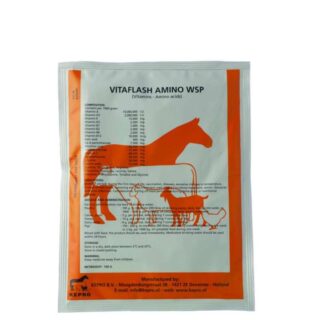

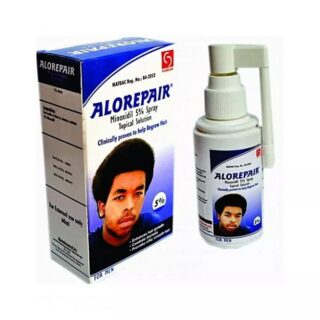





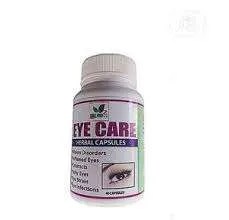



Leave a Reply
You must be logged in to post a comment.