Learn how to – Install Node.js 10 LTS on CentOS 7 / Fedora 29 / Fedora 28.
Welcome to our guide on how to install Node.js 10 LTS on CentOS 7 / Fedora 29 / Fedora 28. The Node v10.13.0 (LTS) is now the LTS version, and all 10.x versions will remain LTS until April 2020. Node.js 10 has a codename ‘Dubnium‘.
Installing Node.js 10 LTS on CentOS 7 / Fedora 29 / Fedora 28
Node.js is a JavaScript runtime built on Chrome’s V8 JavaScript engine. To install Node.js 10.x LTS on CentOS 7 / Fedora 29 / Fedora 28, use NodeSource binary distributions.
curl -sL https://rpm.nodesource.com/setup_10.x | bash -
This command will configure Node.js RPM repository for you. All you need to do next is install nodejs package
On CentOS 7:
sudo yum clean all && sudo yum makecache fast
sudo yum install -y gcc-c++ make
sudo yum install -y nodejs
On Fedora 29 / Fedora 28:
sudo dnf install -y gcc-c++ make
sudo dnf install -y nodejs
Installation of nodejs will also provide nvm
Confirm Node version
$ node -v
v10.15.3
You now have Node.js 10.x on CentOS 7 / Fedora 29 & Fedora 28. Other articles of interest include:
How to Install Node.js 10 LTS on RHEL / CentOS 8
Install PM2 Node.js Process Manager on RHEL / CentOS 8
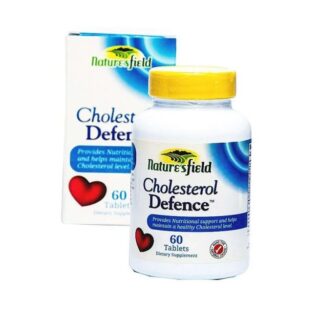
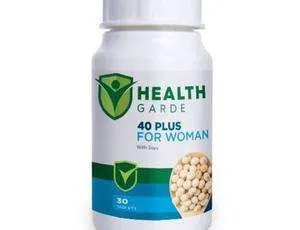

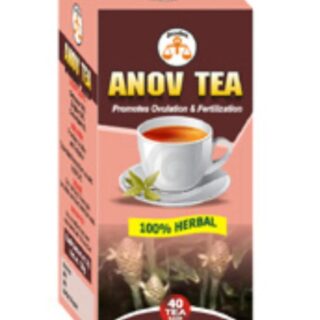


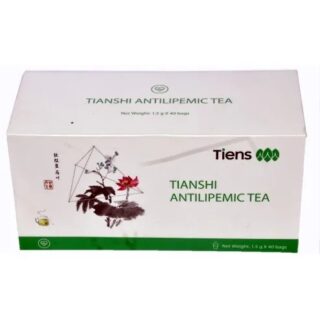
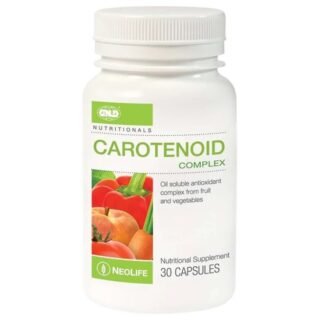















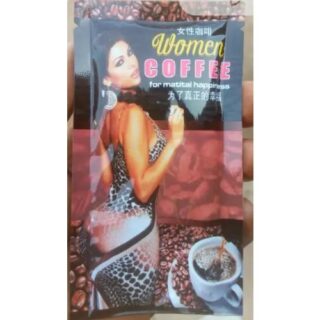

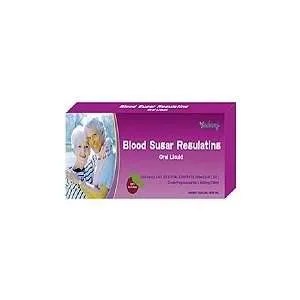








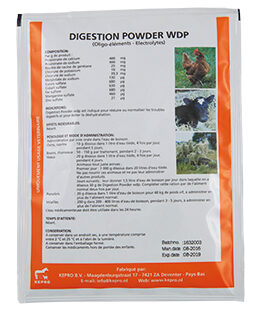






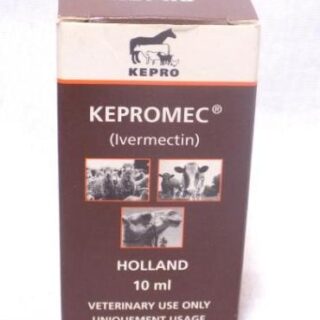
Leave a Reply
You must be logged in to post a comment.