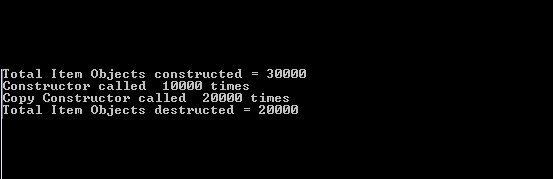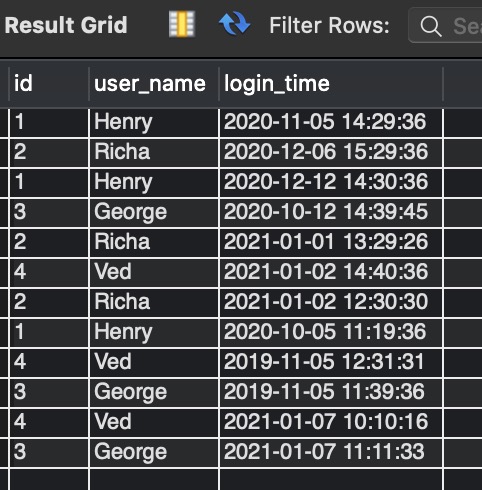Tag: User
Using std::find & std::find_if with User Defined Classes
std::find and std::find_if algorithms are used to find first element in the given range. In this article we will see how to use std::find and std::find_if algorithm with user defined datatypes i.e. Classes & Structures. Advertisements Internally std::find algorithm uses the == operator for comparisons. For built-in data types like int, std::string etc operator == …
Using std::find & std::find_if with User Defined ClassesRead More
Be careful with hidden cost of std::vector for user defined objects
While creating and using std::vector with user defined classes we needs some special care otherwise it can hamper the performance of our application. [showads ad=inside_post] Let’s learn by example, Suppose we have an Item Class, Advertisements class Item { public: static int m_ConstructorCalledCount; static int m_DestCalledCount; static int m_CopyConstructorCalledCount; Item() { m_ConstructorCalledCount++; } ~Item() { …
Be careful with hidden cost of std::vector for user defined objectsRead More
C++ : Map Tutorial Part 3: Using User defined class objects as keys in std::map
In this article we will discuss how to use User defined classes as key in std::map. By default std::map uses “operator <” as sorting criteria for keys. For default data types like int and std::string etc, operator < is available by default but for User defined classes operator < is not available by default. Advertisements …
C++ : Map Tutorial Part 3: Using User defined class objects as keys in std::mapRead More
C++ std::set example and tutorial with user defined classes
In this article we will see how to use std::set with user defined classes. If you want to use std::set with user defined classes and use default sorting criteria then overload operator < in the class. Advertisements For example, Suppose our class is Message that contains three properties i.e. • Member content • Sending User …
C++ std::set example and tutorial with user defined classesRead More
Importance of Constructors while using User Defined Objects with std::vector
For User Defined classes if Copy Constructor and Assignment Operator are public then only one can insert it’s object in std::vector. This is because of two reasons, Advertisements All STL contains always stores the copy of inserted objects not the actual one. So, whenever we insert any element or object in container then it’s …
Importance of Constructors while using User Defined Objects with std::vectorRead More
Iterating over a range of User Defined objects and calling member function using std::for_each
In this article we will discuss how to iterate over a container of user defined objects and call a member function on each of the iterating element.Suppose you have a vector of Employee class objects and you want to call a member function on each of the element in vector. [showads ad=inside_post] Let’s see how …
How to use Unordered_set with User defined classes – Tutorial & Example
In this article we will discuss how to use std::unordered_set with User defined classes. std::unordered_set internally implements a hash table to store the elements. To know more about Hash Table visit the following article, What is Hashing and Hash Table? Advertisements std::unordered_set uses the hasher and comparison function. For primitive data types like int, string etc. default …
How to use Unordered_set with User defined classes – Tutorial & ExampleRead More
MySQL select row with max date per user [Solved]
This article talks about selecting a row with a maximum date per user through different methods. Select row with max date per user using JOINS Select row with max date per user using MAX() function Let us get started by creating a table and inserting data into it, which we will be using across this …
How to make a python script wait for user input?
Sometimes it is very useful to alert the user to press any key before proceeding ahead in the program. In this Python tutorial, we will discuss how to make a python script wait for a pressed key? Table Of Contents Method 1 : Using the input() prompt Method 2 : Using the Keyboard package Method …
Prompt for user input & read command-line arguments in Python
In this Python tutorial, we will learn how to prompt for user input and read command-line arguments in Python Programming language. This enhances the productivity and functionality, when we can directly take the input from user while executing the program. Table Of Contents Introduction User Input Method 1 : Using the Sys module Method 2 …
Prompt for user input & read command-line arguments in PythonRead More