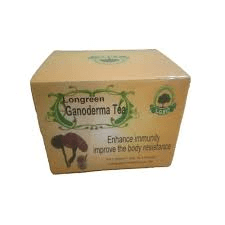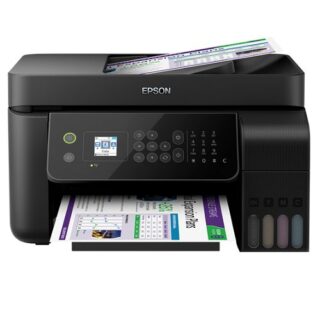Tag: Ubuntu
Install Spree Commerce on Google Cloud with Ubuntu 18.04, Passenger and Nginx
Install Spree Commerce on Google Cloud with Ubuntu 18.04, Passenger and Nginx In this guide, you are going to learn how to install and set up a leading Open Source Platform Spree Commerce built with Ruby on Rails in a production environment. Prerequisites For setting up Compute Engine, see the Setting up Compute Engine Instance. …
Install Spree Commerce on Google Cloud with Ubuntu 18.04, Passenger and NginxRead More
Install Siberian CMS with LAMP on Ubuntu 18.04 – Google Cloud
How to Install Siberian CMS with LAMP on Ubuntu 18.04 on Google Cloud with PHP 7.2 and secure it with Let’s Encrypt SSL and connect with Cloud SQL. Siberian CMS is an open-source application for creating Android, iOS and web applications. You can create amazing applications using the inbuilt app builders, fully customizable, unlinited push …
Install Siberian CMS with LAMP on Ubuntu 18.04 – Google CloudRead More
Install Shopware on Ubuntu 18.04 with LAMP – Google Cloud
Install Shopware on Ubuntu 18.04 with LAMP on Google Cloud. In this article you are going to learn how to install Shopware on Google Cloud with Ubuntu 18.04 LTS, Apache, PHP 7.3 and use Cloud SQL for Shopware database. Prerequisites A running Compute Engine, see the Setting up Compute Engine Instance with Ubuntu 18.04 Initial Ubuntu Server Set …
Install Shopware on Ubuntu 18.04 with LAMP – Google CloudRead More
Install Rust on Ubuntu 18.04 LTS
Install Rust on Ubuntu 18.04 LTS. Rust is fast and memory efficient with no runtime or garbage collector and easily integrate with other languages. In this guide you are going to learn how to install Rust language on Ubuntu 18.04 LTS and create a project. You can install Rust on the following platforms also. Prepare …
Install Ruby on Rails on Ubuntu 18.04 with Google Cloud SQL
Prerequisites For setting up Compute Engine, see the Setting up Compute Engine Instance. Domain name is pointed to your virtual machine. For setting up Cloud DNS, see the Setting up Google Cloud DNS for your domain. Google Cloud SQL Setup, see Setup Cloud SQL and connect with Compute Engine. Install Ruby on Rails with RVM …
Install Ruby on Rails on Ubuntu 18.04 with Google Cloud SQLRead More
Install Ruby on Rails on Google Cloud with Ubuntu 18.04, Passenger and Nginx
Install Ruby on Rails on Google Cloud with Ubuntu 18.04 Passenger and Nginx. Ruby on Rails framework has a builtin server which runs on port 3000 with rails server command. This is not an application server but a wrapper to launch your application on an application server. So you cannot use rails server on the …
Install Ruby on Rails on Google Cloud with Ubuntu 18.04, Passenger and NginxRead More
Install Rocket Chat with Nginx on Ubuntu 18.04 – Google Cloud
Install Rocket.Chat with Nginx on Ubuntu 18.04 with Google Cloud Platform. In this guide you are going to learn how to install Nodejs, MongoDB, Rocket.Chat and configure Nginx as a reverse proxy for your installation and finally we will secure the installation using Let’sEncrypt SSL. This setup is tested on Google Cloud Platform, this can …
Install Rocket Chat with Nginx on Ubuntu 18.04 – Google CloudRead More
Install Prestashop on Google Cloud with Ubuntu 18.04, Nginx, PHP 7.2, Cloud SQL and Let’s Encrypt SSL
Install Prestashop on Google Cloud with Ubuntu 18.04, Nginx, PHP 7.2, Cloud SQL and Let’s Encrypt SSL Prerequisites Your Compute Engine Instance running and installed with Nginx and PHP. For setting up Compute Engine, see the Setting up Compute Engine Instance. For installing Nginx and PHP, see how to install LEMP in Compute Engine Instance. …
Install Plesk on Ubuntu 18.04 with Google Cloud Platform
Plesk is the leading hosting automation platform to run, automate and grow applications, websites and hosting businesses with a single control panel which has an intuitive graphical interface, a ready-to-code environment and powerful extensions. In this tutorial, you are going to learn how to install Plesk on Google Cloud with Ubuntu 18.04. Create the VM …
Install Plesk on Ubuntu 18.04 with Google Cloud PlatformRead More
Install phpMyAdmin on Ubuntu 22.04 with Apache
phpMyAdmin is a web-based application for interacting with MySQL database server. This tool provides you with a user interface to make MySQL operations so you don’t have to use the command line interface. In this guide you are going to learn how to install phpMyAdmin with Apache on Ubuntu 22.04 and secure it. Prerequisites Make …