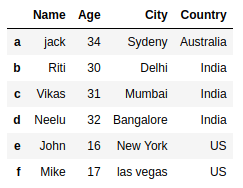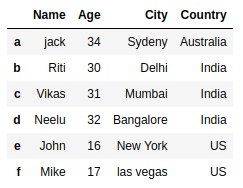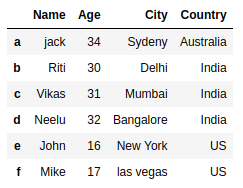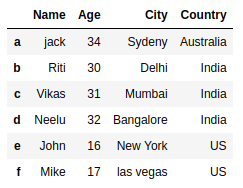Tag: Pandas
Python Pandas : How to create DataFrame from dictionary ?
In this article we will discuss different techniques to create a DataFrame object from dictionary. Create DataFrame from Dictionary using default Constructor DataFrame constructor accepts a data object that can be ndarray, dictionary etc. i.e. Advertisements pandas.DataFrame(data=None, index=None, columns=None, dtype=None, copy=False) But if we are passing a dictionary in data, then it should contain a …
Python Pandas : How to create DataFrame from dictionary ?Read More
Python Pandas : Replace or change Column & Row index names in DataFrame
In this article we will discuss how to change column names or Row Index names in DataFrame object. First of all, create a dataframe object of students records i.e. Advertisements students = [ (‘jack’, 34, ‘Sydeny’) , (‘Riti’, 30, ‘Delhi’ ) , (‘Aadi’, 16, ‘New York’) ] # Create a DataFrame object dfObj = pd.DataFrame(students, …
Python Pandas : Replace or change Column & Row index names in DataFrameRead More
Pandas – Select Rows by conditions on multiple columns
In this article we will discuss different ways to select rows in DataFrame based on condition on single or multiple columns. Following Items will be discussed, Advertisements Select Rows based on value in column Select Rows based on any of the multiple values in column Select Rows based on any of the multiple conditions on …
Pandas – Select Rows by conditions on multiple columnsRead More
Python Pandas : How to drop rows in DataFrame by index labels
In this article we will discuss how to delete single or multiple rows from a DataFrame object. DataFrame provides a member function drop() i.e. Advertisements DataFrame.drop(labels=None, axis=0, index=None, columns=None, level=None, inplace=False, errors=’raise’) It accepts a single or list of label names and deletes the corresponding rows or columns (based on value of axis parameter i.e. …
Python Pandas : How to drop rows in DataFrame by index labelsRead More
Python Pandas : How to get column and row names in DataFrame
In this article we discuss how to get a list of column and row names of a DataFrame object in python pandas. First of all, create a DataFrame object of students records i.e. Advertisements # List of tuples students = [ (‘jack’, 34, ‘Sydeny’ , ‘Australia’) , (‘Riti’, 30, ‘Delhi’ , ‘India’ ) , (‘Vikas’, …
Python Pandas : How to get column and row names in DataFrameRead More
Python Pandas : How to Drop rows in DataFrame by conditions on column values
In this article we will discuss how to delete rows based in DataFrame by checking multiple conditions on column values. DataFrame provides a member function drop() i.e. Advertisements DataFrame.drop(labels=None, axis=0, index=None, columns=None, level=None, inplace=False, errors=’raise’) It accepts a single or list of label names and deletes the corresponding rows or columns (based on value of axis …
Python Pandas : How to Drop rows in DataFrame by conditions on column valuesRead More
Python Pandas : Drop columns in DataFrame by label Names or by Index Positions
In this article we will discuss how to drop columns from a DataFrame object. DataFrame provides a member function drop() i.e. Advertisements DataFrame.drop(labels=None, axis=0, index=None, columns=None, level=None, inplace=False, errors=’raise’) It accepts a single Label Name or list of Labels and deletes the corresponding columns or rows (based on axis) with that label. It considers the …
Python Pandas : Drop columns in DataFrame by label Names or by Index PositionsRead More
Pandas: Add Column to Dataframe
In this article, we will discuss different ways to how to add a new column to dataframe in pandas i.e. using operator [] or assign() function or insert() function or using a dictionary. We will also discuss adding a new column by populating values from a list, using the same value in all indices, or …
Python Pandas : Count NaN or missing values in DataFrame ( also row & column wise)
In this article we will discuss how to find NaN or missing values in a Dataframe. Manytimes we create a DataFrame from an exsisting dataset and it might contain some missing values in any column or row. For every missing value Pandas add NaN at it’s place. Advertisements Let’s create a dataframe with missing values i.e. …
Python Pandas : Count NaN or missing values in DataFrame ( also row & column wise)Read More
Add Row to Dataframe in Pandas
In this article, we will discuss how to add / append a single or multiple rows in a dataframe using dataframe.append() or loc & iloc. Table of Contents Overview of pandas dataframe append() Examples of adding row to the dataframe Add dictionary as a row to dataframe Add Series as a row in the dataframe …