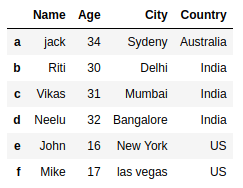Tag: Labels
Python Pandas : How to drop rows in DataFrame by index labels
In this article we will discuss how to delete single or multiple rows from a DataFrame object. DataFrame provides a member function drop() i.e. Advertisements DataFrame.drop(labels=None, axis=0, index=None, columns=None, level=None, inplace=False, errors=’raise’) It accepts a single or list of label names and deletes the corresponding rows or columns (based on value of axis parameter i.e. …
Python Pandas : How to drop rows in DataFrame by index labelsRead More
Pandas : Sort a DataFrame based on column names or row index labels using Dataframe.sort_index()
In this article we will discuss how to sort the contents of dataframe based on column names or row index labels using Dataframe.sort_index(). Dataframe.sort_index() In Python’s Pandas Library, Dataframe class provides a member function sort_index() to sort a DataFrame based on label names along the axis i.e. Advertisements DataFrame.sort_index(axis=0, level=None, ascending=True, inplace=False, kind=’quicksort’, na_position=’last’, sort_remaining=True, …
Become a Top South African Artist via The Best Record Labels
As an upcoming artist, are you seriously seeking and want to get signed by the best music record labels in South Africa? Do you need the contact of South African record labels accepting demos? Do you want to kick-start your music career and become a successful musician via reputable record labels? If you answered YES …
Become a Top South African Artist via The Best Record LabelsRead More
20 Best Nigerian Record Labels Looking for New Artistes to Sign
Lot of talented youths are seriously seeking and want to get signed by the best music record labels in Nigeria currently looking for upcoming artistes. Are you one of them? Do you want to kick-start your music career and be among the richest and popular Nigerian musicians in years to come via reputable record labels? …
20 Best Nigerian Record Labels Looking for New Artistes to SignRead More