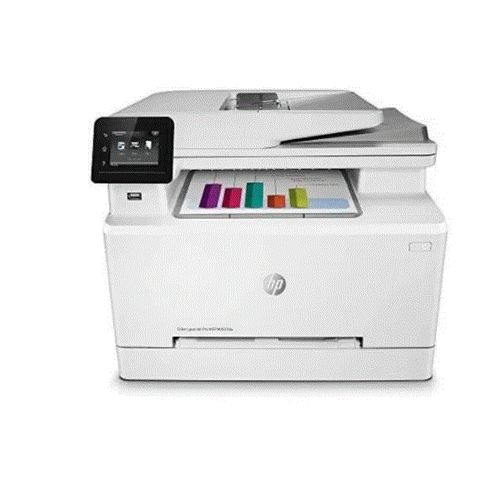
Product details
Print speed black (ISO, A4)Up to 21 ppm
Print Speed Color (ISO)Up to 21 ppm
First page out black (letter, ready) (Measured using ISO/IEC 17629. For more information see http://www.hp.com/go/printerclaims. Exact speed varies depending on the system configuration, software application, driver, and document complexity.)
First page out black (A4, ready)As fast as 10.6 sec (Measured using ISO/IEC 17629. For more information see http://www.hp.com/go/printerclaims. Exact speed varies depending on the system configuration, software application, driver, and document complexity.)
First page out color (letter, ready) (Measured using ISO/IEC 17629. For more information see http://www.hp.com/go/printerclaims. Exact speed varies depending on the system configuration, software application, driver, and document complexity.)
First page out color (A4, ready)As fast as 12.3 sec (Measured using ISO/IEC 17629. For more information see http://www.hp.com/go/printerclaims. Exact speed varies depending on the system configuration, software application, driver, and document complexity.)
Duplex printingAutomatic (standard)
Duty cycle (monthly, letter)Up to 40,000 pages
Duty cycle (monthly, A4)Up to 40,000 pages
Recommended monthly page volume150 to 2,500
Print quality black (best)Up to 600 x 600 dpi
Print quality color (best)Up to 600 x 600 dpi
Print languagesHP PCL6; HP PCL5c; HP postscript level 3 emulation; PWG raster; PDF; PCLm; PCLm-S; NativeOffice; URF
Print technologyLaser
Connectivity, standardHi-Speed USB 2.0 port; Built-in Fast Ethernet 10/100/1000 Base-TX network port; Fax port; Front Host USB
Mobile printing capabilityHP ePrint; Apple AirPrint™; Mobile Apps; Mopria™ Certified
Network capabilitiesYes, via built-in 10/100/1000 Base-TX Ethernet; Auto-crossover Ethernet; Authentication via 802.1X
Minimum System Requirements for MacintoshApple® macOS Sierra (v10.12), macOS High Sierra (v10.13), macOS Mojave (v10.14), macOS Catalina(v10.15), 200 MB available hard disk space, Internet required for download, USB
Minimum System RequirementsWindows® 10, 8.1, 8, 7 (32/64-bit): 2 GB available hard disk space, CD-ROM/DVD drive or Internet connection, USB port, Internet Explorer. Windows Vista® (32-bit): 2 GB available hard disk space, CD-ROM/DVD drive or Internet connection, USB port, Internet Explorer 8. Windows® XP SP3 or higher (32-bit only): any Intel® Pentium® II, Celeron® or 233 MHz compatible processor, 850 MB available hard disk space, CD-ROM/DVD drive or Internet connection, USB port, Internet Explorer 8. Windows Server support is provided via the command line installer and supports Win Server 2008 R2 and higher.
Digital sending standard featuresScan to email; Scan to folder; Scan to USB drive
Display6.8 cm (2.7 in) colour graphic screen
Processor speed800 MHz
Maximum Memory256 MB DDR, 256 MB Flash
Memory256 MB DDR, 256 MB Flash
Compatible Operating SystemsWindows 11; Windows 10; Windows 8; Windows 8.1; Windows 7; Windows Vista; Windows Server; macOS 10.12 Sierra; macOS 10.13 High Sierra; macOS 10.14 Mojave; macOS 10.15 Catalina; Linux; UNIX 1 (Not supporting Windows® XP 64-bit and Windows Vista® 64-bit; Compatible Operating Systems are not supported with INBOX software, but downloadable from online; Full solution software available only for Windows 7 and newer; Windows Server OS install driver only; Windows RT OS for Tablets (32/64-bit) uses a simplified HP print driver built into the RT OS; Linux systems use in-OS HPLIP software)
Paper handling input, standard250 sheet input tray
Finished output handlingSheetfeed
Media typesPaper (bond, brochure, coloured, glossy, heavy, letterhead, light, photo, plain, preprinted, prepunched, recycled, rough), transparencies, labels, envelopes, cardstock
Specifications
Key Features
Print speed black (ISO, A4)Up to 21 ppm
Print Speed Color (ISO)Up to 21 ppm
First page out black (letter, ready) (Measured using ISO/IEC 17629. For more information see http://www.hp.com/go/printerclaims. Exact speed varies depending on the system configuration, software application, driver, and document complexity.)
First page out black (A4, ready)As fast as 10.6 sec (Measured using ISO/IEC 17629. For more information see http://www.hp.com/go/printerclaims. Exact speed varies depending on the system configuration, software application, driver, and document complexity.)
First page out color (letter, ready) (Measured using ISO/IEC 17629. For more information see http://www.hp.com/go/printerclaims. Exact speed varies depending on the system configuration, software application, driver, and document complexity.)
First page out color (A4, ready)As fast as 12.3 sec (Measured using ISO/IEC 17629. For more information see http://www.hp.com/go/printerclaims. Exact speed varies depending on the system configuration, software application, driver, and document complexity.)
Duplex printingAutomatic (standard)
Duty cycle (monthly, letter)Up to 40,000 pages
Duty cycle (monthly, A4)Up to 40,000 pages
Recommended monthly page volume150 to 2,500
Print quality black (best)Up to 600 x 600 dpi
Print quality color (best)Up to 600 x 600 dpi
Print languagesHP PCL6; HP PCL5c; HP postscript level 3 emulation; PWG raster; PDF; PCLm; PCLm-S; NativeOffice; URF
Print technologyLaser
Connectivity, standardHi-Speed USB 2.0 port; Built-in Fast Ethernet 10/100/1000 Base-TX network port; Fax port; Front Host USB
Mobile printing capabilityHP ePrint; Apple AirPrint™; Mobile Apps; Mopria™ Certified
Network capabilitiesYes, via built-in 10/100/1000 Base-TX Ethernet; Auto-crossover Ethernet; Authentication via 802.1X
Minimum System Requirements for MacintoshApple® macOS Sierra (v10.12), macOS High Sierra (v10.13), macOS Mojave (v10.14), macOS Catalina(v10.15), 200 MB available hard disk space, Internet required for download, USB
Minimum System RequirementsWindows® 10, 8.1, 8, 7 (32/64-bit): 2 GB available hard disk space, CD-ROM/DVD drive or Internet connection, USB port, Internet Explorer. Windows Vista® (32-bit): 2 GB available hard disk space, CD-ROM/DVD drive or Internet connection, USB port, Internet Explorer 8. Windows® XP SP3 or higher (32-bit only): any Intel® Pentium® II, Celeron® or 233 MHz compatible processor, 850 MB available hard disk space, CD-ROM/DVD drive or Internet connection, USB port, Internet Explorer 8. Windows Server support is provided via the command line installer and supports Win Server 2008 R2 and higher.
Digital sending standard featuresScan to email; Scan to folder; Scan to USB drive
Display6.8 cm (2.7 in) colour graphic screen
Processor speed800 MHz
Maximum Memory256 MB DDR, 256 MB Flash
Memory256 MB DDR, 256 MB Flash
Compatible Operating SystemsWindows 11; Windows 10; Windows 8; Windows 8.1; Windows 7; Windows Vista; Windows Server; macOS 10.12 Sierra; macOS 10.13 High Sierra; macOS 10.14 Mojave; macOS 10.15 Catalina; Linux; UNIX 1 (Not supporting Windows® XP 64-bit and Windows Vista® 64-bit; Compatible Operating Systems are not supported with INBOX software, but downloadable from online; Full solution software available only for Windows 7 and newer; Windows Server OS install driver only; Windows RT OS for Tablets (32/64-bit) uses a simplified HP print driver built into the RT OS; Linux systems use in-OS HPLIP software)
Paper handling input, standard250 sheet input tray
Finished output handlingSheetfeed
Media typesPaper (bond, brochure, coloured, glossy, heavy, letterhead, light, photo, plain, preprinted, prepunched, recycled, rough), transparencies, labels, envelopes, cardstock
Specifications
- SKU: HP246EA329Z9HNAFAMZ
- Product Line: Goodness Abatha Venture
- Model: M283fdn
- Weight (kg): 1
- Color: white
| Weight | 1 kg |
|---|---|
| Brand |






