Learn how to – Installing Tor Browser on Linux Mint 19 / Ubuntu 18.04.
How to Install Tor Browser on Linux Mint 19?, or How to Install Tor Browser on Ubuntu 18.04. Are you afraid of bad guys finding out which sites you visit or any other form of network surveillance that threatens privacy and personal freedom?.
Tor network is powered by thousands of volunteers all around the world whose main job is to protect you by bouncing your communications around a distributed network of relays.
This guide will show you how to install the latest Tor and Tor Browser on Linux Mint 19 / Ubuntu 18.04. We won’t use the default Ubuntu repositories for Tor since they contain an older version of Tor.
Step 1: Add Tor repository
To get the latest release of Tor installed on Linux Mint 19 / Ubuntu 18.04, we will use official Tor Apt repository. Add them to your Ubuntu 18.04 / Linux Mint 19 using the commands below.
cat <<EOF | sudo tee /etc/apt/sources.list.d/tor.list
deb https://deb.torproject.org/torproject.org bionic main
deb-src https://deb.torproject.org/torproject.org bionic main
EOFAfter adding the repository, import GPG key used to sign the packages.
curl https://deb.torproject.org/torproject.org/A3C4F0F979CAA22CDBA8F512EE8CBC9E886DDD89.asc | sudo gpg --import
gpg --export A3C4F0F979CAA22CDBA8F512EE8CBC9E886DDD89 | sudo apt-key add -
Step 2: Install Tor on Linux Mint 19 / Ubuntu 18.04
Update your Apt package index and install Tor browser.
sudo apt-get update
sudo apt-get install tor deb.torproject.org-keyring
For instant messaging, IRC, Jabber e.t.c, Tor uses SOCKS directly. You can point your applications directly at Tor which listens localhost:9050
Refer to Tor How To documentation for more configuration examples.
Step 3: Install Tor Browser on Linux Mint 19 / Ubuntu 18.04
It is recommended to use the Tor browser for anonymous web browsing. Tor Browser is pre-configured to protect your privacy and anonymity on the web as long as you’re browsing with Tor Browser itself.
Run the commands below to install Tor Browser on Linux Mint 19 / Ubuntu 18.04.
sudo apt-get install torbrowser-launcher
You can start the Tor browser from the terminal
$ torbrowser-launcher
Or from the Applications search section of your Desktop Environment.

Connect to Tor network to start enjoying online anonymity.

The browser should show up after connecting.

A check on your public IP address should reveal a different IP from your router’s.

Also check:
- Algo VPN – Setup a personal IPSEC VPN in the Cloud
- Easy way to Create SSH tunnels on Linux CLI
- How to create locally trusted SSL Certificates on Linux and macOS with mkcert
- How to Setup IPSec VPN server with L2TP and Cisco IPsec on Ubuntu / CentOS / Debian



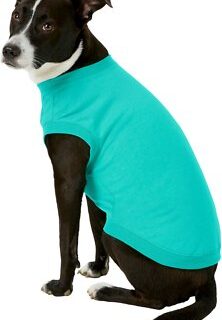






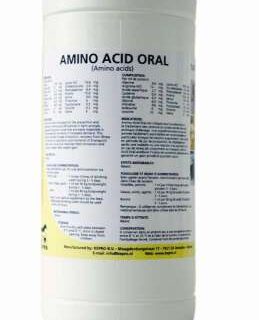
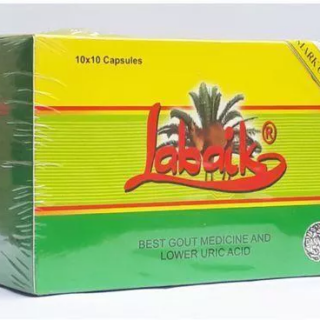








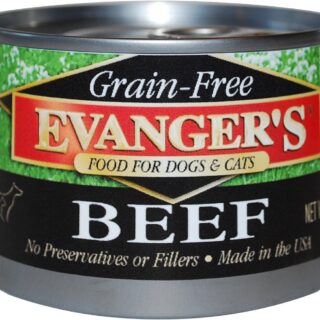




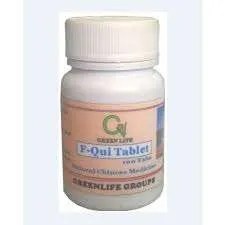


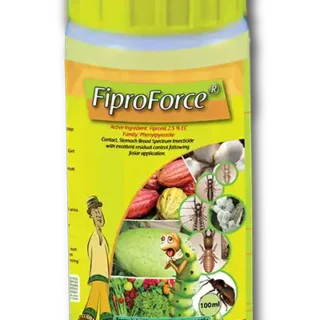






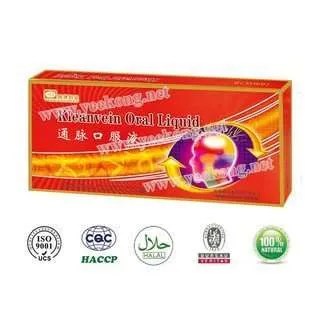









Leave a Reply
You must be logged in to post a comment.