Learn how to – How To run Minikube on KVM (Libvirt).
Minikube is a tool developed to help you run a single cluster of Kubernetes on your local machine. Minikube works by starting a single node kubernetes cluster locally for purposes of development and testing. It packages and configures a Linux VM, Docker and all Kubernetes components, optimized for local development. In this guide you’ll learn to run Minikube on KVM Virtualization environment.
Similar:
- Deploy Production Kubernetes Cluster with Ansible & Kubespray
- How To run Local Kubernetes clusters in Docker
- Deploy Lightweight Kubernetes with MicroK8s and Snap
Minikube supports Kubernetes features such as:
- NS
- NodePorts
- ConfigMaps and Secrets
- Dashboards
- Container Runtime: Docker, CRI-O, and containerd
- Enabling CNI (Container Network Interface)
- Ingress
- PersistentVolumes of type hostPath
Most Minikube setups available online are for VirtualBox as a hypervisor for the VM. If you’re a frequent visitor of my blog, you must have noticed I’m a big fan of KVM. So this guide is for those who want to run Minikube but on KVM.
For VirtualBox users, follow the guide How to Install Minikube on Ubuntu
Setup Requirements
To run Minikube on KVM, you need to install some libraries and drivers required for communication with the Virtualization layer. These are:
- Docker machine – This is a tool that lets you install Docker Engine on virtual hosts, and manage the hosts with docker-machine commands
- Docker Machine KVM2: This is a plugin driver for docker-machine on KVM.
- Qemu and Libvirt – Hypervisor and Virtualization API Library
- Minikube and kubectl
Step 1: Installing KVM – Libvirt and Qemu
Refer to our guide in the link below:
Step 2: Install Docker-machine
Installation of docker machine will vary from one distribution to another. But when you have docker community repository added to your System, you can install docker-machine from OS package manager. Our guide on installing Docker has a step of adding the repository:
You can also take a look at Official Docker machine page.
Step 3: Download Minikube
You need to download the minikube binary. I will put the binary under /usr/local/bin directory since it is inside $PATH.
wget https://storage.googleapis.com/minikube/releases/latest/minikube-linux-amd64
chmod +x minikube-linux-amd64
sudo mv minikube-linux-amd64 /usr/local/bin/minikubeCheck version installed.
$ minikube version minikube version: v1.30.1 commit: 08896fd1dc362c097c925146c4a0d0dac715ace0
For Arch Linux users, you can install minikube from AUR:
$ yay -Sy minikube-binStep 4: Install kubectl
We need kubectl which is a command-line tool used to deploy and manage applications on Kubernetes.
curl -LO https://storage.googleapis.com/kubernetes-release/release/`curl -s https://storage.googleapis.com/kubernetes-release/release/stable.txt`/bin/linux/amd64/kubectlGive the file executable bit and move to a location in your PATH.
chmod +x kubectl
sudo mv kubectl /usr/local/bin/
kubectl version -o json
Confirm the version of kubectl installed.
$ kubectl version -o json --client
{
"clientVersion": {
"major": "1",
"minor": "26",
"gitVersion": "v1.26.1",
"gitCommit": "8f94681cd294aa8cfd3407b8191f6c70214973a4",
"gitTreeState": "clean",
"buildDate": "2023-01-18T15:58:16Z",
"goVersion": "go1.19.5",
"compiler": "gc",
"platform": "linux/amd64"
},
"kustomizeVersion": "v4.5.7"
}
For Arch Linux users, you can also install this from AUR:
yay -Sy kubectl-bin kubectl version
Step 5: Install Docker Machine KVM driver
The last item to install is the Docker machine driver for KVM. Download the binary and make it executable.
curl -LO https://storage.googleapis.com/minikube/releases/latest/docker-machine-driver-kvm2
chmod +x docker-machine-driver-kvm2
sudo mv docker-machine-driver-kvm2 /usr/local/bin/The package is available from AUR for Arch Linux users:
yay -Sy docker-machine-driver-kvm2You can confirm version:
$ docker-machine-driver-kvm2 version
version: v1.28.0
commit: 986b1ebd987211ed16f8cc10aed7d2c42fc8392fStep 6: Starting Minikube on KVM
With all components installed, you should be ready to start minikube with KVM driver.
Add your user account to libvirt group:
sudo usermod -aG libvirt $USER
newgrp libvirtSet KVM as default driver:
minikube config set vm-driver kvm2The minikube start command will download VM image and configure the Kubernetes single node cluster for you. Easy work!!..
$ minikube start
...................................
minikube v1.28.0 on linux (amd64)
Downloading Minikube ISO ...
129.33 MB / 129.33 MB [============================================] 100.00% 0s
Creating kvm2 VM (CPUs=2, Memory=2048MB, Disk=20000MB) ...
minikube v1.28.0 on linux (amd64)
Configuring environment for Kubernetes v1.25.3
Downloading kubeadm v1.25.3
Downloading kubelet v1.25.3
Pulling images ...
Launching Kubernetes ...
⌛ Verifying: apiserver proxy etcd scheduler controller dns
Done! kubectl is now configured to use "minikube"Wait for the download and setup to finish then confirm that everything is working fine. You should see a running VM with a domain named minikube.
$ sudo virsh list
Id Name State
--------------------------
1 minikube runningMinikube Basic operations
Check cluster status:
$ kubectl cluster-info Kubernetes master is running at https://192.168.39.188:8443 KubeDNS is running at https://192.168.39.188:8443/api/v1/namespaces/kube-system/services/kube-dns:dns/proxy To further debug and diagnose cluster problems, use 'kubectl cluster-info dump'.
Minikube configuration file is located on:
~/.minikube/machines/minikube/config.jsonTo View Config, use:
$ kubectl config view
......................
apiVersion: v1
clusters:
- cluster:
certificate-authority: /root/.minikube/ca.crt
extensions:
- extension:
last-update: Mon, 23 Jan 2023 23:27:59 EAT
provider: minikube.sigs.k8s.io
version: v1.28.0
name: cluster_info
server: https://192.168.39.107:8443
name: minikube
contexts:
- context:
cluster: minikube
extensions:
- extension:
last-update: Mon, 23 Jan 2023 23:27:59 EAT
provider: minikube.sigs.k8s.io
version: v1.28.0
name: context_info
namespace: default
user: minikube
name: minikube
current-context: minikube
kind: Config
preferences: {}
users:
- name: minikube
user:
client-certificate: /root/.minikube/profiles/minikube/client.crt
client-key: /root/.minikube/profiles/minikube/client.keyCheck nodes:
$ kubectl get nodes NAME STATUS ROLES AGE VERSION minikube Ready control-plane 158m v1.25.3
Access minikube VM using ssh:
$ minikube ssh
NAME STATUS ROLES AGE VERSION
minikube Ready control-plane 158m v1.25.3
root@spinx01:~# minikube ssh
_ _
_ _ ( ) ( )
___ ___ (_) ___ (_)| |/') _ _ | |_ __
/' _ ` _ `| |/' _ `| || , < ( ) ( )| '_` /'__`
| ( ) ( ) || || ( ) || || |` | (_) || |_) )( ___/
(_) (_) (_)(_)(_) (_)(_)(_) (_)`___/'(_,__/'`____)
$ cat /etc/os-release
NAME=Buildroot
VERSION=2021.02.12-1-gb347f1c-dirty
ID=buildroot
VERSION_ID=2021.02.12
PRETTY_NAME="Buildroot 2021.02.12"
$ docker psTo stop a running local kubernetes cluster, run:
$ minikube stop
To delete a local kubernetes cluster, use:
$ minikube delete
Step 7: Enable Kubernetes Dashboard
Kubernete ships with a web dashboard which allows you to manage your cluster without interacting with a command line. The dashboard addon is installed and enabled by default on minikube.
$ minikube addons list
...........................
|-----------------------------|----------|--------------|--------------------------------|
| ADDON NAME | PROFILE | STATUS | MAINTAINER |
|-----------------------------|----------|--------------|--------------------------------|
| ambassador | minikube | disabled | 3rd party (Ambassador) |
| auto-pause | minikube | disabled | Google |
| cloud-spanner | minikube | disabled | Google |
| csi-hostpath-driver | minikube | disabled | Kubernetes |
| dashboard | minikube | disabled | Kubernetes |
| default-storageclass | minikube | enabled ✅ | Kubernetes |
| efk | minikube | disabled | 3rd party (Elastic) |
| freshpod | minikube | disabled | Google |
| gcp-auth | minikube | disabled | Google |
| gvisor | minikube | disabled | Google |
| headlamp | minikube | disabled | 3rd party (kinvolk.io) |
| helm-tiller | minikube | disabled | 3rd party (Helm) |
| inaccel | minikube | disabled | 3rd party (InAccel |
| | | | [info@inaccel.com]) |
| ingress | minikube | disabled | Kubernetes |
| ingress-dns | minikube | disabled | Google |
| istio | minikube | disabled | 3rd party (Istio) |
| istio-provisioner | minikube | disabled | 3rd party (Istio) |
| kong | minikube | disabled | 3rd party (Kong HQ) |
| kubevirt | minikube | disabled | 3rd party (KubeVirt) |
| logviewer | minikube | disabled | 3rd party (unknown) |
| metallb | minikube | disabled | 3rd party (MetalLB) |
| metrics-server | minikube | disabled | Kubernetes |
| nvidia-driver-installer | minikube | disabled | Google |
| nvidia-gpu-device-plugin | minikube | disabled | 3rd party (Nvidia) |
| olm | minikube | disabled | 3rd party (Operator Framework) |
| pod-security-policy | minikube | disabled | 3rd party (unknown) |
| portainer | minikube | disabled | 3rd party (Portainer.io) |
| registry | minikube | disabled | Google |
| registry-aliases | minikube | disabled | 3rd party (unknown) |
| registry-creds | minikube | disabled | 3rd party (UPMC Enterprises) |
| storage-provisioner | minikube | enabled ✅ | Google |
| storage-provisioner-gluster | minikube | disabled | 3rd party (Gluster) |
| volumesnapshots | minikube | disabled | Kubernetes |
|-----------------------------|----------|--------------|--------------------------------|To open directly on your default browser, use:
$ minikube dashboard
To get the URL of the dashboard
$ minikube dashboard --url http://192.168.39.117:30000
Open the link on the browser to access the Dashboard.

Cleaning up:
$ minikube delete --all --purgeThe next thing to do is check getting started with Minikube guides like:
- Hello Minikube Series: https://kubernetes.io/docs/tutorials/stateless-application/hello-minikube/
- Minikube guides for newbies: https://kubernetes.io/docs/getting-started-guides/minikube/
Storage Solutions:
- Persistent Storage for Kubernetes with Ceph RBD
- Ceph Persistent Storage for Kubernetes with Cephfs
- Configure Kubernetes Dynamic Volume Provisioning With Heketi & GlusterFS


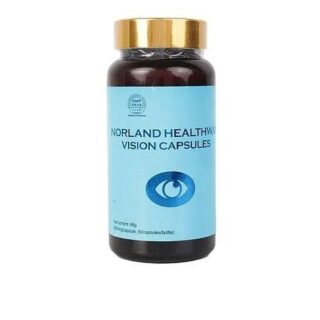
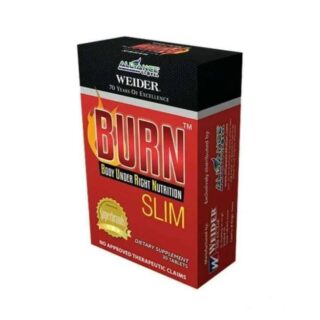


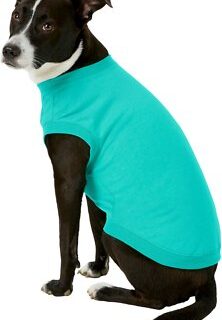
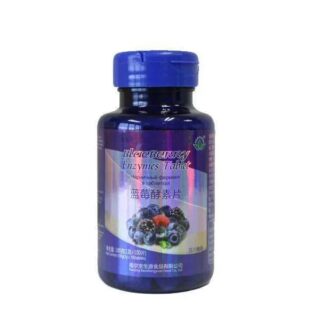









Leave a Reply
You must be logged in to post a comment.