Learn how to – How to install Spotify on Ubuntu 18.04 / Linux Mint 19.
How to install Spotify on Ubuntu 18.04?, How to install Spotify on Linux Mint 19?. In this guide, we will look at how to install Spotify on Ubuntu 18.04 & Linux Mint 19. Spotify is an online music streaming platform which gives you access to a world of thousands of music and podcasts. Spotify has client applications for Windows, macOS, Linux, iOS, Smartphones
With Spotify, you have the power to listen to your favorite artists and albums, or create your custom playlist with your favorite songs. You can also enjoy ready-made playlist that suits your mood with automatic updates.
By upgrading your account to Spotify Premium, more features are unclocked such as:
- Enjoy amazing sound quality.
- Play any song, any time on any device–mobile, tablet, or your computer
- No ads – just uninterrupted music.
- Download music for offline listening.
There is No commitment as you can cancel the subscription any time you like.
Install Spotify on Linux Mint 19 / Ubuntu 18.04
You can install Spotify on Linux Mint 19 / Ubuntu 18.04 in two ways:
- From Spotify Apt repository
- From Snapcraft Store.
Install Spotify on Linux Mint 19 / Ubuntu 18.04 from APT repository
To install Spotify on Linux Mint 19 / Ubuntu 18.04 from APT repository, add it to your system.
Import Spotify GPG key:
sudo apt-key adv --keyserver hkp://keyserver.ubuntu.com:80 --recv-keys 931FF8E79F0876134EDDBDCCA87FF9DF48BF1C90Then add the repository to your system
echo deb http://repository.spotify.com stable non-free | sudo tee /etc/apt/sources.list.d/spotify.listFinally update your system and install Spotify
sudo apt update
sudo apt install spotify-clientInstall Spotify on Linux Mint 19 / Ubuntu 18.04 from Snap
You must have Snap installed.
sudo apt-get install snapdThen install Snap using the command:
sudo snap install spotifyLaunch Spotify client and singin or signup to start enjoying the service.

There you go!. Enjoy Spotify on your Ubuntu 18.04 / Linux Mint 19 Laptop or Workstation.
Tags:
- How to install Spotify on Ubuntu 18.04
- How to install Spotify on Ubuntu Linux Mint 19




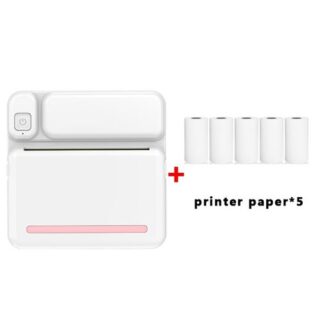

Leave a Reply
You must be logged in to post a comment.