Learn how to – How To Install Webmin on Ubuntu / Debian / Kali Linux.
In this guide, we will cover installation of Webmin on Ubuntu / Debian / Kali Linux system. Webmin is the leading web-based Linux/Unix system administration Toolkit. Webmin works on all Linux platforms. With webmin, you can set up user accounts, manager Apache web server, DNS Server, samba and File configuration, email servers, package management e.t.c.
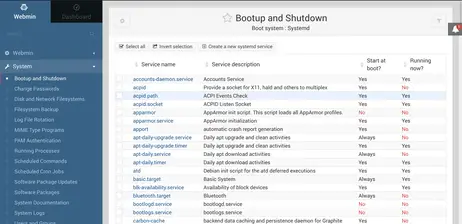
The latest release of Webmin as of this writing is Version 1.984. Among the modules included with webmin are:
- BIND DNS Server: Create and edit domains, DNS records, BIND options and views
- BSD Firewall : Configure a BSD firewall using IPFW, by creating and editing rules
- DHCP Server: Manage shared networks, subnets, hosts, and groups for ISC DHCPD
- CD Burner: Burn data CDs from ISO images or selected directories
- File Manager : View, edit and change permissions on files and directories on your system with a Windows-like file manager
- Dovecot IMAP/POP3 Server: Configure the Dovecot IMAP and POP3 mail retrieval server
- LDAP Server: Manage the OpenLDAP server and objects in its database All operating systems
- MySQL Database Server: Setup databases, tables, and permissions in your MySQL database server
- Linux RAID: Create RAID 0, 1, 4, 5, 6, 10 and linear devices on a Linux system
- SSL certificates: Let’s Encrypt SSL certificate requests
- IPsec VPN Configuration: Set up a client or server for an IPsec VPN using FreeSWAN
There are two methods of installing Webmin on Debian family distributions:
- Installing Webmin from apt repository
- Installing Web Webmin by manually downloading .deb package
Method 1: Installing Webmin on Ubuntu / Debian / Kali Linux from apt repository
The easiest way to install Webmin on Ubuntu / Debian / Kali Linux without having to worry about dependencies is by using an apt repository. Add the repo using the command:
echo "deb http://download.webmin.com/download/repository sarge contrib"|sudo tee /etc/apt/sources.list.d/webmin.listNext is to import Webmin PGP key so that the system will trust new repository:
wget https://download.webmin.com/jcameron-key.asc
cat jcameron-key.asc | gpg --dearmor | sudo tee /etc/apt/trusted.gpg.d/jcameron-key.gpg >/dev/nullUpdate apt index and install Webmin:
sudo apt update
sudo apt install webmin
Start the webmin service after installation.
Kali Linux – tested on 2022.x
Run the commands below
$ sudo /etc/webmin/start
$ ss -tunelp | grep 10000
udp UNCONN 0 0 0.0.0.0:10000 0.0.0.0:* ino:7053636 sk:1001 cgroup:/user.slice/user-1000.slice/session-1608.scope <->
tcp LISTEN 0 4096 0.0.0.0:10000 0.0.0.0:* ino:7053634 sk:1002 cgroup:/user.slice/user-1000.slice/session-1608.scope <->
tcp LISTEN 0 4096 [::]:10000 [::]:* ino:7053635 sk:1003 cgroup:/user.slice/user-1000.slice/session-1608.scope v6only:1 <->Ubuntu / Debian
Start webmin service
sudo systemctl start webmin
sudo systemctl enable webmin
If your system is not systemd, check using:
$ systemctl status webmin
● webmin.service - LSB: web-based administration interface for Unix systems
Loaded: loaded (/etc/init.d/webmin; generated)
Active: active (running) since Fri 2022-02-25 00:14:46 UTC; 1min 27s ago
Docs: man:systemd-sysv-generator(8)
Tasks: 1 (limit: 4682)
Memory: 28.3M
CGroup: /system.slice/webmin.service
└─71788 /usr/bin/perl /usr/share/webmin/miniserv.pl /etc/webmin/miniserv.conf
Feb 25 00:14:43 ubuntu-20-04-01 systemd[1]: Starting LSB: web-based administration interface for Unix systems...
Feb 25 00:14:43 ubuntu-20-04-01 perl[71777]: pam_unix(webmin:auth): authentication failure; logname= uid=0 euid=0 tty= ruser= rhost= user=root
Feb 25 00:14:45 ubuntu-20-04-01 webmin[71777]: Webmin starting
Feb 25 00:14:46 ubuntu-20-04-01 systemd[1]: Started LSB: web-based administration interface for Unix systems.Method 2: Install Webmin on Ubuntu / Debian / Kali Linux from .deb package
For this method, You’ll have to manually download the webmin debian package from the Downloads page.
VER=1.984
wget http://prdownloads.sourceforge.net/webadmin/webmin_${VER}_all.debAfter downloading the package you have to install it with dpkg command as shown below:
sudo apt install ./webmin_${VER}_all.debAccessing Webmin Web Interface
After installing and starting Webmin service, you can access the web dashboard using:
https://ip-address:10000/
Login with your root password account and root password. You should get to admin dashboard on successful authentication:

That’s all on how to install and use Webmin on Ubuntu / Debian / Kali Linux systems.
Leave a Reply
You must be logged in to post a comment.