Learn how to – How To Install Visual Studio Code on Kali Linux 2022.x.
Visual Studio Code is a free to use code editor redefined and optimized for building and debugging modern web and cloud applications. Visual Studio Code runs on Linux, Windows and macOS. This short tutorial will discuss how you can install Visual Studio Code on Kali Linux 2022.x. Visual Studio Code combines the simplicity of a source code editor with powerful developer tooling, like IntelliSense code completion and debugging.
Install Visual Studio Code on Kali Linux
We will be using the official APT repository for the installation of Visual Studio Code on Kali Linux. Before adding the repository, update your system and install the package below.
sudo apt update
sudo apt install curl gpg gnupg2 software-properties-common apt-transport-https Import Microsoft GPG key to your Kali Linux:
curl https://packages.microsoft.com/keys/microsoft.asc | gpg --dearmor > microsoft.gpg
sudo install -o root -g root -m 644 microsoft.gpg /etc/apt/trusted.gpg.d/Then add APT repository for VS Code to Kali Linux:
echo "deb [arch=amd64] https://packages.microsoft.com/repos/vscode stable main" | sudo tee /etc/apt/sources.list.d/vscode.listFinally install Visual Studio Code on Kali Linux:
sudo apt update
sudo apt install code
Be patient as the installation of VS Code on Kali Linux starts. It should be a quick process depending on how good your internet is:
Reading package lists... Done
Building dependency tree
Reading state information... Done
The following packages were automatically installed and are no longer required:
fastjar fonts-roboto-slab gnome-desktop3-data jarwrapper kali-wallpapers-2021.4 libaom0 libcbor0 libcodec2-0.9 libdap27 libdapclient6v5 libdav1d4 libepsilon1 libfluidsynth2 libfmt7 libgdal28
libgdal29 libgdk-pixbuf-xlib-2.0-0 libgdk-pixbuf2.0-0 libgeos-3.9.1 libgeos3.10.1 libgnome-desktop-3-19 libgupnp-1.2-0 libidn11 libigdgmm11 libnetcdf18 libntfs-3g883 libodbc1 libodbccr2
libomp-11-dev libomp5-11 libproj19 libqhull8.0 liburcu6 liburing1 libvpx6 libwireshark14 libwiretap11 libwsutil12 libx265-192 libxkbregistry0 libyara4 linux-image-5.10.0-kali9-amd64 maltego
odbcinst odbcinst1debian2 python3-editor python3-exif python3-ipython-genutils python3-orjson python3-pylnk python3-stem ruby-atomic ruby-thread-safe starkiller zaproxy
Use 'sudo apt autoremove' to remove them.
The following NEW packages will be installed:
code
0 upgraded, 1 newly installed, 0 to remove and 819 not upgraded.
Need to get 80.0 MB of archives.
After this operation, 339 MB of additional disk space will be used.
Once Visual Studio Code is installed on Kali Linux, launch it:

You are now set to start your new Development experience.

Recommended documents to go through:
- User Interface – View the documentation for VS Code.
- Setup Overview – Documentation for getting up and running with VS Code, including platform specific setup.
- Keyboard Shortcuts – Customize your own shortcuts, download a reference sheet, or install a Keymap extension.
- Keybinding extensions – Install a Keymap extension to bring the keybindings from your previous editor to VS Code.
Top Cyber Security Learning Video Courses:
- Kali Linux Tutorial For Beginners
- The Complete Ethical Hacking Course: Beginner to Advanced!
- The Complete Cyber Security Course : Hackers Exposed!
- The Complete Cyber Security Course : Network Security!
- The Complete Cyber Security Course : End Point Protection!
- Network Hacking Continued – Intermediate to Advanced
- The Complete Cyber Security Course : Anonymous Browsing!
- Learn Python & Ethical Hacking From Scratch
More on Kali Linux:
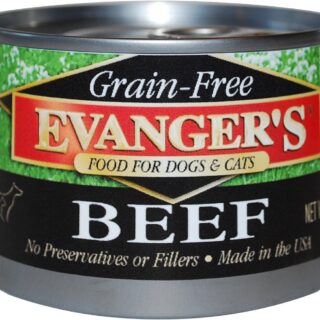



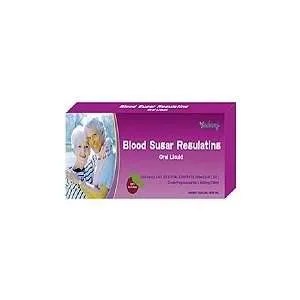
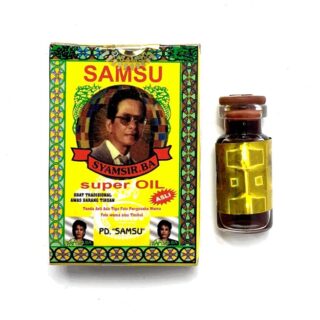

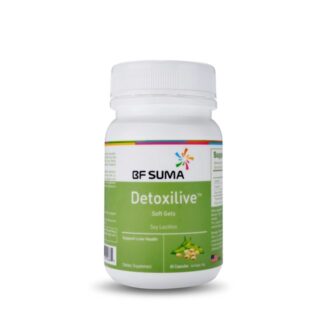
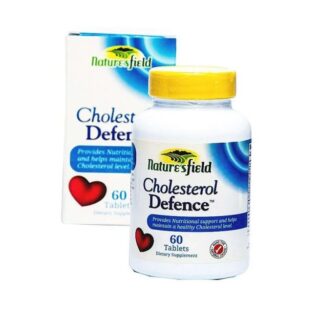



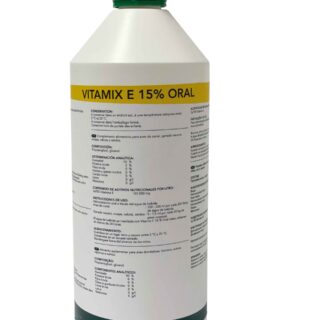
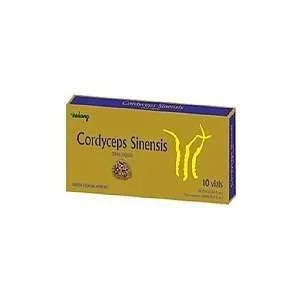


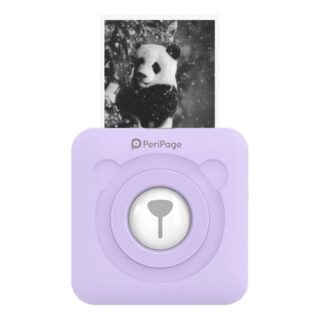



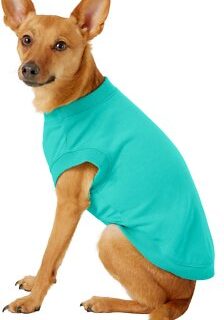





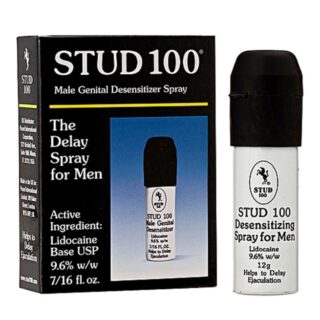


















Leave a Reply
You must be logged in to post a comment.