Hello! Learn how to hide number on Airtel without going to see any technician. Get the simple knowledge about how to do it yourself today.
Have you ever wondered if you can call someone without the person seeing your airtel number? Yes, you can now call without someone seeing your number. Airtel has provided an option/service that their customer can use to call someone without them seeing their Airtel number.
Lots of people have hidden their numbers on Airtel for many reasons. You can hide your number because you feel someone has been rejecting your call. Or you may just want to prank somebody. It is a lot of fun to hide your number on Airtel.
In this post, I would be showing you how you can hide your phone number.
Hiding Your Number On Airtel.
Hiding your Airtel phone number is easy and simple. I am sure you might have also received a call without seeing the phone number that called you. You can not even call the number back because your phone can not detect or know any number.
Sometimes even the True-Caller app might not even work. It would only show as an “unknown number” or “private number” on the receiver’s phone.
Note that no special tools are required to hide your phone number. All you need is your phone and your Airtel SIM card.
How Does Hiding My Airtel Number Work?
You can prevent your number from showing on someone else’s mobile phone when you call them. But how does this work?
After you you follow the instructions below on how you can hide your Airtel number, just call the number and it will display as an “unknown number” or “private number” on the person’s phone. Note that your number will never show on the other person’s phone.
The receiver won’t recognize that it is you or even call your phone number back (because a phone can not call a number that it can’t see).
How To Hide Number On Airtel.
Your Airtel number can be hidden from others on their phone. There are two ways of hiding your Airtel number, you can either:
- Use your phone settings.
- Use the Airtel hide number code.
1. How To Use Your Phone Settings To Hide Your Number
If you want to hide your number on an Android phone, follow the following steps:
- Open up the phone’s settings menu.
- Select “Call settings”.
- Choose “Additional settings”.
- Select “Caller ID”.
- Choose “Hide number” to hide your number.
If you would like to cancel the settings of hiding your number or showing your number, follow the steps above and select “Show number” to show your number when you call. This method is only available for Android phone users.
2. USSD Code To Hide Your Number On Airtel.
Another method of hiding your number is through the Airtel Prefix code for hiding number. It is a code that you will add to the beginning of the number you want to call. That prefix code is #31#.
Or another way is that if you want to hide your Airtel number for every contact you call, all you need to do is dial #31# and a message will be displayed on your screen telling you “outgoing caller ID service has been disabled”. This means that for any call you make, your phone number will be hidden.
But if you want to hide your Airtel number for a specific phone number, all you need to do is to add #31# to the front of the number. That means you will dial “#31#recipient phone number”. For example, if the number is 08012345678, you will dial *31*08012345678#.
How Can I Stop Hiding My Number?
If you are wondering if you can stop hiding your number, yes it is possible. You can change your number to be seen by the call receiver but it depends on how you made your number to be hidden.
I mentioned two (2) ways you can make your airtel phone number hidden. You can only make your number seen based on the method of hiding the number you used.
1. Stop Hiding My Number On Airtel
Now, you’ve learned how to hide your number on Airtel, isn’t it? This section uncovers something else.
To stop hiding your number on Airtel simply dial #31#, it should show “outgoing caller ID service has been enabled“. Or whenever you want to call a number, remove the prefix code (#31#) from the front of the number.
After you remove the prefix code, your number will display normally as usual. It wouldn’t show as an unknown or private number.
2. Stop Hiding My Number On My Android
You can use this method to stop hiding your phone number only if you had use your Android settings to hide your number. To stop hiding your number:
- Open up the phone’s settings menu.
- Select “Call settings”.
- Choose “Additional settings”.
- Select “Caller ID”.
- Choose “Show number” to show your number.
What Is a Private or Unknown Number?
A number will show as private or unknown only if the caller hides his number from you. There is no tested way to know an unknown caller.
How To Stop Calls From An Unknown Number
You can also stop calls from unknown numbers on your phone settings. To stop calls from unknown numbers:
- Open your Phone app.
- Tap More.
- Tap Settings.
- Blocked numbers.
- Turn on Unknown.
Conclusion:
There are various reasons you want to hide your number on Airtel known to you.
It could either be that you want to prank a friend or you just don’t want the person you are calling to know it’s you. Just know that your number will never show on the receiver’s phone as long as you follow all instructions above carefully.
You can hide your Airtel number with your Andriod settings or you can do it with the Airtel code which is #31#. All you need to do is add the code to the front of the number that you want to call and your number will be hidden.

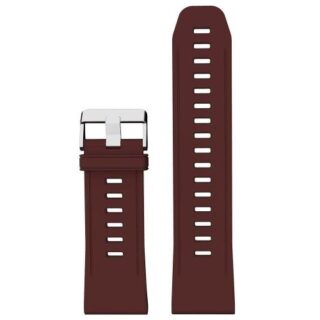


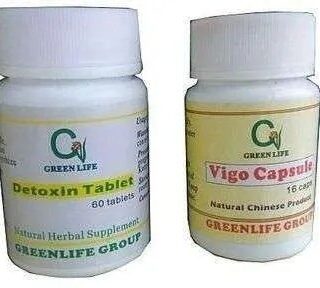
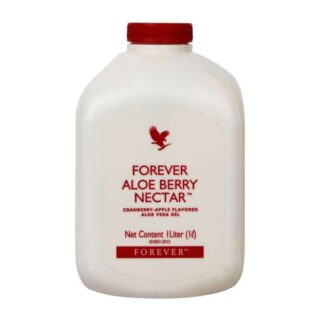



























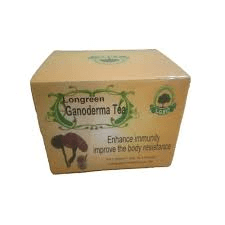


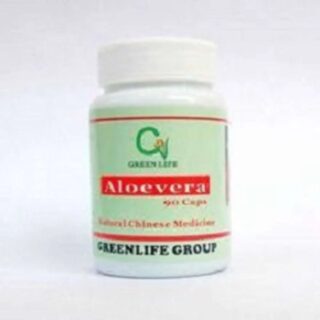

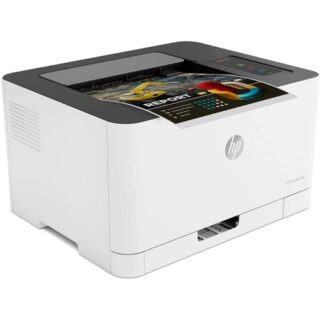












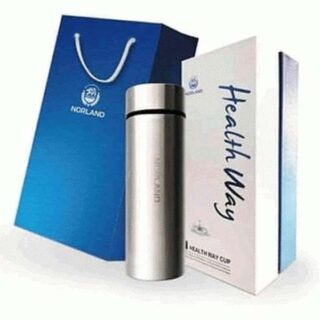



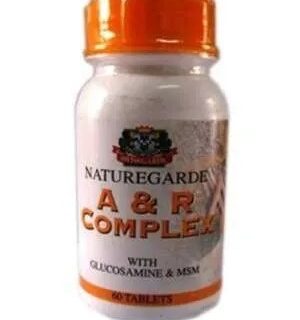

Leave a Reply
You must be logged in to post a comment.