Learn how to – How To Create Swap Space from File on Linux system.
How can I create Swap on Ubuntu / Debian / CentOS & Fedora Linux?. Swap space in Linux is used when the amount of physical memory (RAM) is depleted. The inactive pages in memory are moved to swap space when the system needs more memory resources and RAM is full. Swap space is critical for machines with a small amount of RAM.
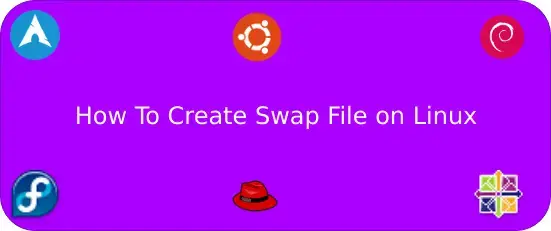
It is usually recommended to keep swap space in a dedicated swap partition on a hard disk. But for system installations on smaller disk size, this can be created on a file. The recommended amount of swap space increased linearly with the amount of RAM in the system.
Recommended System Swap Space
Here is the recommendation from Red Hat on the amount of swap to be used relative to the size of physical memory.

My system has 8 GB of RAM.
$ grep MemTotal /proc/meminfo | awk '{print $2 / 1024}'
7492.51
I’ll create a swap file of 8 GB, which satisfies “At least 4 GB” formula.
Create Swap file in Linux
1 – Create an empty file:
sudo fallocate -l 8096M /swapfileThe same can be done with dd command.
$ sudo dd if=/dev/zero of=/swapfile bs=1G count=8 oflag=direct
8+0 records in
8+0 records out
8589934592 bytes (8.6 GB, 8.0 GiB) copied, 35.7336 s, 240 MB/s2 – Set up the swap file using the command below.
$ sudo mkswap /swapfile
mkswap: /swapfile: insecure permissions 0644, 0600 suggested.
Setting up swapspace version 1, size = 8 GiB (8589930496 bytes)
no label, UUID=549d4cd2-f1cf-4839-8ddf-1a20df9af48e
3 – Change the security of the swap file.
The swap file should not be world readable. Only root user should have read and write permissions.
sudo chmod 0600 /swapfile4 – Turn on swap file
Specify the fil on which the paging and swapping should take place.
sudo swapon /swapfile5 – Enable the swap file at boot time
Let’s add the lines to enable swap file at boot to /etc/fstab file.
$ sudo nano /etc/fstab
# Mount swap file at boot
/swapfile swap swap defaults 0 0The next time the system boots, it activates the new swap file.
6 – Test swap
Let’s verify if swap is active and can be used for paging. Use any of the three methods shown below.
$ cat /proc/swaps
Filename Type Size Used Priority
/swapfile file 8388604 0 -2
$ free -h
total used free shared buff/cache available
Mem: 7.3Gi 2.5Gi 2.7Gi 232Mi 2.2Gi 4.3Gi
Swap: 8.0Gi 0B 8.0Gi
$ sudo swapon --show
NAME TYPE SIZE USED PRIO
/swapfile file 8G 0B -2Removing Swap file
If you would like to remove a swap file, use below procedure.
1 – Disable the swap file.
sudo swapoff -v /swapfile2 – Remove its entry from the /etc/fstab file.
3 – Remove the actual Swap file:
sudo rm /swapfileYou have learned how to create a Linux Swap and how to remove a Linux Swap file.
Other useful guides:
- How to Optimize Linux System with Stacer
- How to Monitor Linux Server with Netdata and Grafana
- Best Linux Books for Beginners & Experts
- Top 10 Free Backup software for Linux
- Best Terminal File Managers for Linux
Leave a Reply
You must be logged in to post a comment.