You will like to convert your mp4 files or videos to mp3 which you might find difficult sometimes or in some situations where you download some application that will help you convert the file which might not seem to work for you. Don’t bother yourself again for you will find simple and easy ways on how to convert mp4 to mp3 without any app or any third-party applications on this article.
There is a lot of app out there that provide the service to convert mp4 to mp3 but most are attached with a lot of ads which might provide you with different kinds of pop ads whenever you are making use of it for your conversation, with the help of the process you are about to learn on this post you don’t need all that again for you will just have to follow some simple steps learn from it below in step by step ways.
How To Convert Mp4 To Mp3 Without Any App (Or Any Third-party Applications)
- First, locate your phone file manager or you should get a file manager named Es file explorer from here.
- Once you get to your file manager or file explorer locate the Mp4 video or file you would like to convert to mp3.
- Copy it or create another copy of the mp4 file if you still love to have the mp4 version A-side the mp3 version.
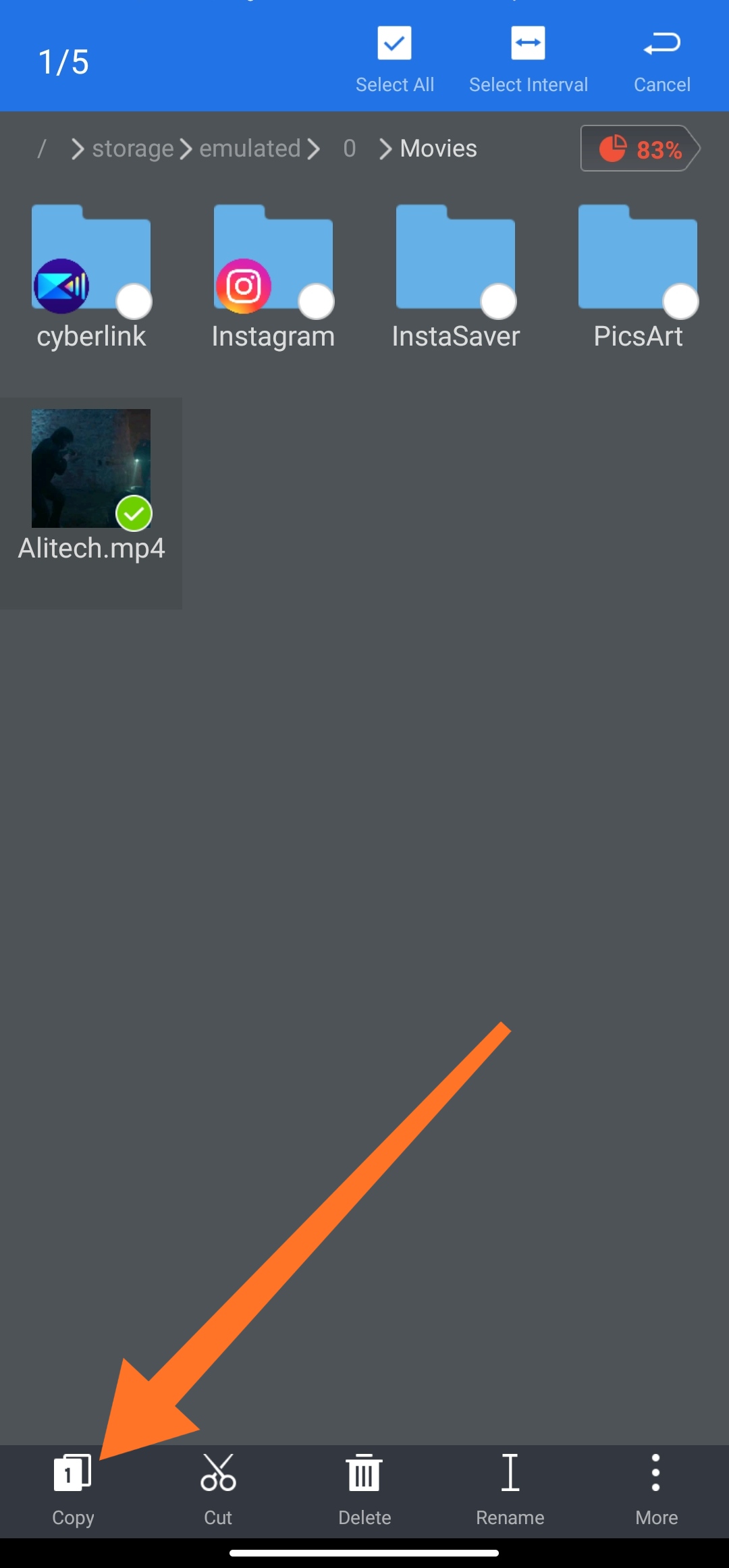
- After you have gained a copy of the file, long press on the file and click on rename.
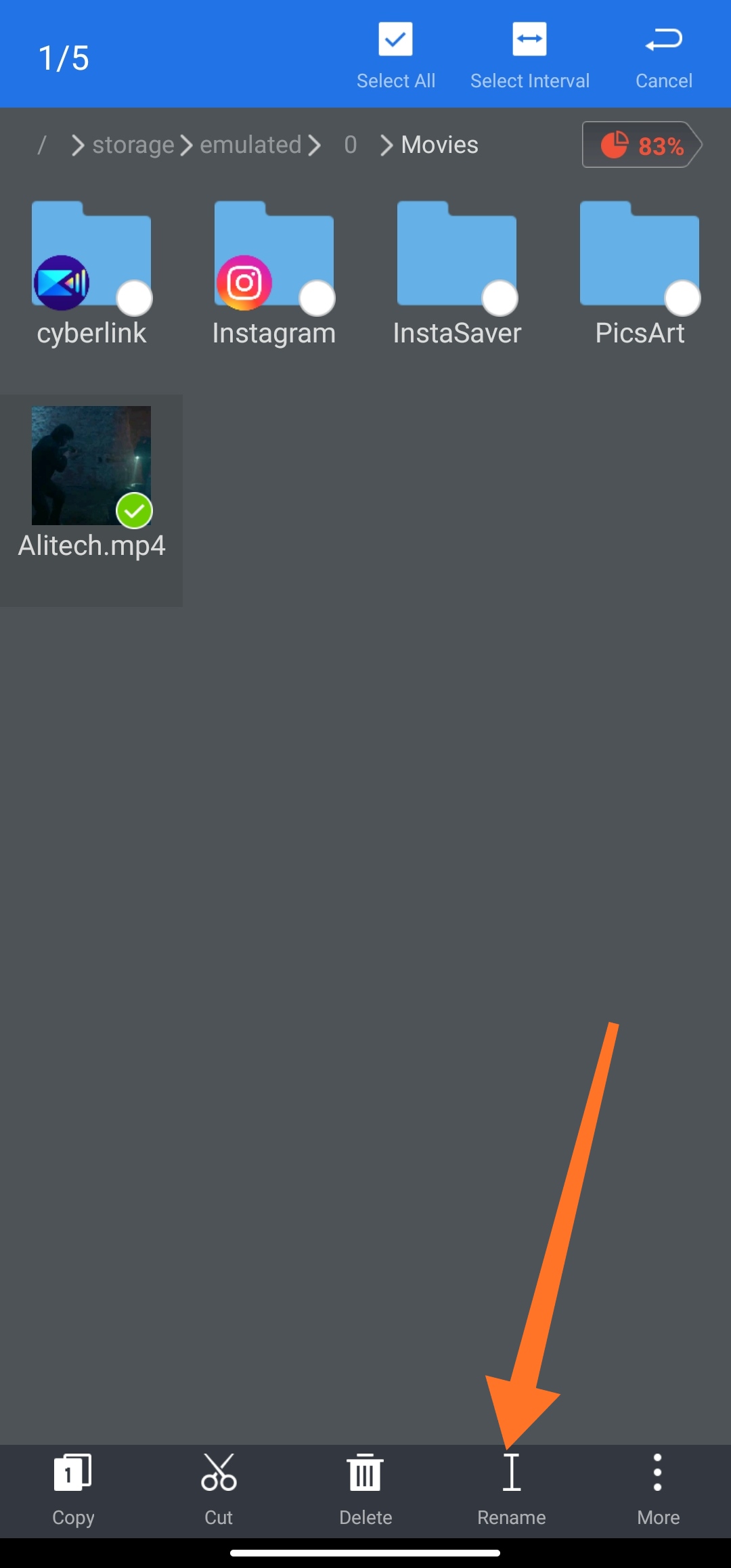
- On the rename section you should see the app end with an extension of .Mp4 then should you rename or change the .mp4 to .mp3.
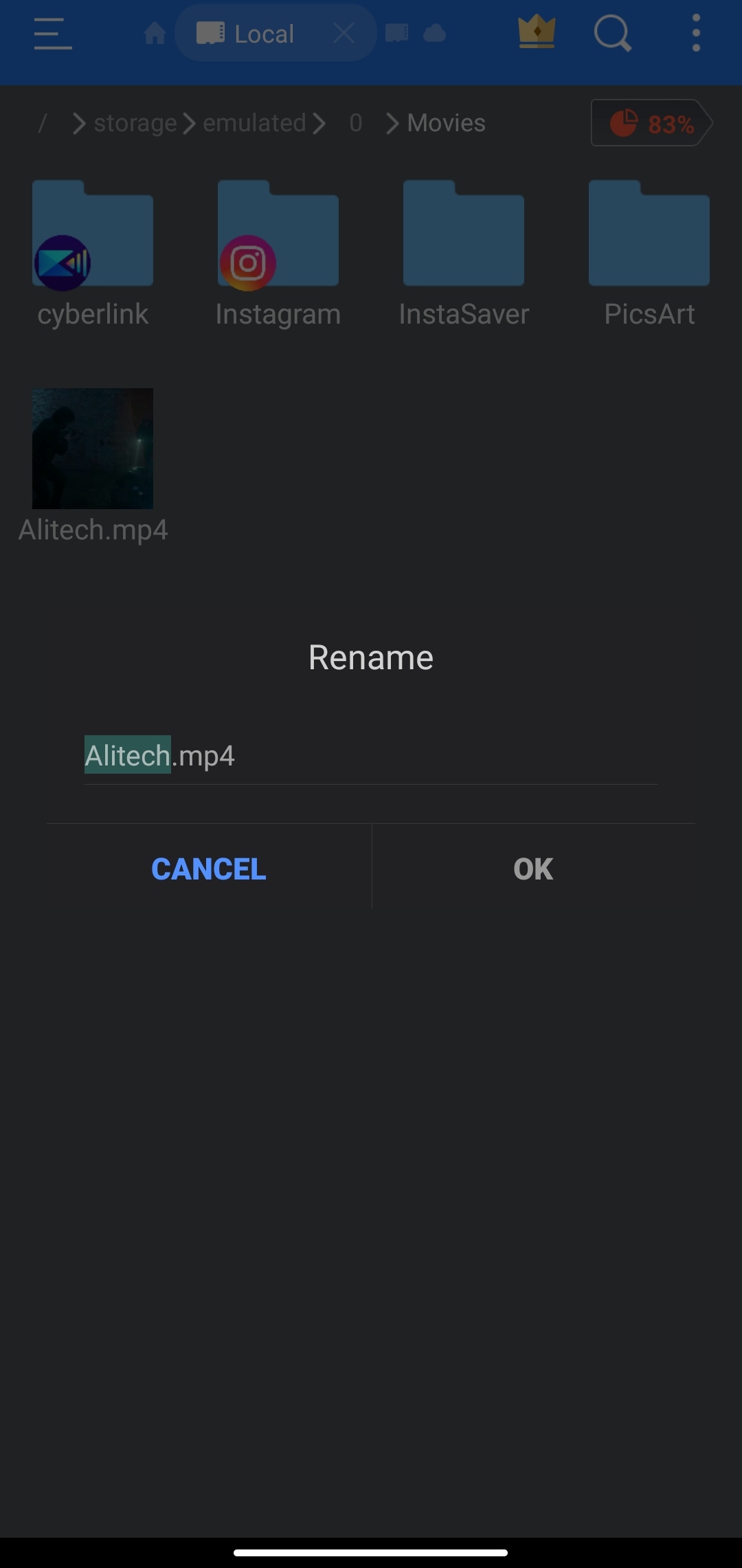
- For example if our file is named Alitech.mp4 once we click on rename tap we will rename it to Alitech.mp3 and save the file.
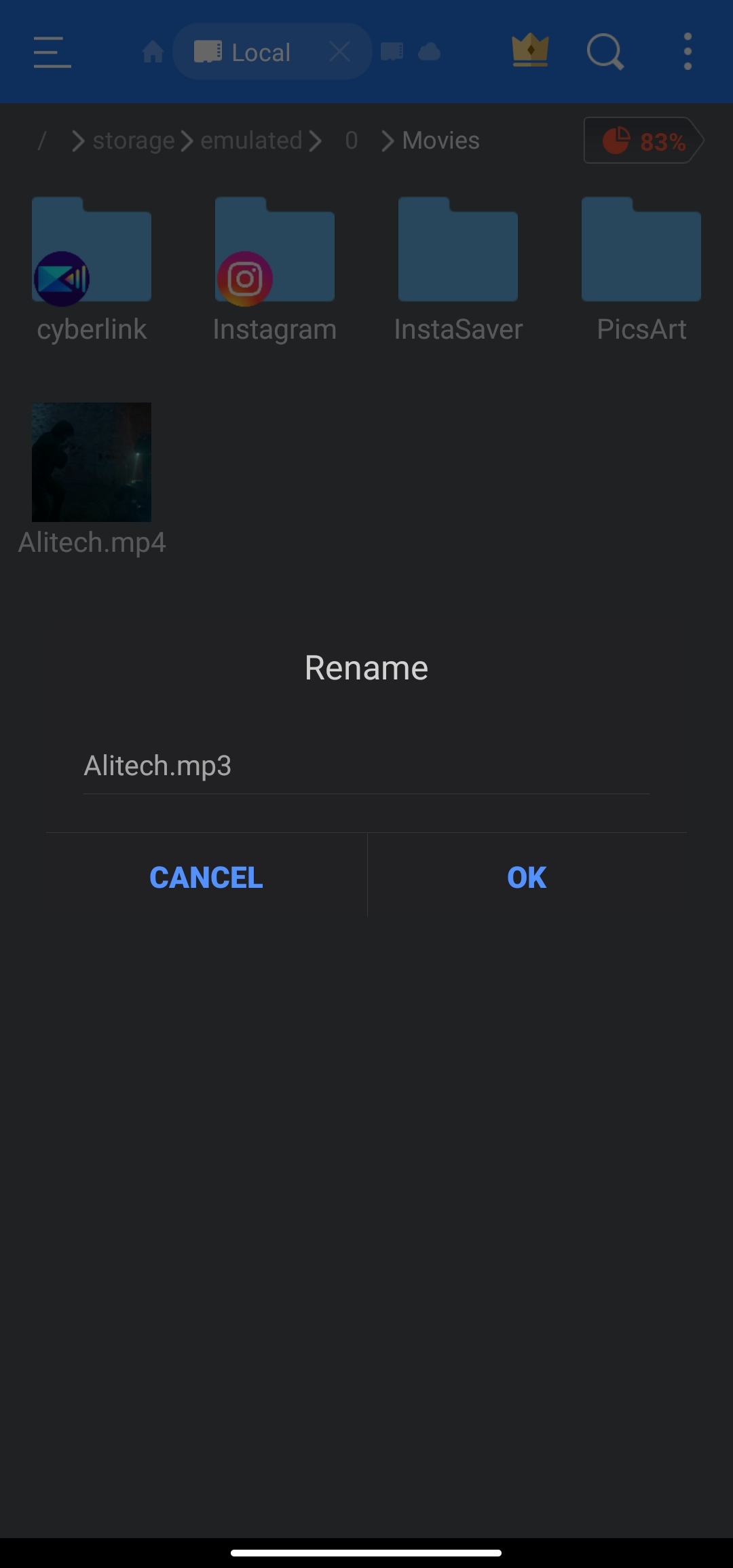
- After that open the file and you see it will open as mp3 instead of mp4 respectively.
That seems like magic right? Lol, you can also go to your music player and you will be able to locate the mp4 file you just converted to mp3 from there respectively.
Hope this article is helpful.
If so let’s know in the comments section and join our telegram channel for related fast updates.