You’ll learn How To Check Airtel Net Balance in a few seconds. Don’t skip the method to check your available net balance on the airtel network today.
The days of receiving a balance reminder notification from the network service providers are completely gone. The method of manually viewing your balance has been implemented, but if you’re unsure how to perform it for your Airtel mobile phone number, we can assist you.
Whether it’s airtime, internet, or SMS, the telecom providers offer a number of options to check your correct Airtel balance on all postpaid and prepaid subscriptions.
We’ve detailed a few straightforward procedures for you to follow to ascertain your Airtel net balance.
Checking your Airtel balance enables you to manage your data, SMS, and other advantages such that you will not run out of data in an urgent situation or several days ahead of your subsequent recharging period. Let us look at the process of checking your Airtel balance.
Checking Airtel Balance By Using USSD Codes
The Unstructured Supplementary Service Data codes, often known as USSD codes, are terms or short codes that enable mobile devices to connect with the servers of the mobile network company for a variety of functions, including checking the balance.
How To Check Airtel Net Balance
For various reasons, there are a variety of USSD codes available to check your Airtel balance.
Start from here…
Checking Airtel Net Data Balance
Simply dial *123*10# to check your Airtel data or internet balance via USSD. Only prepared subscribers can use this code.
Checking Airtel SMS balance
Dial *121*7# to check the balance of your Airtel SMS via USSD.
Checking the Validity of an Airtel Plan
To check the balance and validity of your Airtel number plan, dial *121*2#.
Checking the Balance of Airtel Talktime
Dial *123# to check your Airtel talktime main balance.
Checking the Airtel Postpaid data balance
Subscribers can check their Airtel postpaid data usage by dialing *121# in relation to the “Airtel Thanks” application.
Other USSD codes for Checking Airtel balance
- To check Airtel main balance: *123#.
- To check Airtel number: *282#
- To check Airtel offers: *121#
- To check Airtel talk time loan: *141# or call 52141
- To check Airtel data loan code: *141# or call 52141
- To check Airtel Miss, call alert service *888#.
- To check Airtel Unlimited Packs: *121*1#
- To check Airtel voice or roaming packs: *222#
- To check Airtel Postpaid Current Bill Plan, SMS “BP” to 121.
- To check Airtel Postpaid Due/Pending Amount, SMS “OT” to 121
- To check Airtel Postpaid Bill Payment, SMS “PMT” to 121.
- To check Airtel Postpaid Current Plan Usage, SMS “UNB” to 121.
- To check Airtel data balance for 2G: *121*9#
How Can I Use the Airtel Thanks App to Check My Balance?
The simplest way of checking your Airtel balance is apparently this method. To use the Airtel Thanks application, check your Airtel SMS and data balance, and follow the steps below:
- On your mobile, download the Airtel Thanks application from the Apple App Store or Google Play Store.
- Launch the application and log in using your Airtel mobile phone number.
- Next, navigate to the app’s “Services” area (it’s located at the bottom left side).
- You will see information about your active and engaged recharge, data consumption, SMS amount, and even more.
- The application will also display the validity of your Airtel recharge package.
How to Use Airtel’s Official Website to Check Airtel Balance
You can make use of the Airtel Selfcare website service to check your Airtel balance, just in case you do not want to download an application specifically for that purpose. To do this:
- Click on the link or enter “Airtel Selfcare” into Google to visit the Airtel Selfcare online website.
- You are not required to register. With your phone number’s OTP, you can sign in.
- After logging in, a dashboard showing your Airtel number balance will appear. You can easily check your overall balance as well as your SMS and Airtel internet balances.
How to use the Airtel Customer Service Number to check your data and other balances
The following Airtel toll-free customer service lines can be used to check your data balance, Talktime, and more.
- To call Airtel customer care service, dial 121.
- To make a report or complaint regarding Airtel service, dial 198.
- To activate the DND service, dial 1909.
- To recharge an Airtel line, dial 126.
These Airtel USSD codes will provide you with fast access to your net balance checking and duration.
Conclusion
The options for checking your Airtel Net balance are all quite easy and practical. These are simple instructions that anyone can use to check their individual net balance. Therefore, the details in this post ought to be able to assist you if you are unsure of how to check your Airtel balance, validity, data, or any other service. Customers of Airtel could use the Airtel application at home to recharge their mobile phones and check their balance.
Co-Written with: Tunde Martins




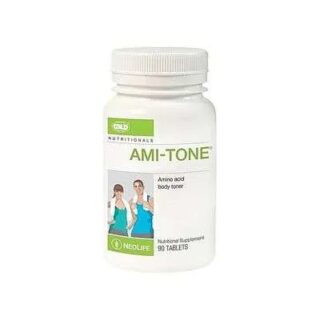



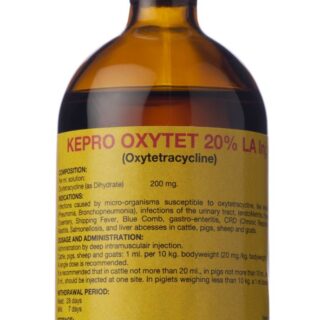



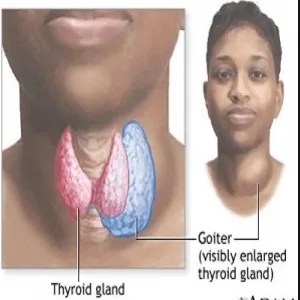



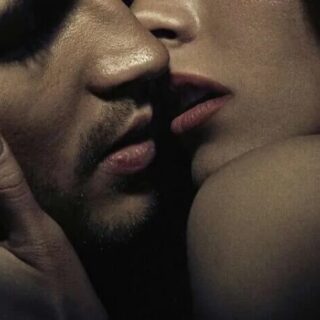





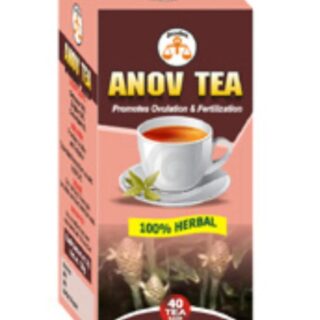







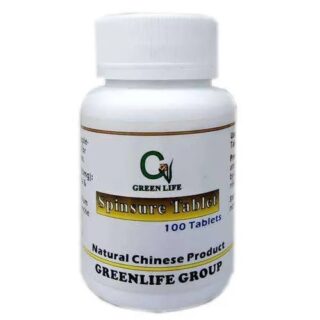


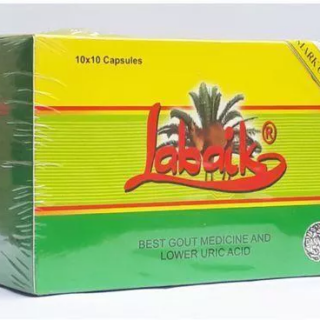





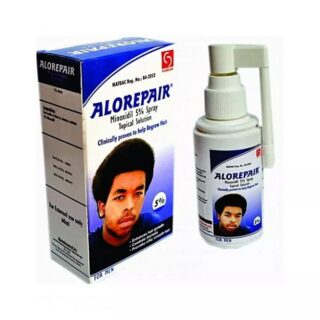

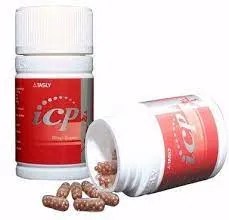

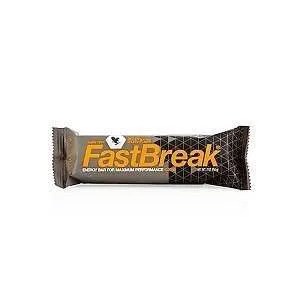




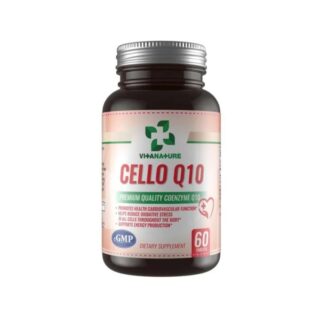
















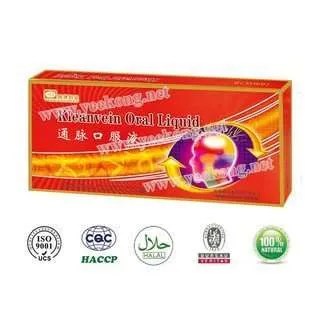
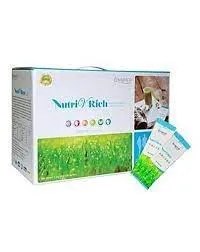

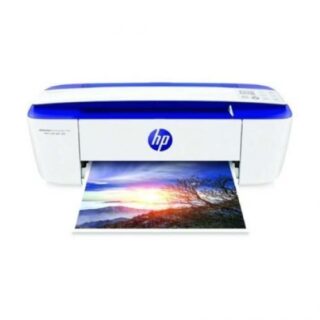





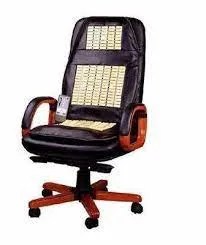

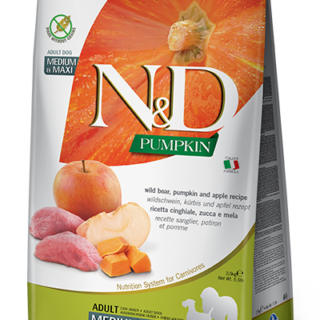




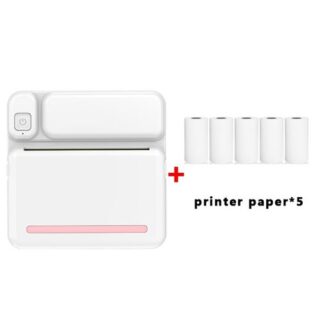

Leave a Reply
You must be logged in to post a comment.