Learn How To Change Airtel Mifi Password. The MiFi service offered to every Airtel user has proven to offer surprising and excellent benefits due to its pocket-friendly fixed data plan.
It features reliable and high-quality data and internet speed, as your device can automatically connect to your network.
Sometimes, you may tend to forget your password or passcode, which may be a frustrating and difficult experience to solve. This simply means you are locked out of your MiFi. This can be a frustrating experience for every user.
If you are in this situation, don’t get too worked up because this article contains easy and comfortable techniques and a variety of methods on how to change your MiFi password on Airtel.
How To Change Airtel Mifi Password
Follow the steps below and read this article to the end so you can learn how to change your Airtel MiFi password.
- Step 1: Connect your device to Airtel 4G WiFi.
- Step 2: Open your preferred web browser (Chrome or Opera, preferably).
- Step 3: Log in with your current username and password.
- Step 4: After logging in, select your open settings tab and click on the modified password.
- Step 5: You are now enabled to use your current password and username.
The above steps are proven to be simple and reliable to observe regardless of your location or time. But then a certain problem can arise while embarking on this journey.
Most MiFi users get entangled with a certain issue, which is “how to find or know their username and password for Airtel 4G hotspot.”
How Can You Know Your Username and Password for an Airtel 4G Hotspot?
The default username and password for any Airtel 4G hotspot on a mobile device is “admin.” It ensures easy login to your admin panel if your password hasn’t changed.
Through this code, you can use your username and password while logging into your account if you have currently changed the reading of your router.
But what if your Airtel 4G hotspot is unavailable or worked out? Well, this is a different issue, but don’t get bothered if you are experiencing this issue; instead, you must be aware of the reason why it is not working properly or effectively.
Reasons Why Airtel Hotspot Is Not Working
Below are the main reasons why your Airtel hotspot is currently experiencing this issue.
- Inappropriate SIM insertion
- Disabled Airtel SIM card
- A poor connection issue regarding your current or past geographical location or area.
As long as you are aware of the reasons or issues behind this problem, help is instantly needed, along with the simple solution this article has provided and offered for you as an Airtel user.
It is recommended that you reset your Airtel 4G hotspot or contact any Airtel technical personnel to lay out your complaint.
After dealing with this issue, if you still decide to change your Airtel MiFi code online or prefer to do so online, carefully observe and follow the guidelines detailed below.
How To Reset or Change Your Airtel MiFi Code
- Connect to the Airtel WiFi and open the browser.
- Log in with your current login details and password.
- Select settings and modify your password.
- You are now free to set your new password or passcode.
Aside from the listed options on how to change your Airtel Mifi password, this article has provided you with two other effective options to reset your Airtel dongle, which can be done either through a hard or soft reset.
The Airtel dongle password change through the reset requires a continuous tap and hold of your reset button beside your battery for a maximum period of 5-8 seconds till the router restarts.
You can then log in to your Airtel hotspot with your username and password. You can also reset or change your Airtel WiFi password with the aid of external software.
Using the other option, all you do is follow through with the reset of your Airtel WiFi router. You are required to set your new username and password on your Airtel 4G dongle once it gets reset.
FAQs on How To Change Airtel Mifi Password
Below are some frequently asked questions regarding how to change your Airtel MiFi password.
Does Airtel provide 5G hotspot service?
This is determined by Airtel’s service if you decide on enjoying the high quality and performance of 5G. Although this has not been recently revealed or proven available or accessible for Airtel network users.
Is Airtel 4G good and sustainable?
Airtel network service has spread far and wide and has become one of the most popular telecom operators due to its fast mobile internet service and high-quality performance and internet speed.
This alone has proven the fact that you can opt for Airtel 4G without worrying, as it is reliable and highly efficient, and effective.
Conclusion
By following the steps provided in this article, you can solve Airtel Mifi Password-related issues with achievable and satisfactory results.
I believe this article has taught you how to change your Airtel MiFi password. Go ahead and make good and proper use of the information provided in this article.



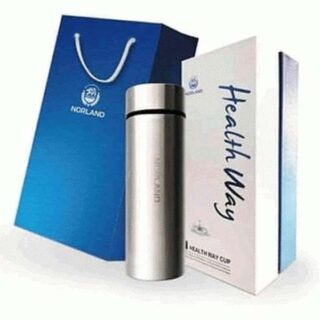



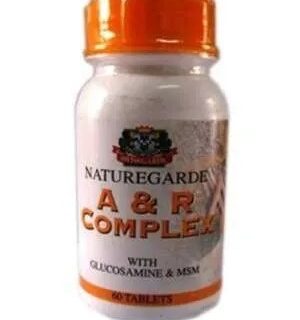

Leave a Reply
You must be logged in to post a comment.