Do you want to learn how to buy data from Keystone bank, or you want to know the Keystone bank data code for MTN, Glo, Airtel, and/or 9mobile (Etisalat)? Then, you’re on the right page.
With the world now turning digital, you need to have an internet connection to so a lot of things online. Usually, having an internet connection simply means recharging your line/sim card with airtime and buying data bundle.
Although that’s the most popular way of buying data, it is not necessary you do it that way, especially if you’re a bank account holder.
That is why I have come up with this post most especially for Keystone bank account holders to show you exactly how to buy data directly from Keystone bank account using USSD code.
That’s not all, but you’ll also discover in this post, how to buy data on Keystone bank mobile app, as well as other information about the Keystone bank data purchase.
Without further ado, let’s get started!
Code to Buy Data from Keystone bank
The code to buy data from Keystone bank for yourself and other mobile numbers is *7111*5#.
You can buy internet data from the lowest bundle to the highest on any network provider in Nigeria including MTN, Airtel, Glo, and 9mobile.
Although that is the official USSD code for data on Keystone bank, more steps are still required to complete that purchase from your account to any line, SIM card, or phone number of your choice.
That leads us to how to buy data from Keystone using USSD code.
How to Buy Data from Keystone bank
The following is a step by step guide on how to buy data from Keystone bank to any network’s line.
- Using the phone number registered with your account, dial *7111*5#
- Then, follow the on-screen instructions and enter the correct information required including phone number, data bundle, and network provider.
- Enter your Keystone bank USSD code PIN to complete the transaction.
That’s simply how to buy data from UBN account using USSD code. In case you’re looking for another means, below is how to buy data on Keystone bank account via the Keystone mobile app.
Check Out: How to Buy Airtime from Keystone Bank
How to Buy Data on Keystone bank Account
Another method one can use to buy internet data bundle from Keystone bank as an account holder is using the mobile banking app.
This method is also very easy to use, although it requires you to have the Keystone bank app downloaded, installed, and activated on your phone to enable you to purchase data bundles of any network, and any amount.
Once you have the app on your phone, buying data bundle using the Keystone bank app is as simple as following the steps below.
- Open the Keystone bank mobile app on your phone and log in
- On the home screen, navigate and select the Airtime/Data option.
- Follow the prompts and fill in the required information including, the network provider, data bundle, and phone number to credit with the data, then proceed.
- Now enter your Keystone mobile banking PIN to complete the purchase.
That’s it! Once the purchase is successful, the phone number entered will be credited with the data volume, and your account will be charged with the amount the bundle cost.
Related: How to Check BVN for All Banks
Benefits of Buying Data Directly from Keystone bank
Of course, with what you’ve seen above, I believe you know that the Keystone bank code for data is very useful as well as using the mobile app to purchase internet bundles.
Now, what is the key importance of buying internet data bundles from Keystone bank?
- It saves time.
- The Keystone bank data code is easy to use.
- Almost all internet data plans of every network provider in Nigeria are available on Keystone bank mobile banking.
- It supports all network providers in Nigeria.
- Using the Keystone bank data code, you don’t need an internet connection to buy data.
- The Keystone bank code to buy data works on all phones including, Android, iPhone, button phones, and so on.
Related: How to Buy Data from UBA
Keystone bank Data Code – FAQs
How to buy data for another number from Keystone Bank?
You can only buy data from Keystone bank account for your friend on any network by simply dialing *7111*5#, then select the option for Data, and follow the prompts.
How can I buy MB from Keystone bank?
You can buy MB from Keystone bank account to your line by simply dialing *7111*5#, then select the option for Data, and follow the prompts.
How to buy Glo data from Keystone bank?
You can buy Glo data from Keystone bank by dialing *7111*5#, and follow the prompts.
How to buy Airtel data from Keystone bank?
You can buy Airtel data from Keystone bank by dialing *7111*5#, and follow the prompts.
How to buy MTN data from Keystone bank?
You can buy MTN data from Keystone bank by simply dialing *7111*5#, and follow the prompts.
How to buy 9mobile data from Keystone bank?
You can buy 9mobile internet data bundle from Keystone bank by dialing *7111*5#, and follow the prompts.
Conclusion
Purchasing browsing data bundles for browsing from banks is by far the easiest way of purchasing data for any network.
With this simple post on how to buy data from Keystone, I believe you now know the Keystone bank USSD code for data purchase, and how to buy data on Keystone bank mobile banking app without stress.






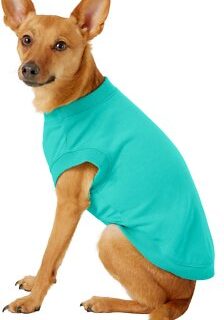






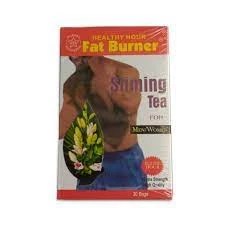
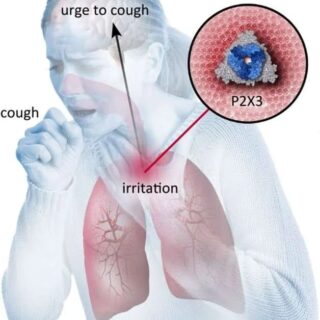







Leave a Reply
You must be logged in to post a comment.