This post contains information on how to add family and friends on Airtel Smart Connect.
If you’re already subscribed to the Airtel SmartConnect tariff plan but have never added any number to your family and friends list, I must say, you’re really missing out.
If not for the bonus that SmartConnect offers, you and I know that the tariff plan’s call rate which cost 50kobo per second is too high compared to other tariff plans like SmartTalk which costs just 11kobo per second.
However, if you add some numbers to your family and friends list, you too will be able to enjoy calls at 11kobo per second without opting out of Airtel SmartConnect.
I know it will seem unbelievable if this is your first time hearing that you can call on Smart Connect for just 11k/sec, instead of 50k/sec.
Anyways, that’s why I take my time to curate this post to show you how to add family and friends on Airtel Smart Connect, and also enlighten you more on SmartConnect in general.
Without further ado, let’s get started!
About Airtel SmartConnect & Family and Friends
First things first, what is Airtel Smart Connect?
Smart Connect is the new Airtel’s default tariff plan that gives customers an 800% bonus on every recharge, plus a 100% bonus when you purchase data bundles.
This plan is available to all prepaid customers on the Airtel network. That simply means both new and old customers are eligible to join this tariff plan.
To join this plan as an existing or old customer, you just need to follow the guideline on How to Migrate to Airtel Smart Connect. While new customers just need to register and activate their new SIM to automatically activate the SmartConnect tariff plan.
Now, talking about the Family and Friends on Airtel.
What is Airtel Family and Friends?
Popularly known as FAF, Family, and Friends is a service on the Airtel network that allows customers to add a stipulated amount of Airtel numbers to a list that let them enjoy calls at a reduced rate based on the customer’s current tariff plan.
This simply means that there is a list on the Airtel network called the Family and Friends list that let you register numbers that you call frequently, so as to get a low call rate anytime you call any of these numbers.
Family and friends on the SmartConnect tariff plan let you call all numbers on your family and friends list at a rate of 11kobo per second (11k/sec).
To make things clearer, below is how it works.
Write or copy down the list of contacts you call frequently, add them to your family and friends list, and that’s, you can start enjoying calls with them at a cheap rate.
Now that you’ve known how the FAF works, let’s see how to add family and friends on Airtel Smart Connect.
Don’t Miss The Airtel Smart Connect Night Plan Code for 1GB, 500MB & 250MB for N25
How to Add Family and Friends on Airtel Smart Connect
To add family and friends on Airtel Smart Connect, simply dial *311*2*Phone Number#. For example, if you want to add 08020000000 to your SmartConnect family and friends list, you’ll just need to dial *311*2*08020000000#.
That’s it, the number will be instantly added to your family and friends list. From now on, you’ll enjoy discounted call charge whenever you call the number.
Please keep in mind that you can add only Airtel numbers. Also, make sure not to add one number twice in order not to violate the FAF policies.
Alternatively, you can dial *311#, select option “2”, then, type the number you want to add to your Smart Connect family and friends list.
If done correctly, a pop-up telling that your operation was successful will appear on your phone’s screen instantly.
Check Out How to Migrate to Airtel Talk More for 11k/sec Call Rate
How to Check Family and Friends Number on Airtel Smart Connect
To check your family and friends numbers on Airtel Smart Connect, simply dial *311*4#, and you will receive a notification message containing the numbers in your FAF list.
After knowing how to add family and friends on Airtel smart connect, it is very important you know how to check the numbers you added to your list if they are correct.
It’s also important you know how to remove family and friends on Airtel Smart Connect. See how to do it below.
Read Also: Airtel Plans that Give Bonus on Every Recharge for 800% Bonus
How to Remove Family and Friends from Airtel Smart Connect
To remove family and friends from your Airtel SmartConnect FAF list, simply dial *311*3*Phone Number#, and the number will be removed from your SmartConnect FAF list instantly.
After that, you’ll receive a notification message telling you that FAF number removal was successful.
Smart Connect Family and Friends – FAQs
What is the code to add family and friends on Airtel Smart Connect?
The code to add family and friends on Airtel Smart Connect is *311*2*Airtel Number#.
Does Airtel Smart Connect have family and friends?
Yes, the Airtel Smart Connect tariff plan allows you to add family and friends to number to your FAF list.
How do I register numbers on Airtel Smart Connect family and friends?
To register numbers on Smart Connect family and friends, simply dial *311*2*Number you want to add#.
Conclusion:
With a lot of amazing services and features on the Airtel network, it is no doubt one of the best telecom networks in the country.
I believe by now, if you want to start enjoying calls at cheap rates, you should have applied the methods on how to add family and friends on Airtel Smart Connect that we just discussed I’m this post.
I hope this post is helpful?
Feel free to leave a comment below if you have any questions concerning this topic. I’ll be glad to help!
Cheers!!!
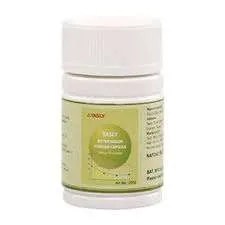


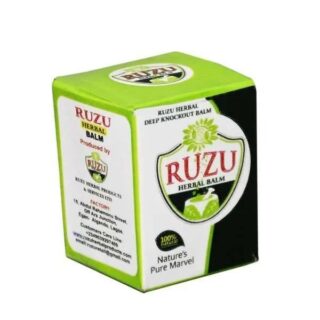










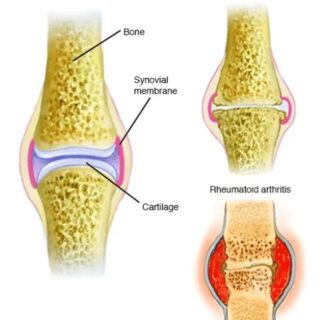
Leave a Reply
You must be logged in to post a comment.