Learn how to – Deploy Pinpoint APM (Application Performance Management) in Docker Containers.
Application Performance Monitoring (APM) can be defined as the process of discovering, tracing, and performing diagnoses on cloud software applications in production. These tools enable better analysis of network topologies with improved metrics and user experiences.
Pinpoint is an open-source Application Performance Management(APM) with trusted millions of users around the world. Pinpoint, inspired by Google Dapper is written in Java, PHP, and Python programming languages. This project was started in July 2012 and later released to the public in January 2015. Since then, it has served as the best solution to analyze the structure as well as the interconnection between components across distributed applications.
Features of Pinpoint APM
- Offers Cloud and server Monitoring.
- Distributed transaction tracing to trace messages across distributed applications
- Overview of the application topology – traces transactions between all components to identify potentially problematic issues.
- Lightweight – has a minimal performance impact on the system.
- Provides code-level visibility to easily identify points of failure and bottlenecks
- Software as a Service.
- Offers the ability to add a new functionality without code modifications by using the bytecode instrumentation technique
- Automatically detection of the application topology that helps understand the configurations of an application
- Real-time monitoring – observe active threads in real-time.
- Horizontal scalability to support large-scale server group
- Transaction code-level visibility – response patterns and request counts.
This guide aims to help you deploy Pinpoint APM (Application Performance Management) in Docker Containers.
Pinpoint APM Supported Modules
Below is a list of modules supported by Pinpoint APM (Application Performance Management):
- ActiveMQ, RabbitMQ, Kafka, RocketMQ
- Arcus, Memcached, Redis(Jedis, Lettuce), CASSANDRA, MongoDB, Hbase, Elasticsearch
- MySQL, Oracle, MSSQL(jtds), CUBRID, POSTGRESQL, MARIA
- Apache HTTP Client 3.x/4.x, JDK HttpConnector, GoogleHttpClient, OkHttpClient, NingAsyncHttpClient, Akka-http, Apache CXF
- JDK 7 and above
- Apache Tomcat 6/7/8/9, Jetty 8/9, JBoss EAP 6/7, Resin 4, Websphere 6/7/8, Vertx 3.3/3.4/3.5, Weblogic 10/11g/12c, Undertow
- Spring, Spring Boot (Embedded Tomcat, Jetty, Undertow), Spring asynchronous communication
- Thrift Client, Thrift Service, DUBBO PROVIDER, DUBBO CONSUMER, GRPC
- iBATIS, MyBatis
- log4j, Logback, log4j2
- DBCP, DBCP2, HIKARICP, DRUID
- gson, Jackson, Json Lib, Fastjson
Deploy Pinpoint APM (Application Performance Management) in Docker Containers
Deploying the PInpoint APM docker container can be achieved using the below steps:
Step 1 – Install Docker and Docker-Compose on Linux.
Pinpoint APM requires a Docker version 18.02.0 and above. The latest available version of Docker can be installed with the aid of the guide below:
Once installed, ensure that the service is started and enabled as below.
sudo systemctl start docker && sudo systemctl enable dockerCheck the status of the service.
$ systemctl status docker
● docker.service - Docker Application Container Engine
Loaded: loaded (/usr/lib/systemd/system/docker.service; enabled; vendor preset: disabled)
Active: active (running) since Wed 2022-01-19 02:51:04 EST; 1min 4s ago
Docs: https://docs.docker.com
Main PID: 34147 (dockerd)
Tasks: 8
Memory: 31.3M
CGroup: /system.slice/docker.service
└─34147 /usr/bin/dockerd -H fd:// --containerd=/run/containerd/containerd.sock
Verify the installed Docker version.
$ docker version
Client: Docker Engine - Community
Version: 20.10.12
API version: 1.41
Go version: go1.16.12
Git commit: e91ed57
Built: Mon Dec 13 11:45:22 2021
OS/Arch: linux/amd64
Context: default
Experimental: true
.....Now proceed and install Docker-compose using the dedicated guide below:
Add your system user to the Docker group to be able to run docker commands without sudo
sudo usermod -aG docker $USER
newgrp dockerStep 2 – Deploy the Pinpoint APM (Application Performance Management)
The Pinpoint docker container can be deployed by pulling the official docker image as below. Ensure that git is installed on your system before you proceed.
git clone https://github.com/naver/pinpoint-docker.gitOnce the image has been pulled, navigate into the directory.
cd pinpoint-dockerNow we will run the Pinpoint container that will have the following containers joined to the same network:
- The Pinpoint-Web Server
- Pinpoint-Agent
- Pinpoint-Collector
- Pinpoint-QuickStart(a sample application, 1.8.1+)
- Pinpoint-Mysql(to support certain feature) This may take several minutes to download all necessary images.
- Pinpoint-Flink(to support certain feature)
- Pinpoint-Hbase
- Pinpoint-Zookeeper
All these components and their configurations are defined in the docker-compose YAML file that can be viewed below.
cat docker-compose.yml Now start the container as below.
docker-compose pull
docker-compose up -dSample output:
.......
[+] Running 14/14
⠿ Network pinpoint-docker_pinpoint Created 0.3s
⠿ Volume "pinpoint-docker_mysql_data" Created 0.0s
⠿ Volume "pinpoint-docker_data-volume" Created 0.0s
⠿ Container pinpoint-docker-zoo3-1 Started 3.7s
⠿ Container pinpoint-docker-zoo1-1 Started 3.0s
⠿ Container pinpoint-docker-zoo2-1 Started 3.4s
⠿ Container pinpoint-mysql Sta... 3.8s
⠿ Container pinpoint-flink-jobmanager Started 3.4s
⠿ Container pinpoint-hbase Sta... 4.0s
⠿ Container pinpoint-flink-taskmanager Started 5.4s
⠿ Container pinpoint-collector Started 6.5s
⠿ Container pinpoint-web Start... 5.6s
⠿ Container pinpoint-agent Sta... 7.9s
⠿ Container pinpoint-quickstart Started 9.1sOnce the process is complete, check the status of the containers.
$ docker ps
CONTAINER ID IMAGE COMMAND CREATED STATUS PORTS NAMES
cb17fe18e96d pinpointdocker/pinpoint-quickstart "catalina.sh run" 54 seconds ago Up 44 seconds 0.0.0.0:8000->8080/tcp, :::8000->8080/tcp pinpoint-quickstart
732e5d6c2e9b pinpointdocker/pinpoint-agent:2.3.3 "/usr/local/bin/conf…" 54 seconds ago Up 46 seconds pinpoint-agent
4ece1d8294f9 pinpointdocker/pinpoint-web:2.3.3 "sh /pinpoint/script…" 55 seconds ago Up 48 seconds 0.0.0.0:8079->8079/tcp, :::8079->8079/tcp, 0.0.0.0:9997->9997/tcp, :::9997->9997/tcp pinpoint-web
79f3bd0e9638 pinpointdocker/pinpoint-collector:2.3.3 "sh /pinpoint/script…" 55 seconds ago Up 47 seconds 0.0.0.0:9991-9996->9991-9996/tcp, :::9991-9996->9991-9996/tcp, 0.0.0.0:9995-9996->9995-9996/udp, :::9995-9996->9995-9996/udp pinpoint-collector
4c4b5954a92f pinpointdocker/pinpoint-flink:2.3.3 "/docker-bin/docker-…" 55 seconds ago Up 49 seconds 6123/tcp, 0.0.0.0:6121-6122->6121-6122/tcp, :::6121-6122->6121-6122/tcp, 0.0.0.0:19994->19994/tcp, :::19994->19994/tcp, 8081/tcp pinpoint-flink-taskmanager
86ca75331b14 pinpointdocker/pinpoint-flink:2.3.3 "/docker-bin/docker-…" 55 seconds ago Up 51 seconds 6123/tcp, 0.0.0.0:8081->8081/tcp, :::8081->8081/tcp pinpoint-flink-jobmanager
e88a13155ce8 pinpointdocker/pinpoint-hbase:2.3.3 "/bin/sh -c '/usr/lo…" 55 seconds ago Up 50 seconds 0.0.0.0:16010->16010/tcp, :::16010->16010/tcp, 0.0.0.0:16030->16030/tcp, :::16030->16030/tcp, 0.0.0.0:60000->60000/tcp, :::60000->60000/tcp, 0.0.0.0:60020->60020/tcp, :::60020->60020/tcp pinpoint-hbase
4a2b7dc72e95 zookeeper:3.4 "/docker-entrypoint.…" 56 seconds ago Up 52 seconds 2888/tcp, 3888/tcp, 0.0.0.0:49154->2181/tcp, :::49154->2181/tcp pinpoint-docker-zoo2-1
3ae74b297e0f zookeeper:3.4 "/docker-entrypoint.…" 56 seconds ago Up 52 seconds 2888/tcp, 3888/tcp, 0.0.0.0:49155->2181/tcp, :::49155->2181/tcp pinpoint-docker-zoo3-1
06a09c0e7760 zookeeper:3.4 "/docker-entrypoint.…" 56 seconds ago Up 52 seconds 2888/tcp, 3888/tcp, 0.0.0.0:49153->2181/tcp, :::49153->2181/tcp pinpoint-docker-zoo1-1
91464a430c48 pinpointdocker/pinpoint-mysql:2.3.3 "docker-entrypoint.s…" 56 seconds ago Up 52 seconds 0.0.0.0:3306->3306/tcp, :::3306->3306/tcp, 33060/tcp pinpoint-mysqlAccess the Pinpoint APM (Application Performance Management) Web UI
The Pinpoint Web run on the default port 8079 and can be accessed using the URL http://IP_address:8079.
You will be granted the below page.

Select the desired application to analyze. For this case, we will analyze our deployed Quickapp. Select the application and proceed.

Here, click on inspector to view the detailed metrics. Here select the app-in-docker

You can also make settings to Pinpoint such as setting user groups, alarms, themes e.t.c.

Under administration, you can view agent statistics for your application

Manage your applications under the agent management tab

To set an alarm, you first need to have a user group created.

you also need to create a pinpoint user and add them to the user group as below.

With the user group, an alarm for your application can be created, a rule and notification methods to the group members added as shown.

Now you will have your alarm configured as below.

You can also switch to the dark theme which appears as below.

View the Apache Flink Task manager page using the URL http://IP_address:8081.

Voila!
We have triumphantly deployed Pinpoint APM (Application Performance Management) in Docker Containers. Now you can discover, trace, and perform diagnoses on your applications.
Related guides:
- Best Books To Learn Elasticsearch and Kibana
- Install Centreon Monitoring Tool on CentOS 8 | Rocky Linux 8
- Monitor Percona MySQL / Percona XtraDB Cluster With Prometheus & Grafana
- Log monitoring explained: The benefits of tracking events in apps & infrastructure







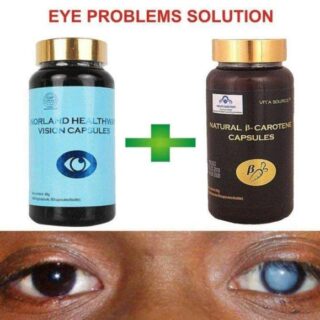











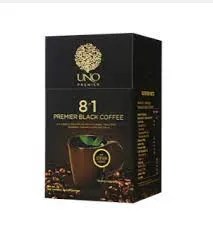
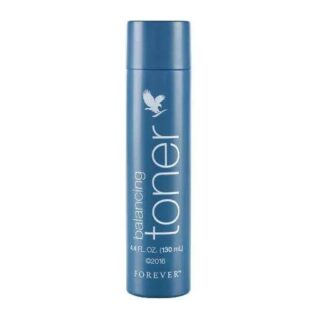




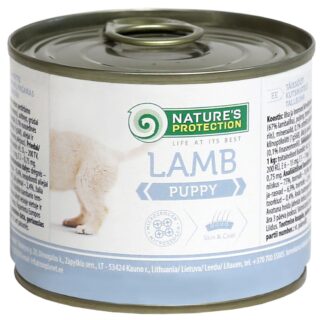
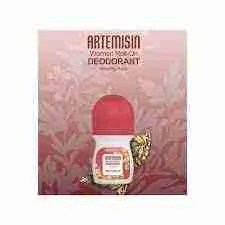
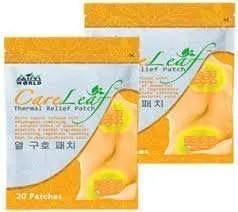


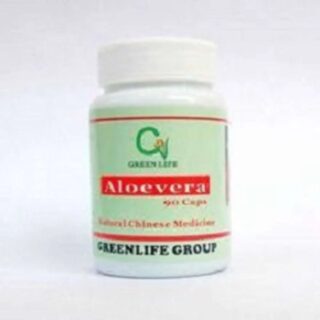







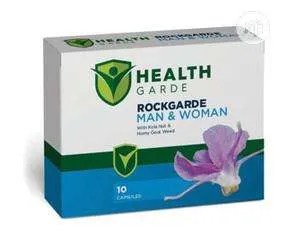



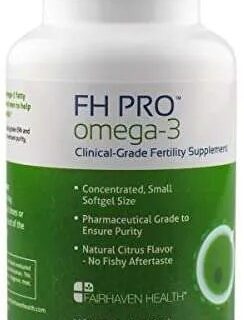











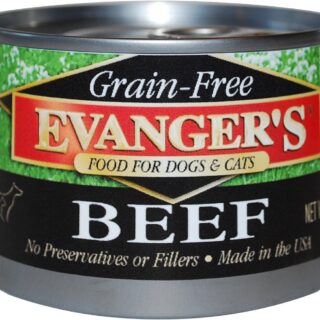
Leave a Reply
You must be logged in to post a comment.