Learn how to – Add Domains and User Accounts to iRedMail Mail Server.
After installation of iRedMail Mail server, you’ll obviously want to add a new domain and user accounts whose mailboxes are to be hosted on iRedMail server. This guide has been written to help new iRedMail Admin users add domains and user accounts to iRedMail server.
Step 1: Login to iRedMail admin portal
Access Web admin panel (iRedAdmin) on https://your_server_domain/iredadmin/

Use the credentials provided during installation to login. On Login, you’ll see a dashboard which looks similar to below.

Step 2: Add Mail Domain on iRedMail
To add a new Domain, navigate to Add > Domain

Provide domain name and optionally Company or Organization name owning the domain. Click save when done to add the domain.

Choose to enable the domain and save changes.
Step 3: Add User Account on iRedMail
After creating a Domain on iRedMail, you can proceed to add Mail users to the domain. To achieve this, navigate to Add > User

Provider user account details:
- Mail username – This will come before domain section
- Provide user account password – You can use random password generated on the right section
- User Account Display name – usually First and Last name for the user
- Maibox Quota – optionally storage limit in MB for user mailbox.
Confirm the settings then click “Add” to add user account to iRedMail. More user information can be added on the next page.

This include the option to make user a Global iRedMail administrator. When done adding additional information, click on the “Save changes” button.
Step 4: Update Domain MX record
The MX record of your Domain added should be modified to point to the iRedMail server. Once the DNS record is updated, confirm the population using the dig command.
$ dig MX example.comAccess Roundcube webmail or SoGo to enjoy sending and receiving emails on iRedMail server.
Similar guides:
- Secure iRedMail Server with Let’s Encrypt SSL Certificate
- Install Rambox Messaging and Emailing app on Ubuntu
- Install and Configure Postal Mail Server on Ubuntu


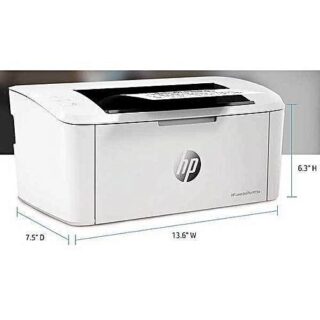
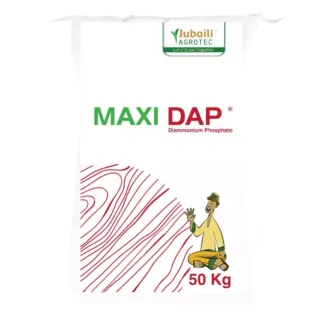
















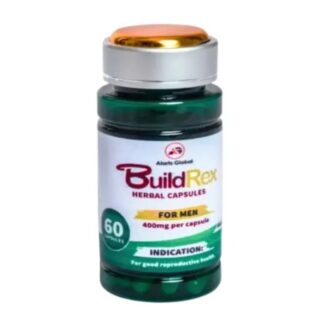
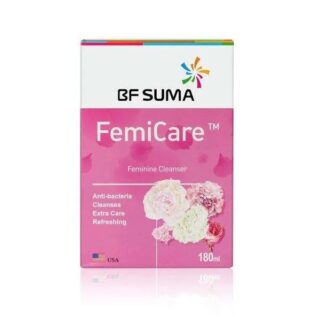






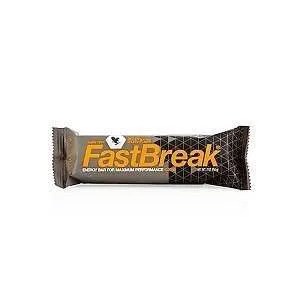
















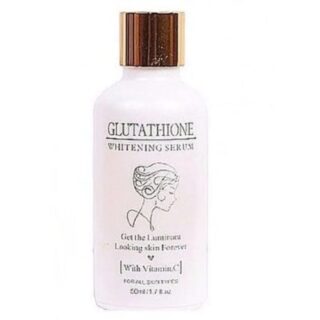





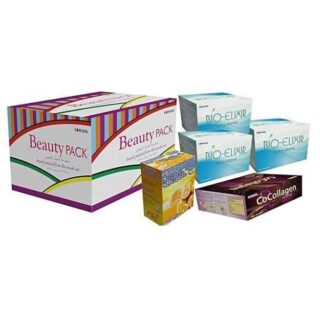





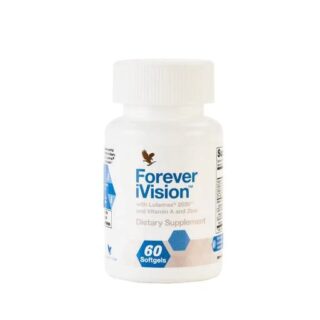





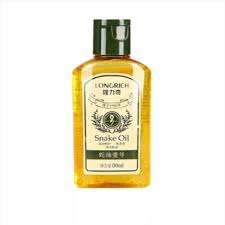



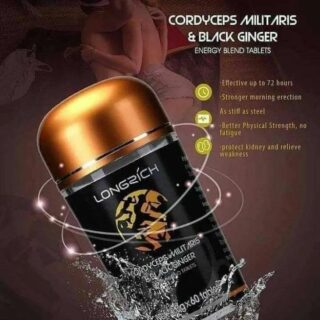





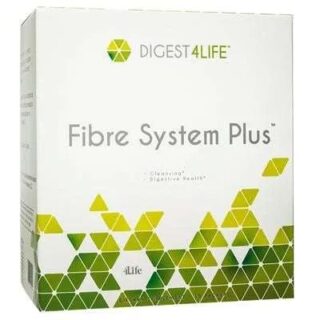
Leave a Reply
You must be logged in to post a comment.