In this article we will discuss how to search for an element in HashSet.
Main feature of a HashSet is Fast searching. Which it achieves using Hashing. Now suppose we want to search if an element exists in HashSet ?
It can be done using contains() member function of HashSet i.e.
// It checks if the given element exists in a HashSet or not. public boolean contains(Object o)
It will first calculate the Hash Code of given object. Then based on that hash code, it will go to a bucket and check all elements inside the bucket using thier equals() member function.
Frequently Asked:
Now Lets see an example to check if a given element exists in a HashSet i.e.
package com.thispointer.java.collections.hashsets;
import java.util.HashSet;
import java.util.Iterator;
public class Example2 {
public static void main(String[] args) {
// Create a HashSet of String Objects
HashSet<String> setOfStrs = new HashSet<>();
setOfStrs.add("hello");
setOfStrs.add("abc");
setOfStrs.add("time");
setOfStrs.add("Hi");
setOfStrs.add("abc");
// Search for an element from Hash Set
if(setOfStrs.contains("time"))
{
System.out.println("Yes Set contains the 'time' String");
}
if(setOfStrs.contains("table") == false)
{
System.out.println("No Set do not contains the 'table' String");
}
}
}
Ouput:
Yes Set contains the 'time' String No Set do not contains the 'table' String


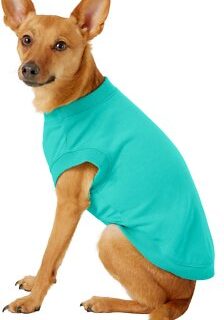
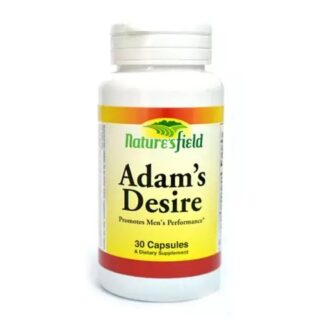

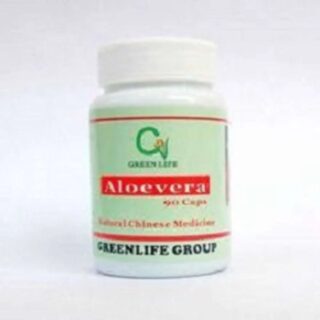
















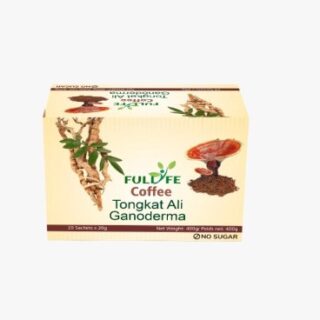
Leave a Reply
You must be logged in to post a comment.